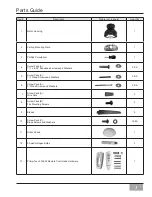11
I
sotope
®
BladE INSTallaTION
BlADE hARDwARE
(not to scale)
Blades (5)
Blade Screws and
Washers (16)
Blade installation
Step 3a.
locate the Casablanca logo on the end
of the blade as shown in Figure #1. Slide the end of
the blade with the three holes into the slot located
on the blade ring. (Make sure that the Casablanca
logo is facing downward.) using three blade
screws and washers, attach the blade to the blade
ring, as shown in Figure #2. install three screws and
washer one by one using the provided screwdriver.
Tighten securely
by hand only
. Repeat until all five
blades have been installed on to the fan as shown
in Figure #3.
Phillips
Screwdriver
BLade
WaSheR
BLade
SCReW
CaSaBLanCa
LoGo
(Figure #2)
(Figure #1)
(Figure #3)