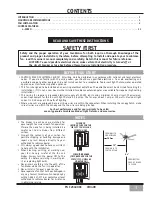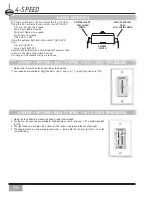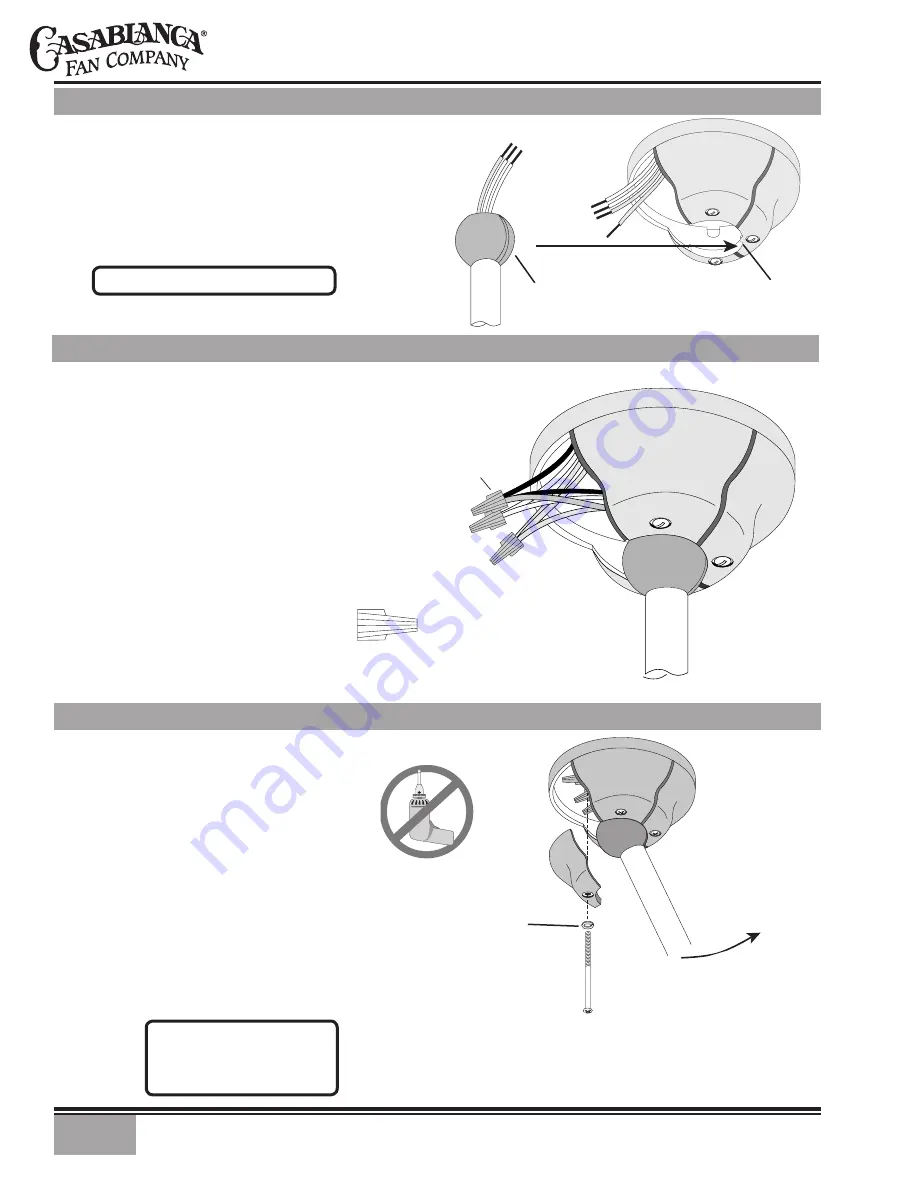
6
WIRE NUT
WHITE WIRES
(2)
gREEN WIRES
(3)
Step 5.
Attach the fan wires to the ceil-
ing fixture outlet box wiring by twisting
the bare ends of the wires together and
then securing with a wire nut.
Connect in this order:
• GREEN leads from mounting plate
and fan to gROUNd conductor of
power source. Secure with wire
nut.
• WHITE wire from fan to white NEU-
TRAL wire in ceiling fixture outlet
box. Secure with wire nut.
• BLUE wire and BLACK power wire
from fan to bLACK power wire in
ceiling outlet box. Secure with wire
nut.
CANOpY ELECTRICAL CONNECTIONS
HANgINg THE FAN
Step 4.
To hang the fan body in the
canopy, hold the fan body firmly and insert
the ball into the canopy opening. Check
that no wires were pinched. Rotate the fan
body until the slot in the ball fits into the
pin opposite the canopy opening.
SLOT
BALL
BLACK & BLUE
D1-OpTION WIRES
(2)
noTe:
The fan weight is 33 pounds.
pIN
CANOpY HATCH INSTALLATION
Step 6a.
Tuck the wires into the canopy
with the wire nuts pointed upwards, so
that the WHITE and bLACK wires are on
opposite sides of the canopy and all wires
are clear of the canopy opening.
Step 6b.
Install canopy hatch with the
last canopy screw and lock washer. To
do this, tilt the fan body away from the
hatch opening.
Tighten the screws firmly by
hand
only
with the provided screwdriver.
TILT THE
FAN TO
INSTALL
LAST
CANOpY
SCREW
CANOpY
HATCH
CANOpY
SCREW
LOCK
WASHER
Step 6c.
Straighten the fan, then check
to ensure that there is no movement be-
tween the canopy and ceiling or Hang-Tru
ball and top support shaft.
note:
Write down the Serial
Number and the model num-
ber for future reference from
the top of the fan.