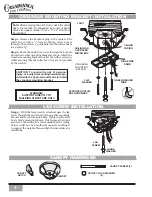7
Pull-chain switches on the fan control the fan and lights.
Using the fan control pull-chain switch: Fan off
at start.
First pull:
fan ON, High speed
Second pull:
Medium speed
Third pull:
Medium Low speed
Fourth pull:
Low speed
Fifth pull:
Fan OFF
The sequence of Light pull chain as follows:
Light off at Start
First pull:
Up Light
Second pull:
Down Light (Optional Light Kit If Installed)
Third pull:
Up & Down Light
Fourth pull:
Off
Direction of blade rotation is controlled by the reverse
slide switch on the side of the switch housing. No changes
in household wiring are required.
4 - SPEED OPERATION
4 - SPEED OPTIONAL LIGhT FIxTURE INSTALLATION
4 - SPEED OPTIONAL WALL CONTROL W-41
1. Refer to light kit instructions to assemble and attach
your light kit correctly.
2. Remove the two 8-32 screws from the switch housing
cap.
3. Remove the plug from switch housing.
4. Install pull-chain switch and Finger tighten collar on
switch.
5. Connect one wire from pull-chain switch to the
BLUE D1-Option wire. Secure splice with a wire nut.
6. Connect other wire from pull-chain switch to BLACK
wire from light kit. Secure splice with a wire nut.
7. Connect WHITE wire from switch housing to WHITE
wire from light kit. Secure splice with a wire nut.
8. At the canopy, connect the BLACK and BLUE wires.
The W-41 wall control provides four-speed control of fan from a convenient
wall location. The W-41 is designed to replace a standard wall switch and
will fit wall boxes with a depth of 2” or greater.
Not for use with single
pull-chain fan/light option wiring.
To install a W-41 wall control in
place of an existing wall switch, follow the instructions on the W-41 package.
Note: No rewiring is required if the fan is replacing an existing light Fixture.
Operation of the fan from the wall switch is simple:
1. Turn knob to obtain desired speed setting.
CAUTION! Failure to set the pull-chain speed to HIGH can
result in faulty operation of the fan and damage to the W-41
wall control. To confirm fan is set to HIGH: TurnW-41 fan
speed switch to ‘HI’ - set fastest fan speed with pull chain.
OpTIONAL LIGHT pULL
CHAIN SWITCH
FAN & SpEED CONTROL
pULL CHAIN SWITCH
REVERSE
SWITCH
HOUSING
COLLAR
WHITE
BLACK
BLUE D-1
LIGHT FIxTURE
4-SPEED