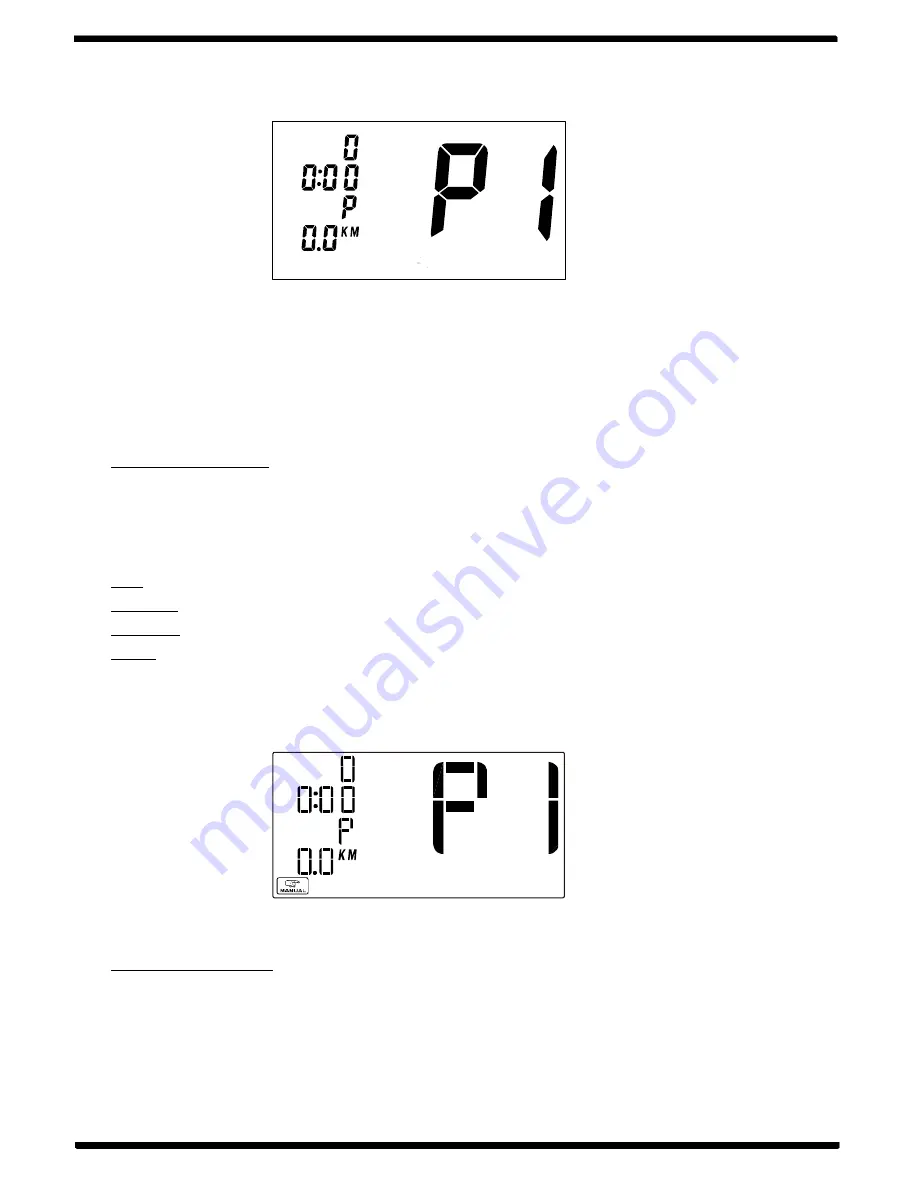
QUICK ST
A
RT
Press the START key directly to start exercise without a function value.
PROGR
A
M 1 – M
A
NU
A
L
1.
Select the desired program by pressing the FAST/SLOW button.
2.
Press STOP / ENTER to confirm the program.
3.
Press START to begin your exercise.
TIME: Accumulates and displays workout time from start of exercise.
DISTANCE: Accumulates and displays workout distance from start of exercise.
CALORIES: Accumulates and displays calories consumed during workout time.
SPEED: Displays current speed.
To pause the program while exercising, press the STOP/ENTER button. To resume exercising, press the
“ST
A
RT” button. To stop the program press the STOP/ENTER button twice
.
PROGR
A
M 2 – DIST
A
NCE
1.
Select the desired program by pressing the FAST/SLOW button.
2.
Press STOP / ENTER to confirm the program.
3.
Adjust your desired distance by pressing FAST/SLOW and confirm with STOP/ENTER
4.
Press START to begin your exercise.
Summary of Contents for 1.1T
Page 1: ......
Page 7: ...Handle pulse sensor Safety key iPad holder Upright Motor Cover upper Side rail Running belt ...
Page 8: ...Assembly ...
Page 9: ...Unfold 1 2 ...
Page 10: ...3 4 1 1 2 ...
Page 13: ...Press down Play music ...
Page 14: ...Folding 1 2 1 2 ...
Page 15: ...3 4 ...
Page 16: ...5 6 ...
Page 17: ...7 ...
Page 18: ...Transport ...
Page 27: ...505 505 503 502 501 502 503 507 506 810 810 803 508 509 814 509 814 ...
Page 28: ......
Page 35: ...Computer operate instruction ...









































