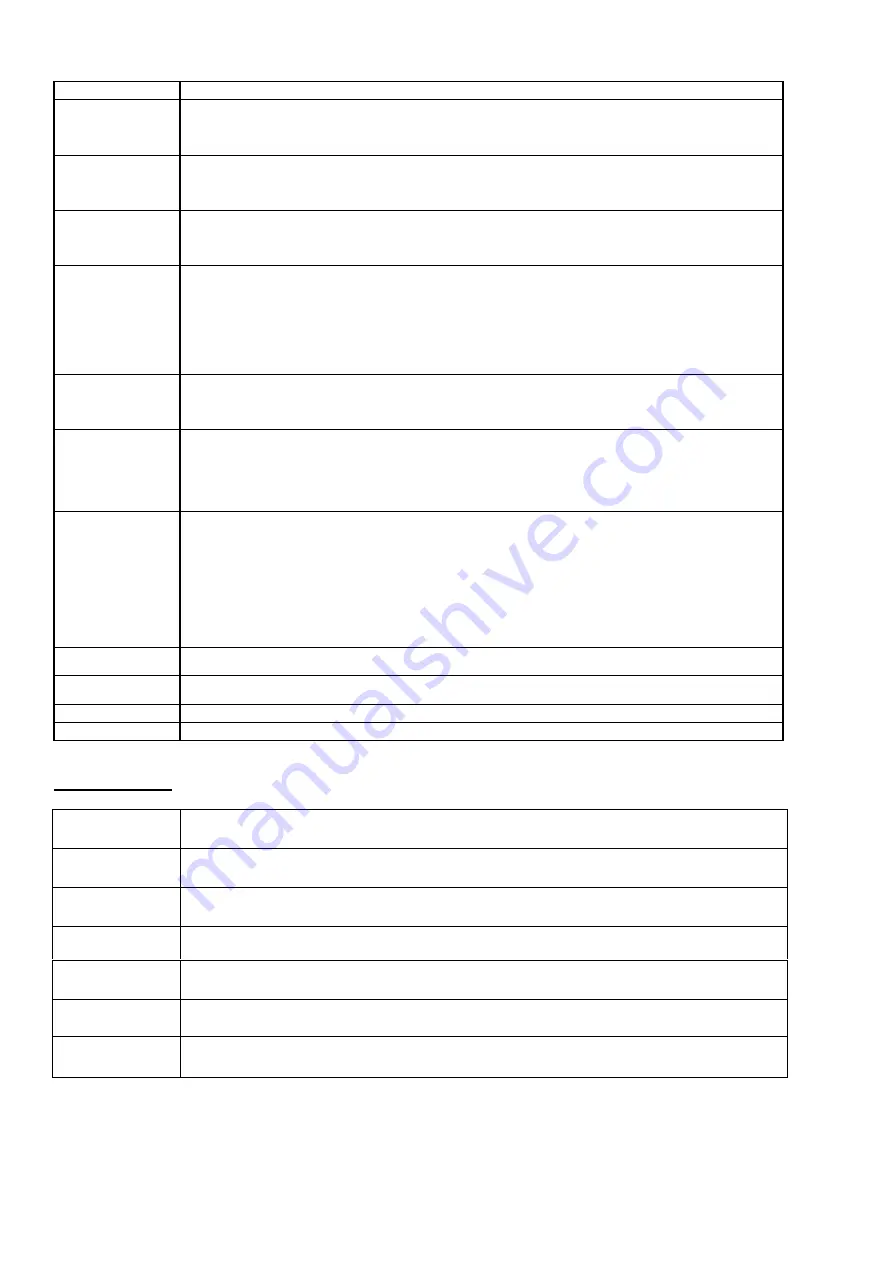
17
DISPLAY FUNCTIONS :
ITEM DESCRIPTION
TIME
.Workout time displayed during exercise.
.Range 0:00 ~ 99:59
SPEED
.Workout speed displayed during exercise.
.Range 0.0 ~ 99.9 KM/Hour
DISTANCE
.Workout distance displayed during exercise.
.Range 0.00 ~ 99.90 KM
CALORIES
.Burned calories during workout display.
.Range 0 ~ 990 Cals
* Calorie count on the display only serves as a general guideline. For detail calorie
consumption for each individual please consult a physician or a nutritionist.
PULSE
.Pulse bpm displayed during exercise.
.Pulse alarm when over preset target pulse.
RPM
.Rotation (of flywheel) per minute
.Range 0 ~ 999
*RPM may fluctuate up and down when workout intensity changes.
WATT
.Workout power consumption
.Watt program is under Manual mode. User may preset watt value in Manual mode.
. Please note, if watt is preset in Manual mode, resistance level shall adjust automatically
according to workout power consumption.
. Setting range 0~350
MANUAL
.Manual mode workout.
PROGRAM
.12 PROGRAM selection.
USER
.User creates resistance level profile.
Target HR
.Target HR training mode.
KEY FUNCTION:
ITEM DESCRIPTION
UP
‧
Increase resistance level
‧
Setting selection.
DOWN
‧
Decrease resistance level
‧
Setting selection.
MODE
‧
Confirm setting or selection.
RESET
‧
Hold on pressing for 2 seconds, computer will reboot and start from user setting.
‧
Reverse to main menu during presetting workout value or stop mode.
START/ STOP
‧
Start or Stop workout.
RECOVERY
‧
Test heart rate recovery status.
Summary of Contents for 93001
Page 1: ...1 Casall X200 CROSSTRAINER 93001 ...
Page 3: ...3 X200 ...

































