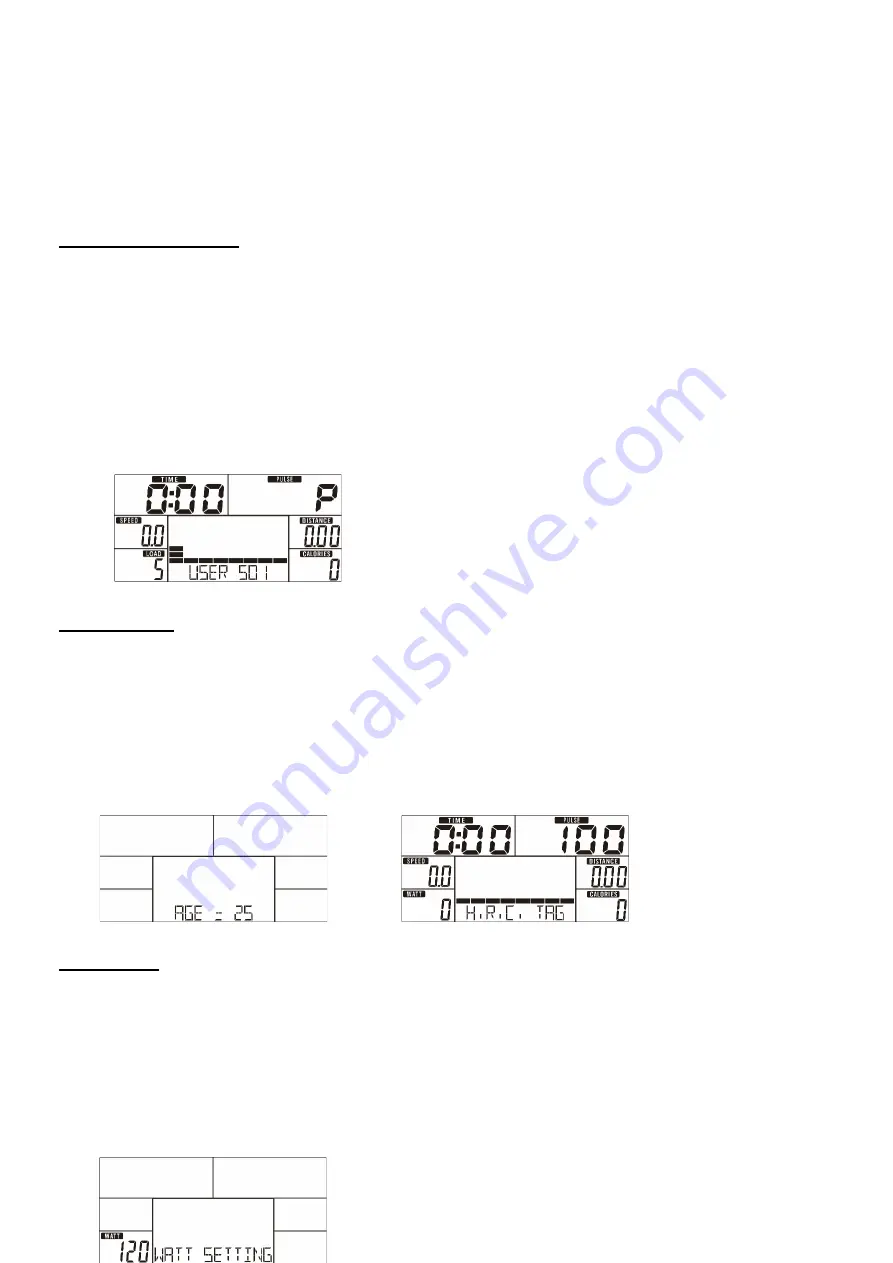
Drawing 12
User Program Mode
1.
Use UP or DOWN (Encoder) to select your workout program, choose User Program mode
and press MODE / ENTER
to get into
.
2.
Use UP or DOWN (Encoder) to
create a user profile (Drawing 13). There are a total of 20
columns, the user can adjust each column’s load level. The user can hold
MODE / ENTER
2
seconds to quit during setting.
3.
Use UP or DOWN (Encoder) to set TIME.
4.
Press START/STOP to start the workout. Use UP or DOWN (Encoder) to adjust the load
level.
5.
Press START/STOP to pause the workout. Press RESET to go back to the main menu.
Drawing 13
H.R.C. Mode
1. Use
UP or DOWN (Encoder)
to select your workout program, choose H.R.C. and press
MODE / ENTER
to get in.
2. Use
UP or DOWN (Encoder)
to set your age (Drawing 14).
3. Use
UP or DOWN (Encoder)
to select 55%.75%.90% or TAG (TARGET H.R.) (default : 100,
Drawing 15).
4. Use
UP or DOWN (Encoder)
to preset your workout TIME.
5. Press START/STOP to start or stop the workout. Press RESET to go back to the main menu.
Drawing 14 Drawing 15
Watt Mode
1. Use
UP or DOWN (Encoder)
to select your workout program, choose WATT and press
MODE / ENTER
to get in.
2. Use
UP or DOWN (Encoder)
to preset WATT target. (default: 120, Drawing 16)
3. Use
UP or DOWN (Encoder)
to preset TIME.
4. Press START/STOP to start the workout.
Use UP or DOWN (Encoder) to adjust the Watt
level.
5. Press START/STOP to pause the workout. Press RESET to go back to the main menu.


































