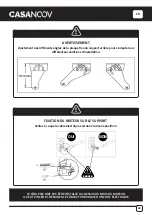EN
14
1
2
3
4
5
6
7
8
9
10
11
12
13
14
15
16
17
18
19
21
23
24
25
26
27
28
29
SIDE terminal is used for connecting any external device that operates double gate.
COM terminal is COMMON used for connecting the “ground” of external devices.
SIDE terminal is used for connecting any external device that operates single gate.
Swipe Card terminal is used for connecting any external devices that will operate to
open the gate.
COM terminal is COMMON used for connecting the “ground” of external devices.
Infrared terminal is used for connecting photo electric sensor.
12V DC output is used for connecting photo electric sensor (Continuous output cur-
rent <=200mA).
24V battery output is used for connecting the back up b.
24V battery output is used for connecting the back up battery -.
24V DC output is used for connecting external device. (such as photo electric sensor,
max current output 1A).
GND is used for connecting the “ground” of external devices.
24V DC lamp output is used for connecting flash light +.
24V DC lamp output is used for connecting flash light -.
24V DC lock output—the NF terminal which used for connecting the electric lock.
COM is COMMON used for connecting the “ground” of lock.
24V DC lock output—the NA terminal which used for
connecting the magnetic lock.
24V DC alarm output.
24V DC alarm output.
Motor1 terminal is used for connecting the motor 1 installed
on the gate that opens later and close first. This terminal
connect 1st red wire (from your left hand side to right hand
side).
Motor2 Delay terminal is used for connecting the motor 2
installed on the gate that opens first and close later. This ter-
minal connect 1st blue wire ( from your left hand side to right
hand side). NOTE! If for single gate, the gate motor just can
connect the Motor2 Delay terminal.
AC24V input is used for connecting the transformer.
AC24V input is used for connecting the transformer.
Digital display is used for showing you the setting data.
INC+ is used for figure increase when setting the data.
FUN is used for recorde the data.
DEC- is used for figure decrease when setting the data.
Learning button is used for program/remove remote.
Control board wiring diagram
1 2 3 4 5 6 7
8 9 10 11 12 13 14 15 16 17 18
19
20
20 21
22
22
23
24
25
26
27
28
29
Summary of Contents for RANGER B150
Page 5: ...EN 5 Serial Number...
Page 16: ...EN 16 IR IR...
Page 24: ...FR 24 Num ro de s rie...
Page 35: ...FR 35 IR IR...
Page 43: ...DE 43 Seriennummer...
Page 54: ...DE 54 IR IR...
Page 62: ...ES 62 N mero de serie...
Page 73: ...ES 73 IR IR...
Page 81: ...PT 81 N mero de s rie...
Page 92: ...PT 92 IR IR...
Page 100: ...IT 100 Num ro de s rie...
Page 111: ...IT 111 IR IR...
Page 119: ...NL 119 Serienummer...
Page 130: ...NL 130 IR IR...
Page 138: ...PL 138 Numer seryjny...
Page 149: ...PL 149 IR IR...