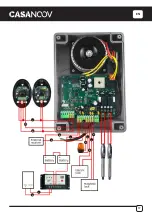EN
19
MANUAL
SETTING
FUN
RANGE
( INC +/ DEC - )
DEFAULT
SETING
MARKED
ON BOARD
P0
Soft start time setting
0-6 s
2 s
SOFT START
P1
Motor 1 low speed running stall
force adjustment.
0-20Level
6th Level
Ml LOW OVER
LOAD
P2
Motor 1 high speed running stall
force adjustment.
0-20Level
10th Level
M1 HI OVER
LOAD
P3
Motor 2 low speed running stall
force adjustment.
6th Level
10th Level
M2 LOW OVER
LOAD
P4
Motor 2 high speed running stall
force adjustment.
0-20Level
10th Level M2 HI OVER LOAD
P5
To set the high speed running time
0-33s
5s
HI-SPEED
P6
To set the auto close time after
swipe card
0-99s
10s
CARD-CLOSE
AUTO CLOSE
P7
To set the Interval time on opening
the door
0-10s
0(close)
OPEN DELAY
P8
To set the Interval time on closing
the door
0-10s
0(close)
CLOSE DELAY
P9
To set auto close time
0-99s
0(close)
AUTO CLOSE
PA
To set lamp alarm output control
0
PB
To set lock
0-2s
PC
Button of remote selection
0-3
3
PD
To choose photocell work en NC or
NO
0-1
1(NC)
PE
To choose single/double gate open
0-1
0(Double)
PO
RESET
0-1
0(Double)
RESET
Summary of Contents for STW-000024
Page 5: ...EN 5 Serial Number...
Page 17: ...EN 17 IR IR...
Page 27: ...FR 27 Num ro de s rie...
Page 39: ...FR 39 IR IR...
Page 49: ...DE 49 Seriennummer...
Page 61: ...DE 61 IR IR...
Page 71: ...ES 71 N mero de serie...
Page 83: ...ES 83 IR IR...
Page 93: ...PT 93 N mero de s rie...
Page 105: ...PT 105 IR IR...
Page 115: ...IT 115 Num ro de s rie...
Page 127: ...IT 127 IR IR...
Page 137: ...NL 137 Serienummer...
Page 149: ...NL 149 IR IR...
Page 159: ...PL 159 Numer seryjny...
Page 171: ...PL 171 IR IR...