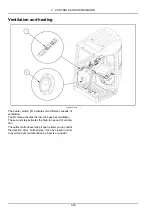3 - CONTROLS AND INSTRUMENTS
USB player
(9) USB function
Open the cover
(A)
of the USB port, connect a USB device
and push the MODE button
(B)
to switch the USB mode
if you want to listen to MP3 files stored in a USB device.
The radio will play automatically MP3 files in the USB de-
vice while the LCD screen will show “READING USB”.
If there are no files in the USB device, playback will revert
back to the previous mode after displaying “NO FILE”.
SMIL16MEX3084AA
13
File selection and cue/review button
File selection function
This button is used to select file up / down.
Each time the forward file select
(A)
is pressed, file
number is increased.
Each time the backward file select
(B)
is pressed, file
number is decreased.
Cue / review functions
High-speed audible search of file on a USB can be
made by this button (the cue and review functions).
Press and hold the cue button
(A)
to advance rapidly
in the forward direction or the review button
(B)
to ad-
vance rapidly in the backward direction.
SMIL16MEX3084AA
14
MP3 directory/file searching
The D- button
(A)
and the D+ button
(B)
are used to
select a particular directory and file.
Press and hold for more than
3 s
while playing MP3 file.
Turn right-hand / left-hand the selection knob to search
the directory.
Press the button when you find the
wanted directory.
For example, the directory search generally changes
in two methods depending on the order of writing as
follows.
Method 1 : ROOT, Dir01, Dir02, Dir03, Dir04, Dir05,
Dir06, Dir07, ROOT
Method 2 : ROOT, Dir01, Dir02, Dir05, Dir03, Dir06,
Dir04, Dir07, ROOT
If you want to search the file in the located directory, turn
right-hand / left-hand the selection knob consecutively.
Press the button when you find the wanted file. The unit
will then play the selected file.
For instance, the file search changes in Dir01 as fol-
lows.
File01, File02, File03, File04, File01
MP3 directory / file configuration
SMIL16MEX3084AA
15
3-39
Summary of Contents for CX37C
Page 16: ...1 GENERAL INFORMATION 1 10...
Page 64: ...3 CONTROLS AND INSTRUMENTS Footrest SMIL16MEX1264BA 17 3 12...
Page 136: ...5 TRANSPORT OPERATIONS 5 8...
Page 200: ...6 MAINTENANCE 6 64...
Page 204: ...7 TROUBLESHOOTING 7 4...
Page 212: ...8 SPECIFICATIONS 8 8...