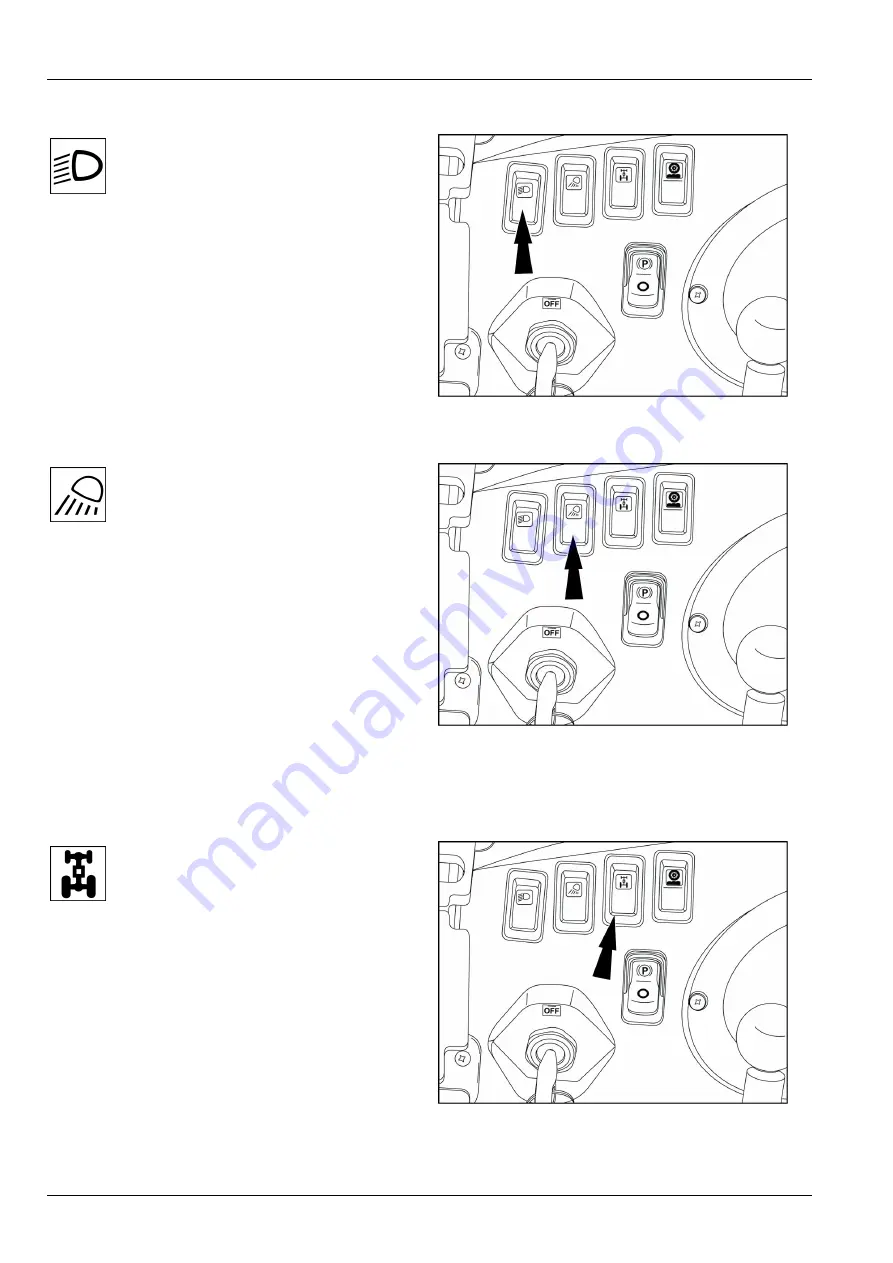
3 - CONTROLS/INSTRUMENTS
Driving lights
Press the emblem end to activate the driving
lights. Press the other side to turn off the
driving lights.
RAPH12UTL0089AA
4
Front work lights
Press the emblem end once to activate the
front work lights only. Press the opposite end
to turn off the front work lights.
RAPH12UTL0089AA
5
Four Wheel Drive (4WD), if equipped
When the front drive axle is engaged, operate the machine only in 1st or 2nd gear. Disengage the front drive axle
before operating on the hard surface or in 3rd or 4th gear.
Press the emblem end of the rocker switch
to engage the front drive axle. The emblem
illuminates. Press the opposite end to
disengage. The emblem no longer illuminates.
RAPH12UTL0089AA
6
3-12
Summary of Contents for 570NXT
Page 8: ......
Page 24: ...1 GENERAL INFORMATION 1 16 ...
Page 88: ...3 CONTROLS INSTRUMENTS 3 28 ...
Page 142: ...6 WORKING OPERATIONS 6 34 ...
Page 193: ...7 MAINTENANCE Cylinder closed end Two total one on each side RCPH10TLB258AAF 3 7 51 ...
Page 252: ...7 MAINTENANCE 7 110 ...
Page 257: ...8 SPECIFICATIONS Machine overall dimensions 8 5 ...
Page 259: ...8 SPECIFICATIONS RAIL12UTL0182GA 1 8 7 ...
Page 260: ...8 SPECIFICATIONS 8 8 ...
Page 262: ...8 SPECIFICATIONS RAIL12UTL0182GA 2 8 10 ...
Page 272: ...9 ACCESSORIES 9 4 ...
Page 279: ......


































