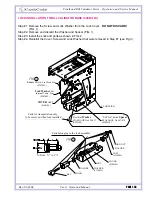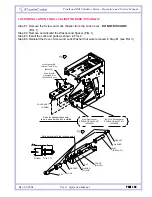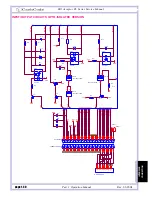page
1-30
Part 1. Operation Manual
Rev. 03-2004
Bill Acceptor FL Series Service Manual
MODULAR
SYSTEM
MEMORY CARD AND SOFTWARE UPDATE OPTIONS
CashCode FrontLoad Bill Validators are supplied with pre-installed software, according to user’s
order. A “Dummy Card” is normally placed in the slot instead of a Memory Card. Software updates
are recommended whenever new currency is issued, or whenever a new series of counterfeit bills
appear on the market.
Software updates are offered in three options:
1)New software can be ordered with a single-download Memory Card. The software from the
new Memory Card is downloaded as soon as it is inserted into the slot, and the Validating Head is
powered on. The Memory Card must be present at all times for the Bill Validator to operate.
2)New software can be ordered with a multi-download Memory Card. The multi-download
Memory Card allows the operation of the FrontLoad Bill Validator without the Memory Card. Thus the
Memory Card can be used for updating the next FrontLoad Bill Validator, depending on the number of
licences ordered.
Typically a multi-download Memory Card is issued for a limited number of down-
loads, and therefore the number of licences required must be defined in the user’s order.
3)A special Memory Card can be ordered, which allows the download of new software
through
the interface connector. After the download, the Memory Card must be present in the Validating Head
at all times. If the host controller supports the CCNET interface, then the download can be done via
the host controller (and local network). Other interfaces do not support this download feature. Down-
loads in this case can be completed with any personal computer (PC or laptop) and a CashCode
adapter. (The Validator must be temporarily disconnected from the host controller).
Instructions for Memory Card replacement and software updates can be found in the chapter
called “SOFTWARE UPDATES” on page 43.