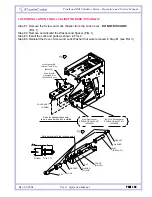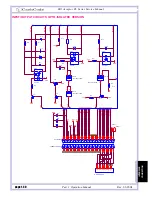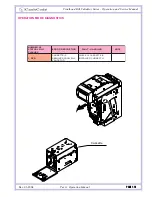Rev. 03-2004
Part 1. Operation Manual
PAGE 1-49
FrontLoad Bill Validator Series - Operation and Service Manual
F
O
S
U
T
A
T
S
T
H
G
I
L
C
I
T
S
O
N
G
A
I
D
N
O
I
T
P
I
R
C
S
E
D
R
O
R
R
E
G
N
I
L
D
N
A
H
-
T
L
U
A
F
N
O
H
S
A
L
F
N
E
E
R
G
1
D
E
R
R
O
R
R
E
e
c
a
f
r
e
t
n
i
l
a
n
r
e
t
x
E
d
o
m
d
a
o
l
n
w
o
D
T
E
N
C
C
n
i
e
a
o
l
n
w
o
d
T
E
N
C
C
r
o
f
e
l
b
a
t
i
u
s
s
i
e
r
a
w
t
f
o
s
t
a
h
t
y
f
i
r
e
V
.
1
.
d
.
e
r
u
d
e
c
o
r
p
t
a
e
p
e
R
.
2
S
E
H
S
A
L
F
N
E
E
R
G
2
D
E
R
N
O
C
R
C
d
r
a
C
y
r
o
m
e
M
R
O
R
R
E
n
r
u
t
,
n
i
a
g
a
k
c
i
t
S
t
r
a
m
S
e
h
t
t
r
e
s
n
i
d
n
a
e
v
o
m
e
r
,
F
F
O
R
E
W
O
P
n
r
u
T
.
1
N
O
R
E
W
O
P
.
.
e
n
o
w
e
n
e
h
t
h
t
i
w
d
r
a
C
y
r
o
m
e
M
e
c
a
l
p
e
R
.
2
S
E
H
S
A
L
F
N
E
E
R
G
3
D
E
R
N
O
y
r
o
m
e
M
n
i
a
t
a
d
t
c
e
r
r
o
c
n
I
d
r
a
C
.
e
p
y
t
r
o
t
a
d
il
a
V
ll
i
B
e
h
t
o
t
e
l
b
a
t
i
u
s
s
i
e
r
a
w
t
f
o
s
e
h
t
t
a
h
t
y
f
i
r
e
V
.
1
.
d
r
a
C
y
r
o
m
e
M
e
d
o
C
h
s
a
C
f
o
e
p
y
t
t
c
e
r
r
o
c
t
r
e
s
n
I
.
2
S
E
H
S
A
L
F
N
E
E
R
G
4
D
E
R
N
O
t
o
n
s
i
d
r
a
C
y
r
o
m
e
M
d
e
t
r
e
s
n
i
.
d
r
a
C
y
r
o
m
e
M
e
h
t
t
r
e
s
n
i
y
l
r
e
p
o
r
P
S
E
H
S
A
L
F
N
E
E
R
G
5
D
E
R
N
O
y
r
o
m
e
M
f
o
e
p
y
t
g
n
o
r
W
d
r
a
C
.
d
r
a
C
y
r
o
m
e
M
e
d
o
C
h
s
a
C
f
o
e
p
y
t
t
c
e
r
r
o
c
e
h
t
t
r
e
s
n
I
S
E
H
S
A
L
F
N
E
E
R
G
6
D
E
R
N
O
d
a
o
l
n
w
o
d
g
n
i
r
u
d
e
r
u
l
i
a
F
n
r
u
t
,
n
i
a
g
a
d
r
a
C
y
r
o
m
e
M
e
h
t
t
r
e
s
n
i
d
n
a
e
v
o
m
e
r
,
F
F
O
R
E
W
O
P
n
r
u
T
.
1
.
N
O
R
E
W
O
P
.
e
n
o
w
e
n
e
h
t
h
t
i
w
d
r
a
C
y
r
o
m
e
M
e
c
a
l
p
e
R
.
2
S
E
H
S
A
L
F
N
E
E
R
G
7
D
E
R
N
O
f
o
R
O
R
R
E
n
o
i
t
a
r
e
p
O
e
c
a
f
r
e
t
n
i
d
r
a
C
y
r
o
m
e
M
n
r
u
t
,
n
i
a
g
a
d
r
a
C
y
r
o
m
e
M
e
h
t
t
r
e
s
n
i
d
n
a
e
v
o
m
e
r
,
F
F
O
R
E
W
O
P
n
r
u
T
.
1
.
N
O
R
E
W
O
P
.
e
n
o
w
e
n
e
h
t
h
t
i
w
d
r
a
C
y
r
o
m
e
M
e
c
a
l
p
e
R
.
2
Normally, the download process will be accompanied by a blinking red-green status light for about 1
minute. If the download has competed successfully, the status light will turn green. Should the down-
load be unsuccessful, the status light will turn red, but short green flashes of light will alternate with a
long red light (“green flashes on red”).
The following table lists possible errors which may take place during a download:
SOFTWARE UPDATE DIAGNOSTICS
Download procedure via interface connector:
In order to properly complete an interface download, the Memory Card must be present in the
Memory Card slot at all times – before and during the download.
1. When the FrontLoad Bill Validator has a CCNET protocol, the software download can be completed
via the host controller (refer to CCNET Protocol Description).
2. For a direct download via the interface connector, please follow the instructions below:
Step 1
. Turn power OFF.
Step 2
. Disconnect the interface connector from the Bill Validator.
Step 3
. Remove the Validating Head from the Housing, and set Mode Switch to Service mode (see
page 36).
Step 4
. Install the Validating Head into the Housing.
Step 5
. Connect the CashCode Adaptor (see page 23 for exact type): a) to the Computer, b) to the
interface connector of the Bill Validator, and c) to the power outlet (AC 100-250V).
Step 6
. From the computer, run the latest software version of the
FL***.exe
program.
Step 7
. Follow the instructions displayed on the computer screen.
Step 8
. After completing step 7, disconnect the CashCode Adaptor: a) from the power outlet, b) from
the Bill Validator, and c) from the Computer.
Step 9
. Remove the Validating Head from the Housing, and set Mode Switch to Validation mode (see
page 36).
Step 10
. Install the Validating Head into the Housing.
Step 11
. Connect the interface connector to the Bill Validator.
Step 12
. Turn power ON.