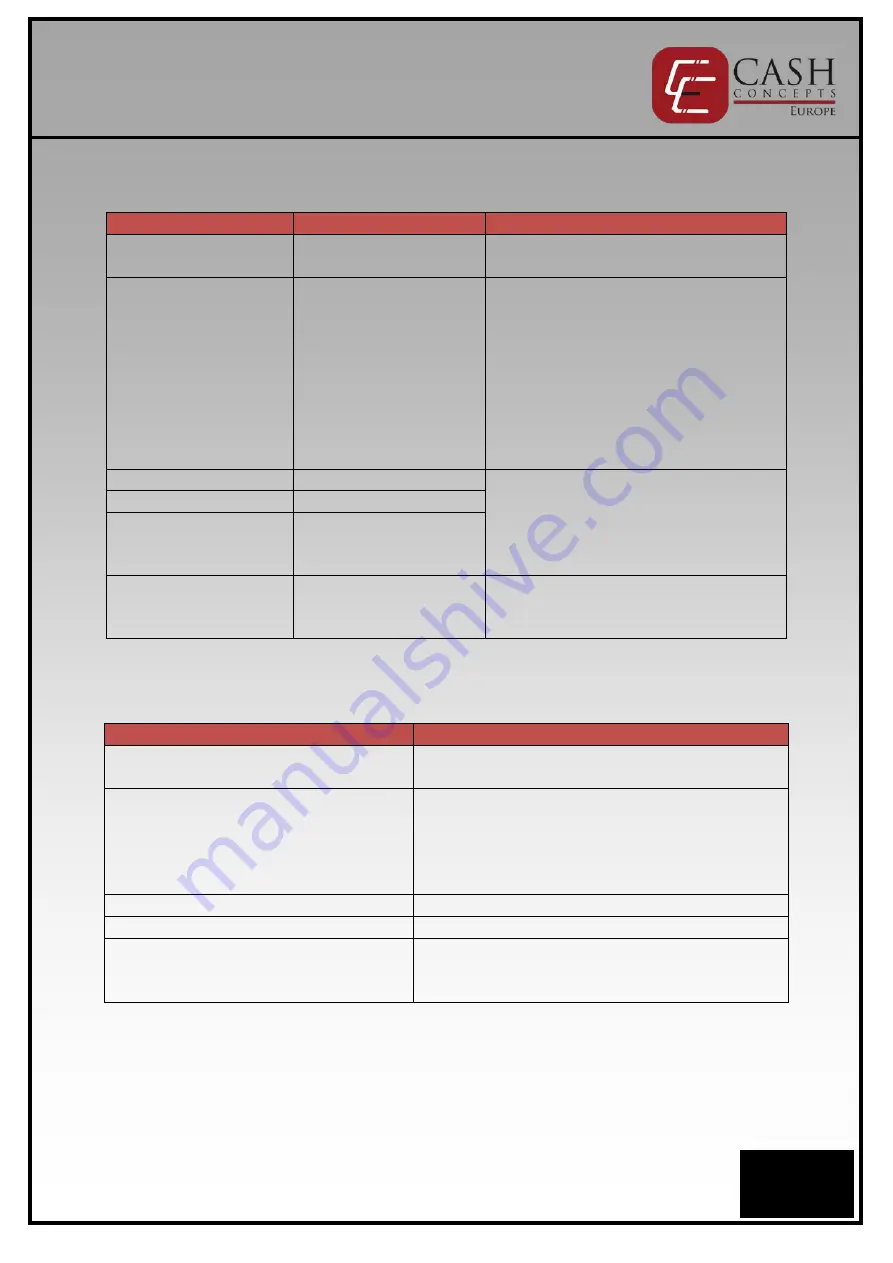
CashConcepts Europe GmbH
Kemptener Straße 99 – D-88131 Lindau / Germany
Tel.: +49 (0)8382 – 943 15 – 0 / Fax: +49 (0)8382 – 943 15 – 20
Email: info@cce.tm / Web: www.cce.tm
Errors during the counting process
Error message
Error
Solution
Denomination different (F-
P)
Divergent valence during
sorted counting
Remove the note from the bundle of the
sorted banknotes
Magnetic feature fail
IR error
Image error
Paper error
Spectrum error
Holograph error
Error by counterfeit
detection
Please repeat the counting process with the
suspicious note, the banknote should be
inserted in another direction, if the security
sign should be partially damaged. If the note is
also sorted out furthermore as suspicious it
concerns perhaps counterfeit money or
security signs are damaged too strongly to be
recognized.
Slant notes
Slant notes
Please examine the note / notes and smooth
them if necessary. Should these mistakes
appear increased please adjust the drawn in
pressure of the banknote by the adjustment
screw on the top side of the machine.
Chained notes
Chained notes
Double notes
More than one banknote at
once drawn in
Incomplete notes
The banknote is damaged
Please remove the banknote from the bundle
to avoid a jam of the notes and to prevent
that the note becomes more damaged.
Errors caused by technical problems
Error message
Solution
Right 1 / Left 1 / Right 2 / Left 2
counting sensor
Remove the banknotes and clean all sensors and also the
transport area of the banknotes.
Upper IRA / Upper IRB / Upper IRC / Upper IRD
Lower IRE / Lower IRF / Lower ICG / Lower IRH
Upper color / Lower color
Upper spectrum / Lower spectrum
… sensor
Remove the banknotes and clean all sensors and also the
transport area of the banknotes.
Banknote feeding sensor
Remove the banknotes and clean the hopper sensor.
Magnetic B / Magnetic C sensor
Remove the banknotes and clean the magnet sensors.
Rotate Speed Sensor
Remove the banknotes and clean the transport belts of
the machine. If the error still appears, please get in
contact to your service partner.
EN


































