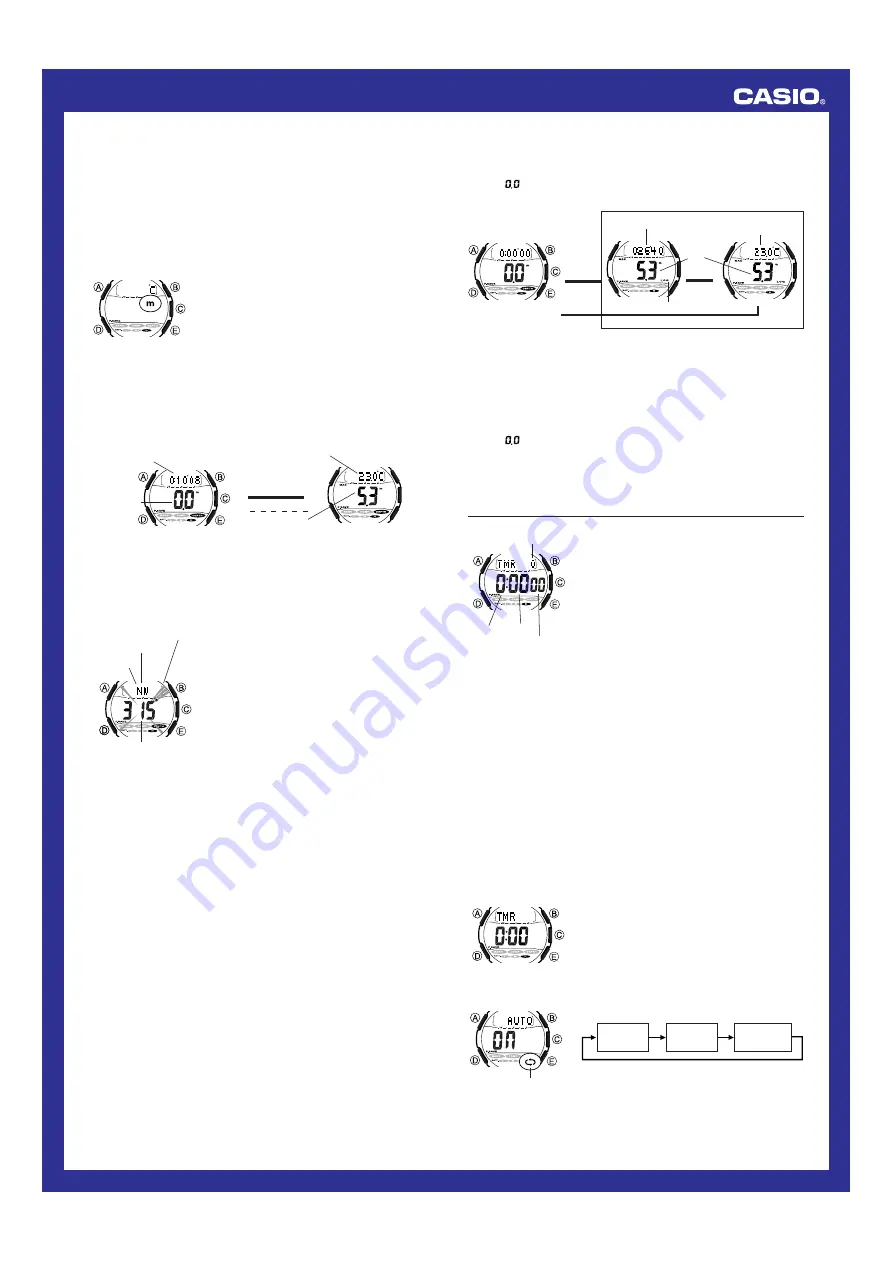
Operation Guide 2825
4
•
The progress beeper and auto-repeat timer alarm do not sound while the
watch is in the Depth Gauge Mode.
•
The watch can take about five minutes to display the correct water
temperature when there is a great difference between air temperature and
water temperature, when there is a sudden change in water temperature,
etc.
To specify the depth unit
1. Enter the Timekeeping Mode.
2. Hold down
A
until the seconds start to flash,
which indicates the setting screen.
3. Press
D
nine times to select the depth unit
setting.
•
See step 2 under “To set the time and date”
for information about how to scroll through
setting screens.
4. Press
E
to toggle between meters (
m
) and
feet (
ft
).
5. After the setting is the way you want, press
A
to exit the setting screen.
l ll
ll
lll
ll
ll
l l
To view water temperature and maximum depth screen
Pressing
E
in the Depth Gauge Mode displays the Water Temperature/
Maximum Depth screen. After about five or six seconds, the watch will return
to the Elapsed Measurement Time/Current Depth screen automatically.
•
You can also return to the Elapsed Measurement Time/Current Depth
screen by pressing
E
again.
•
Never operate the buttons of the watch while underwater.
Elapsed Measurement Time/
Current Depth Screen
Elapsed
measurement time
(hours, minutes,
seconds)
Water temperature
Current
depth
Water Temperature/
Maximum Depth Screen
Maximum
depth
▲
Press
E
.
▲
To take a direction reading in the Depth Gauge Mode
1. In the Depth Gauge Mode, place the watch on
a flat surface or, if you are wearing the watch,
make sure that your wrist is horizontal (in
relation to the horizon).
2. Point the 12 o’clock position of the watch in
the direction you want to read.
3. While the Elapsed Measurement Time/Current
Depth screen is displayed, press
B
to start
direction reading operation.
•
After about two seconds, the direction that the
12 o’clock position of the watch is pointing
appears on the display.
•
Also, four pointers appear to indicate magnetic
north, south, east, and west.
•
About five or six seconds after displaying the Digital Compass screen, the
watch will return to the Elapsed Measurement Time/Current Depth screen
automatically.
•
You can also return to the Elapsed Measurement Time/Current Depth
screen by pressing
B
again.
Angle value
(in degrees)
Direction
indicator
Magnetic north pointer
12 o’clock position
Log Data
Exiting the Depth Gauge Mode after a dive causes the measured data to be
stored automatically into log memory. Stored data remains in log memory
until you start a new dive, which causes the existing data to be replaced with
the data of the new dive.
There is memory for a single log memory record, which includes the following
data.
Total Time Submerged: This value shows the cumulative amount of time
(hours, minutes, seconds) that you spend submerged at a depth of
one meter (four feet) or greater.
Maximum depth: This value shows the maximum depth you attained during
the dive.
Water temperature at maximum depth: This value shows the water
temperature at the maximum depth attained during the dive.
Perform the following steps to view the log data that is currently stored in
memory.
To view log data
1. Enter the Depth Gauge Mode.
2. While
(or
0
) is shown on the display, press
C
to cycle through the data
screens in the sequence shown below.
Maximum
depth
Water temperature at
maximum depth
Total time submerged
▲
Press
C
.
Depth Gauge
Mode Screen
Log Data Screens
▲
C
Log data screen indicator
C
▲
•
About five or six seconds after displaying a Log Data screen, the watch
will return to the Depth Gauge Mode screen automatically.
•
You cannot view log memory data while a depth measurement operation
is in progress.
3. To exit the Depth Gauge Mode, press
D
.
To delete log memory data
1. Enter the Depth Gauge Mode.
2. While
(or
0
) is shown on the display, press
C
to display the log
memory data.
3. Hold down
A
for about two seconds until the log data is deleted and the
watch returns to the Depth Gauge Mode screen.
4. To exit the Depth Gauge Mode, press
D
.
Countdown Timer
You can set a countdown timer start time in the
range of 1 minute to 24 hours. An alarm sounds
when the countdown reaches zero. An auto-
repeat feature causes the countdown to restart
automatically when the end of a countdown is
reached, and a progress beeper signals the
progress of the countdown. All of this makes the
countdown timer a valuable tool for timing the
start of a yacht race.
•
All of the operations in this section are
performed in the Countdown Timer Mode,
which you enter by pressing
D
.
Configuring the Countdown Timer
The following are the settings you should configure before actually using the
countdown timer.
•
Countdown start time
•
Auto-repeat on/off
•
Progress beeper on/off
1/10 second
Seconds
Minutes
Hours
Countdown start time
You can set a countdown start time from 1 minute to 24 hours.
Auto-repeat
Whenever zero is reached, the watch beeps (Auto-repeat timer alarm) and
auto-repeat automatically restarts the countdown from the countdown start
time you set. Turning off auto-repeat causes the countdown to stop and the
countdown start time to appear on the display when the end of the countdown
is reached.
Progress Beeper
When the progress beeper is turned on, the watch beeps at minute 10, 5, 4,
3, 2, and 1, of the countdown, and at the second 50, 40, 30, 20, 10, 5, 4, 3, 2,
and 1 of the final minute of the countdown.
To set the countdown start time and auto-repeat on/off
1. While the countdown start time is on the
display in the Countdown Timer Mode, hold
down
A
until the hour setting of the
countdown start time starts to flash, which
indicates the setting screen.
•
If the countdown start time is not displayed,
use the procedure under “To use the
countdown timer” to display it.
2. Press
D
to move the flashing in the
sequence shown below to select other
settings.
3. Perform the following operations, depending
on which setting is currently selected on the
display.
l l
ll
ll
lll
ll
ll
l
ll
l l l
l l l l l
ll
ll
lll
ll
ll
ll
ll
ll
l l
l
Auto-repeat
on/off
Hours
Minutes
Auto-repeat indicator


























