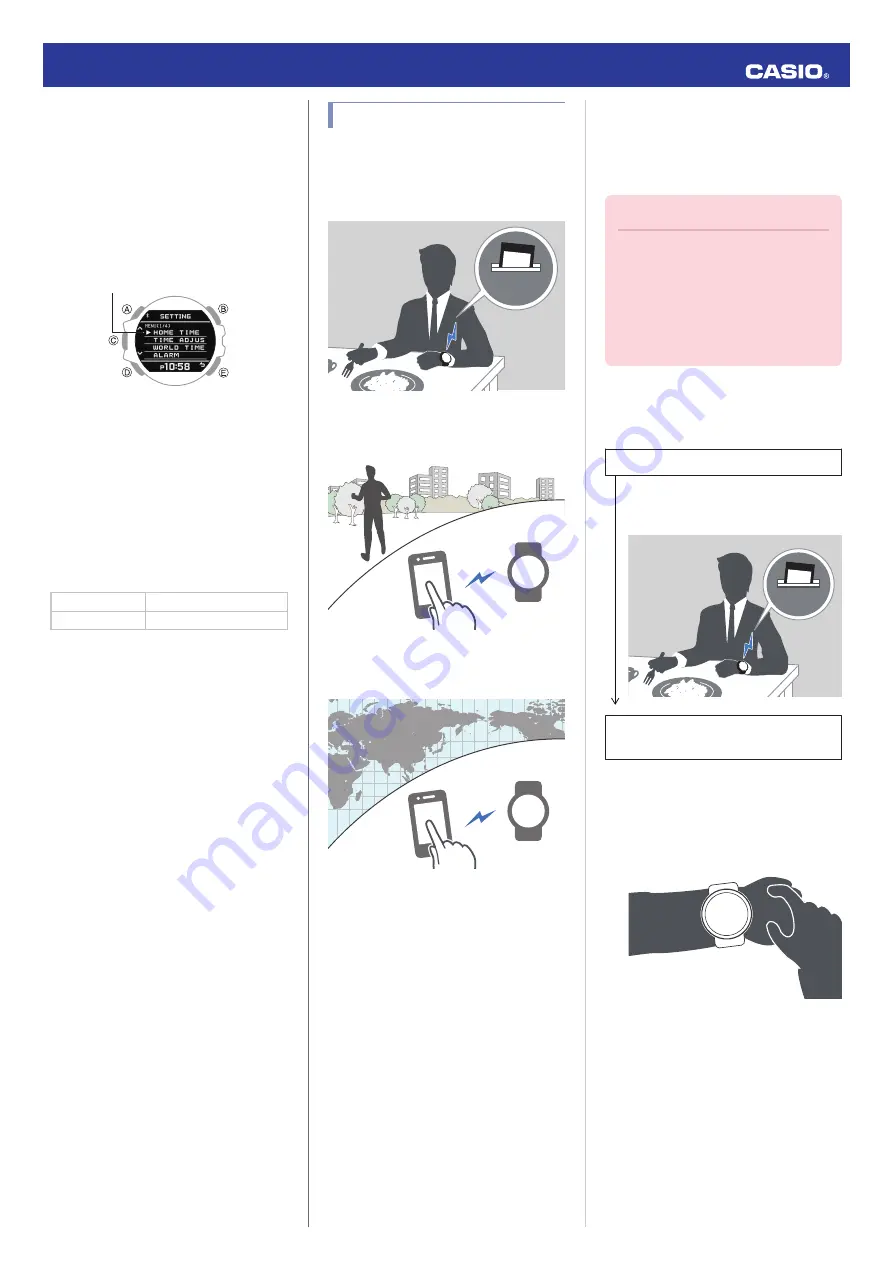
Specifying the Illumination Duration
You can select either 1.5 seconds or three
seconds as the illumination duration.
1.
Enter the Timekeeping Mode.
l
2.
Hold down (A) for at least two seconds.
This displays the Timekeeping Mode
setting screen.
Pointer
3.
Use (A) and (D) to move the pointer to
[LIGHT].
4.
Press (C).
5.
Use (A) and (D) to move the pointer to
[DURATION].
6.
Press (C).
7.
Use (A) and (D) to select an illumination
duration.
[1.5 SEC.]
1.5-second illumination
[3.0 SEC.]
3-second illumination
8.
Press (C) to complete the setting
operation.
After the setting operation is complete,
[SETTING COMPLETED] will appear for
a few seconds, and then the illumination
setting screen will re-appear.
9.
Press (E) twice to exit the setting screen.
Useful Features
Pairing the watch with your phone makes a
number of the watch’s features easier to use.
Auto time adjustment
l
12:30
Data transfer to a phone
l
l
Selection of More Than 300 World Time
cities
l
Configuring World Time Settings
In addition, a number of other watch settings
can be configured using your phone.
To transfer data to a watch and to
configure settings, you first need to pair
the watch with your phone.
l
●
Your phone needs to have the CASIO “G-
SHOCK MOVE” app installed to pair with
the watch.
Time Adjustment
Your watch can connect with a phone to obtain
information that it uses to adjust its date and
time setting.
Important!
●
When you are on an aircraft or in any
other location where radio signals area
may cause problems, enable the
watch’s Airplane Mode to disable
connection with your phone.
l
Using the Watch in a Medical
Facility or Aircraft
Referring to the information below, configure
the time setting in accordance with the method
that suits your own lifestyle.
Do you use a phone?
Time adjustment by connecting with your
phone is recommended.
l
12:30
If your phone cannot connect with the
watch
You can adjust time settings by
performing operations on the watch.
l
Using Watch Operations to Adjust the
Time Setting
Operation Guide 3481
6







































