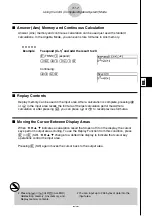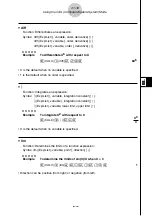20010102
•
6
(DISP) is disabled when there is no data in Solution memory.
• To display the next record
Press
6
(NEXT).
• To display the previous record
Press
1
(BACK).
• Pressing
1
(BACK) while the oldest record is on the display returns to the solution
memory initial screen.
• To display a particular record
Press
5
(SEL) and then input the number of the record you want to display.
Pressing
w
displays the record whose number you input.
• To delete a single solution memory record
Display the record you want to delete, and then press
2
(DEL).
In response to the confirmation message that appears, press
w
(Yes) to delete the record
you displayed.
To clear the above screen without deleting anything, press
i
(No).
• To toggle record number display on and off
Press
4
(NUM) to toggle display of the record number on and off.
u
To optimize solution memory (Optimization)
On the initial solution memory screen, press
3
(OPT).
Pressing
i
returns to the solution memory initial screen.
Optimizing solution memory rearranges data and can free up more storage space. Perform
the above procedure when solution memory capacity starts running low.
7-1-10
Using the CAS (Computer Algebra System) Mode
u
To display solution memory contents (Display Memory)
On the initial solution memory screen, press
6
(DISP).
This displays the oldest expression and result in solution memory. The bottom line shows the
record number.
Summary of Contents for ALGEBRA FX 2.0 Plus
Page 54: ...20010102 ...