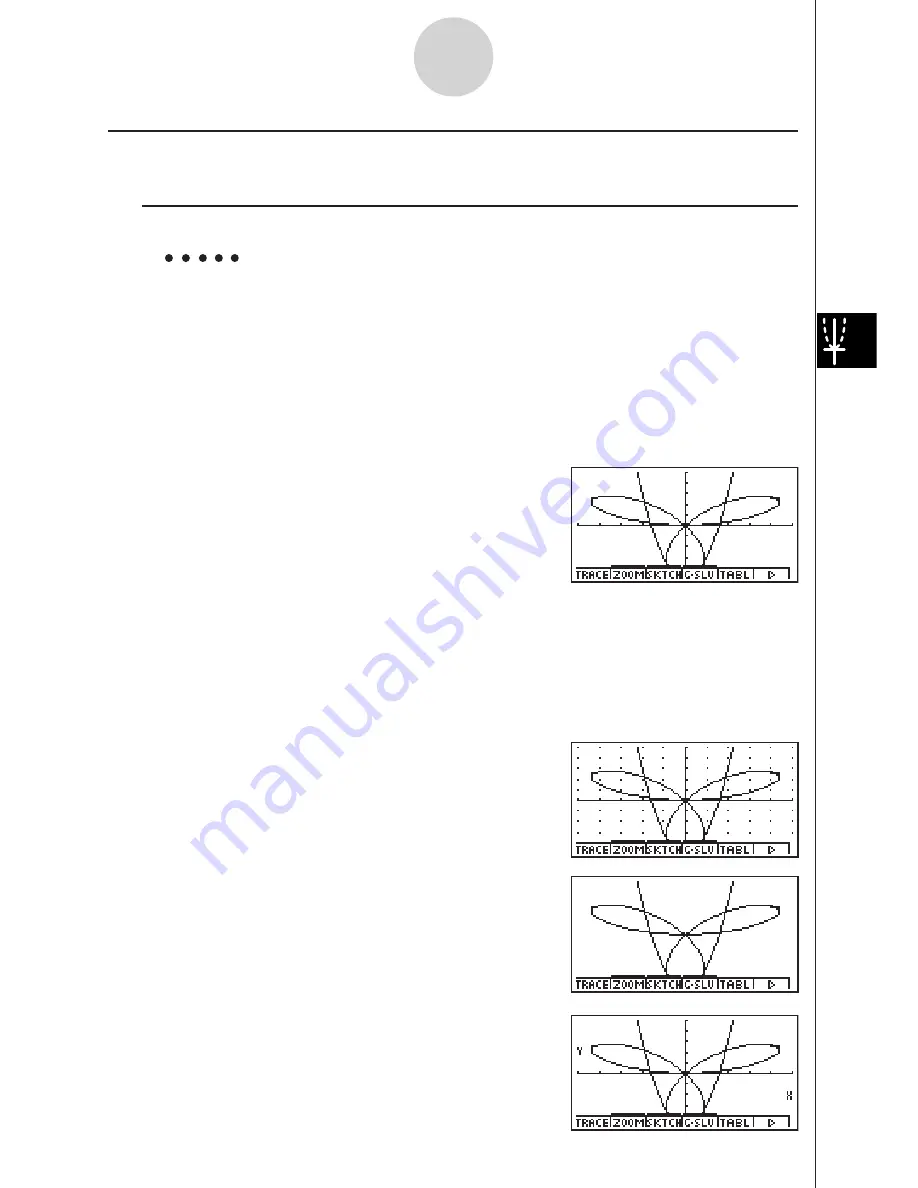
19990401
k
k
k
k
k
Selecting Functions for Graphing
u
To specify the draw/non-draw status of a graph
Example
To select the following functions for drawing :
Y1 = 2
x
2
– 5,
r
2 = 5 sin3
!
Use the following V-Window settings.
Xmin = –5,
Xmax = 5,
Xscale = 1
Ymin = –5,
Ymax = 5,
Yscale = 1
T
!
min = 0, T
!
max =
"
, T
!
ptch = 2
"
!
/ 60
cc
(Select a memory area that contains a function
for which you want to specify non-draw.)
1
(SEL) (Specifies non-draw.)
5
(DRAW) or
w
(Draws graphs.)
• Each press of
1
(SEL) toggles a graph between draw and non-draw.
• Pressing
u
5
(G
#
T) or
i
returns to the Graph function list.
• You can use the SET UP screen settings to alter the appearance of the graph screen as
shown below.
• Grid: On
This setting causes dots to appear at the grid
intersects on the display.
• Axes: Off
This setting clears the axis lines from the display.
• Label: On
This setting displays labels for the
x
- and
y
-axes.
5-3-4
Drawing a Graph
Summary of Contents for ALGEBRA FX 2.0
Page 1: ... ALGEBRA FX 2 0 User s Guide ...
Page 19: ...19990401 ALGEBRA FX 2 0 ...
Page 26: ...19990401 1 1 Keys 1 1 1 Keys REPLAY COPY PASTE CAT CAL H COPY PRGM List Mat i ...
Page 122: ...19990401 ...
Page 280: ...19990401 ...
Page 310: ...19990401 ...
Page 358: ...19990401 8 8 2 Program Library egcw w ww w ...
Page 360: ...19990401 8 8 4 Program Library Example 1 Example 2 fw baw bf w fw baw ca w ...
Page 362: ...19990401 8 8 6 Program Library ...
Page 364: ...19990401 8 8 8 Program Library dw fcde wfcde wfcde fcde w daw w ...
Page 366: ...19990401 8 8 10 Program Library b awaw bwaw aw9d w ...
Page 423: ...19981001 MEMO ...
Page 424: ...19981001 MEMO ...
Page 425: ...19981001 MEMO ...
















































