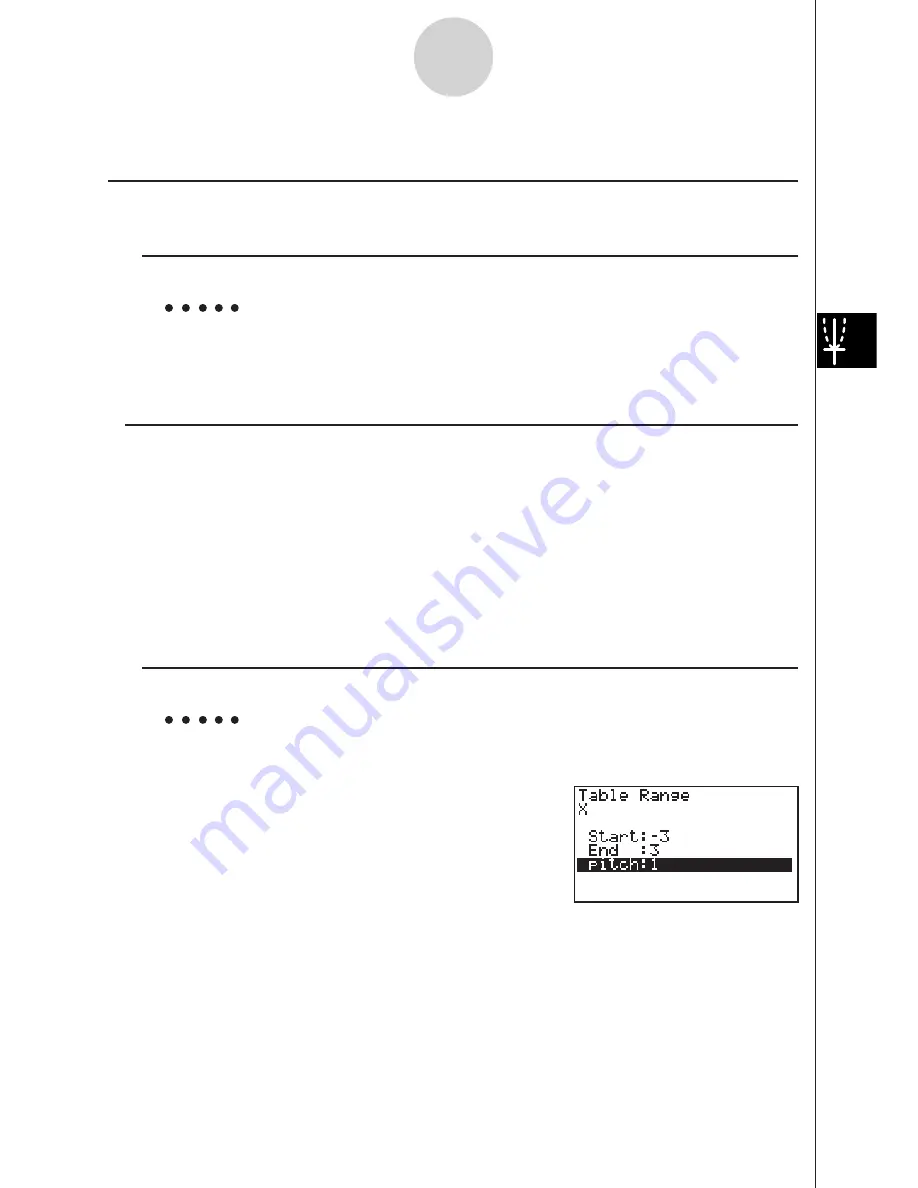
19990401
5-7 Using Tables
k
k
k
k
k
Storing a Function and Generating a Number Table
u
To store a function
Example
To store the function
y
= 3
x
2
– 2 in memory area Y1
Use
f
and
c
to move the highlighting in the Graph function list to the memory area
where you want to store the function. Next, input the function and press
w
to store it.
u
Variable Specifications
There are two methods you can use to specify value for the variable
x
when generating a
numeric table.
• Table range method
With this method, you specify the conditions for the change in value of the variable.
• List
With this method, the data in the list you specify is substituted for the
x
-variable to
generate a number table.
u
To generate a table using a table range
Example
To generate a table as the value of variable
x
changes from –3 to 3, in
increments of 1
6
(
g
)
2
(RANG)
-
d
w
d
w
b
w
The numeric table range defines the conditions under which the value of variable
x
changes
during function calculation.
Start ........... Variable
x
start value
End ............. Variable
x
end value
pitch ............ Variable
x
value change (interval)
After specifying the table range, press
i
to return to the Graph function list.
5-7-1
Using Tables
Summary of Contents for ALGEBRA FX 2.0
Page 1: ... ALGEBRA FX 2 0 User s Guide ...
Page 19: ...19990401 ALGEBRA FX 2 0 ...
Page 26: ...19990401 1 1 Keys 1 1 1 Keys REPLAY COPY PASTE CAT CAL H COPY PRGM List Mat i ...
Page 122: ...19990401 ...
Page 280: ...19990401 ...
Page 310: ...19990401 ...
Page 358: ...19990401 8 8 2 Program Library egcw w ww w ...
Page 360: ...19990401 8 8 4 Program Library Example 1 Example 2 fw baw bf w fw baw ca w ...
Page 362: ...19990401 8 8 6 Program Library ...
Page 364: ...19990401 8 8 8 Program Library dw fcde wfcde wfcde fcde w daw w ...
Page 366: ...19990401 8 8 10 Program Library b awaw bwaw aw9d w ...
Page 423: ...19981001 MEMO ...
Page 424: ...19981001 MEMO ...
Page 425: ...19981001 MEMO ...
















































