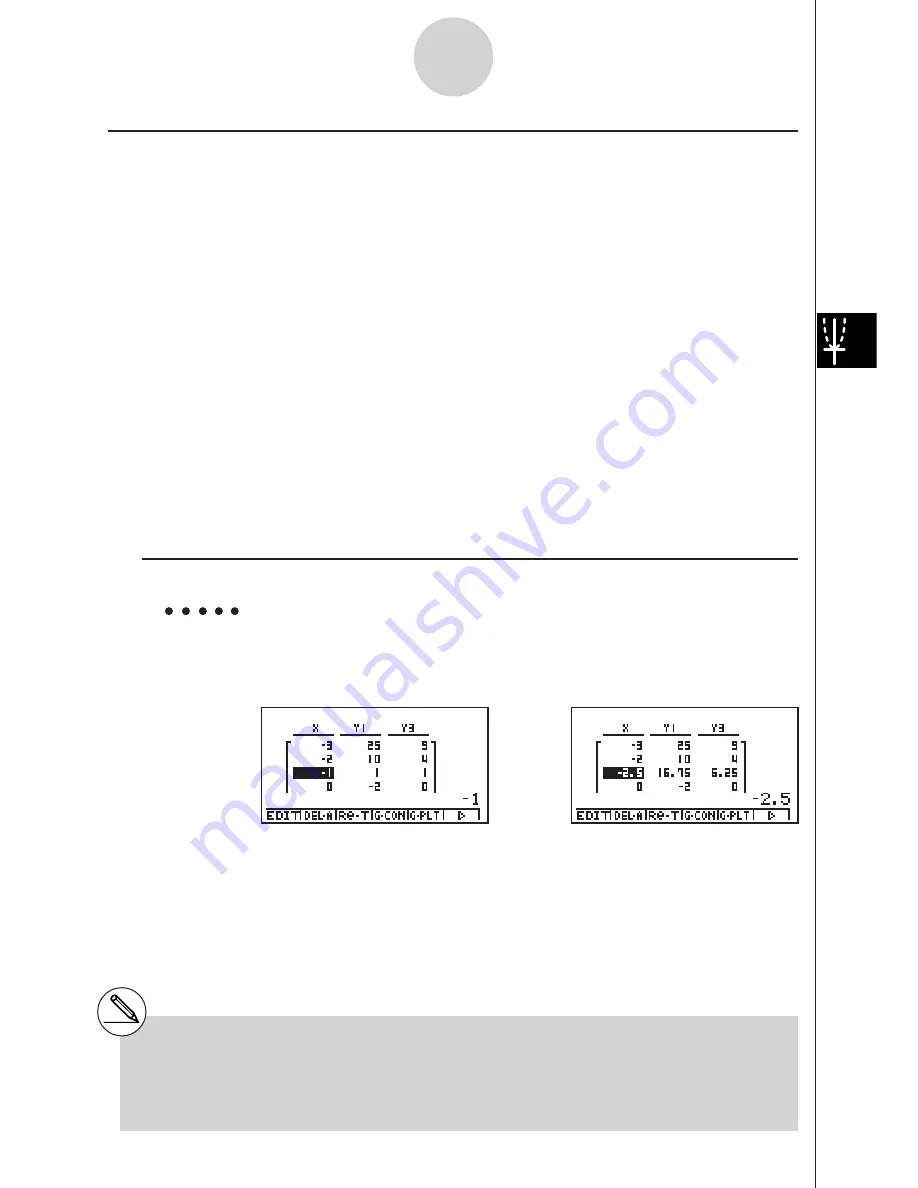
19990401
5-7-5
Using Tables
k
k
k
k
k
Editing Tables
You can use the table menu to perform any of the following operations once you generate a
table.
• Change the values of variable
x
• Edit (delete, insert, and append) rows
• Delete a table and regenerate table
• Draw a connect type graph
• Draw a plot type graph
While the Table & Graph menu is on the display, press
3
(TABL) to display the table menu.
• {
EDIT
} ... {edit value of
x
-variable}
• {
DEL·A
} ... {delete table}
• {
Re-T
} ... {regenerate table from function}
• {
G·CON
}
/
{
G·PLT
} ... {connected type}/{draw plot type} graph draw
• {
R·DEL
}
/
{
R·INS
}
/
{
R·ADD
} ... {delete}/{insert}/{add} row
u
To change variable values in a table
Example
To change the value in Column
x
, Row 3 of the table generated on
page 5-7-2 from – 1 to – 2.5
cc
-
c.f
w
• When you change a variable value in Column
x
, all values in the columns to the right are
recalculated and displayed.
# If you try to replace a value with an illegal
operation (such as division by zero), an error
occurs and the original value remains
unchanged.
# You cannot directly change any values in the
other (non-
x
) columns of the table.
Summary of Contents for ALGEBRA FX 2.0
Page 1: ... ALGEBRA FX 2 0 User s Guide ...
Page 19: ...19990401 ALGEBRA FX 2 0 ...
Page 26: ...19990401 1 1 Keys 1 1 1 Keys REPLAY COPY PASTE CAT CAL H COPY PRGM List Mat i ...
Page 122: ...19990401 ...
Page 280: ...19990401 ...
Page 310: ...19990401 ...
Page 358: ...19990401 8 8 2 Program Library egcw w ww w ...
Page 360: ...19990401 8 8 4 Program Library Example 1 Example 2 fw baw bf w fw baw ca w ...
Page 362: ...19990401 8 8 6 Program Library ...
Page 364: ...19990401 8 8 8 Program Library dw fcde wfcde wfcde fcde w daw w ...
Page 366: ...19990401 8 8 10 Program Library b awaw bwaw aw9d w ...
Page 423: ...19981001 MEMO ...
Page 424: ...19981001 MEMO ...
Page 425: ...19981001 MEMO ...










































