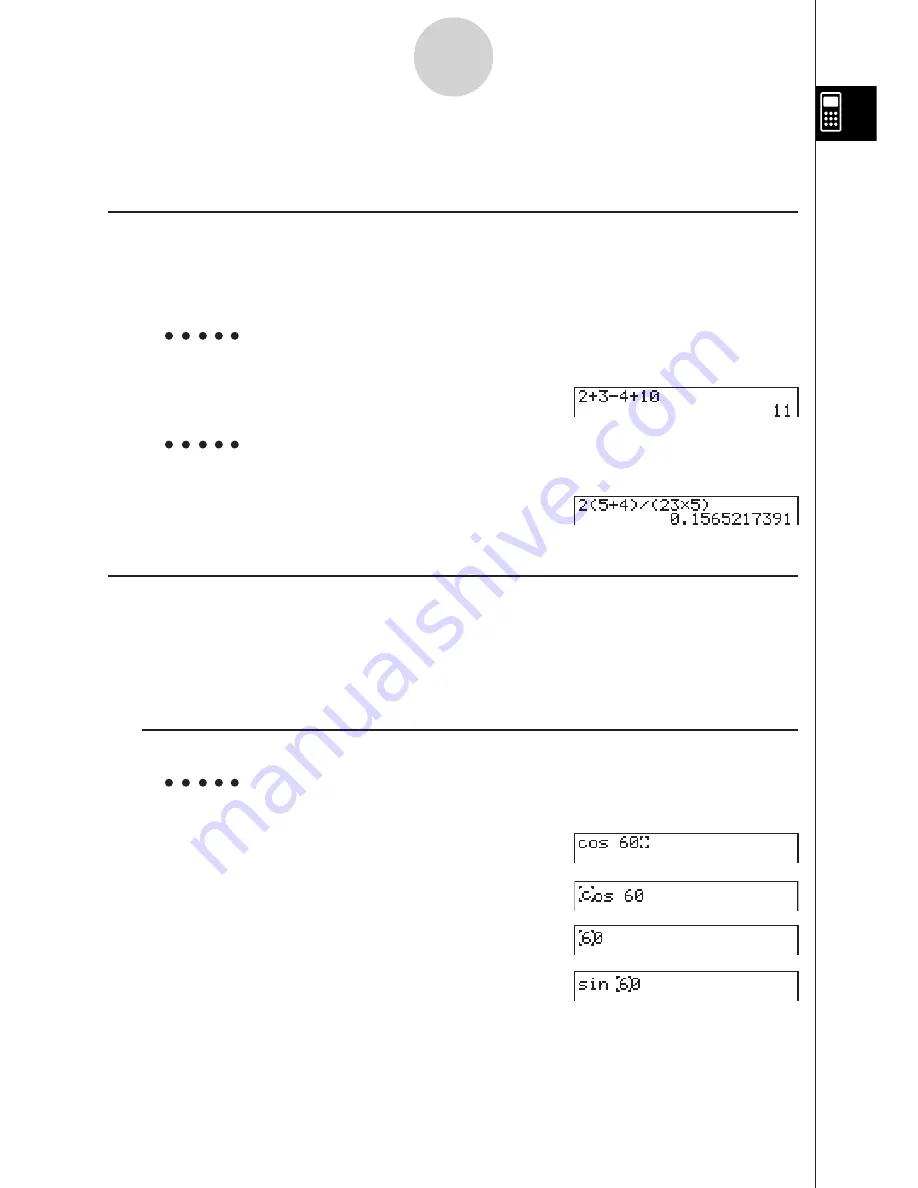
19990401
1-3 Inputting and Editing Calculations
k
k
k
k
k
Inputting Calculations
When you are ready to input a calculation, first press
A
to clear the display. Next, input your
calculation formulas exactly as they are written, from left to right, and press
w
to obtain the
result.
Example 1 2 + 3 – 4 + 10 =
A
c+d-e+ba
w
Example 2 2(5 + 4)
#
(23
!
5) =
A
c(f+e)/
(cd*f)
w
k
Editing Calculations
Use the
d
and
e
keys to move the cursor to the position you want to change, and then
perform one of the operations described below. After you edit the calculation, you can
execute it by pressing
w
. Or you can use
e
to move to the end of the calculation and input
more.
u
To change a step
Example
To change cos60 to sin60
Ac
ga
ddd
D
s
1-3-1
Inputting and Editing Calculations
Summary of Contents for ALGEBRA FX 2.0
Page 1: ... ALGEBRA FX 2 0 User s Guide ...
Page 19: ...19990401 ALGEBRA FX 2 0 ...
Page 26: ...19990401 1 1 Keys 1 1 1 Keys REPLAY COPY PASTE CAT CAL H COPY PRGM List Mat i ...
Page 122: ...19990401 ...
Page 280: ...19990401 ...
Page 310: ...19990401 ...
Page 358: ...19990401 8 8 2 Program Library egcw w ww w ...
Page 360: ...19990401 8 8 4 Program Library Example 1 Example 2 fw baw bf w fw baw ca w ...
Page 362: ...19990401 8 8 6 Program Library ...
Page 364: ...19990401 8 8 8 Program Library dw fcde wfcde wfcde fcde w daw w ...
Page 366: ...19990401 8 8 10 Program Library b awaw bwaw aw9d w ...
Page 423: ...19981001 MEMO ...
Page 424: ...19981001 MEMO ...
Page 425: ...19981001 MEMO ...
















































