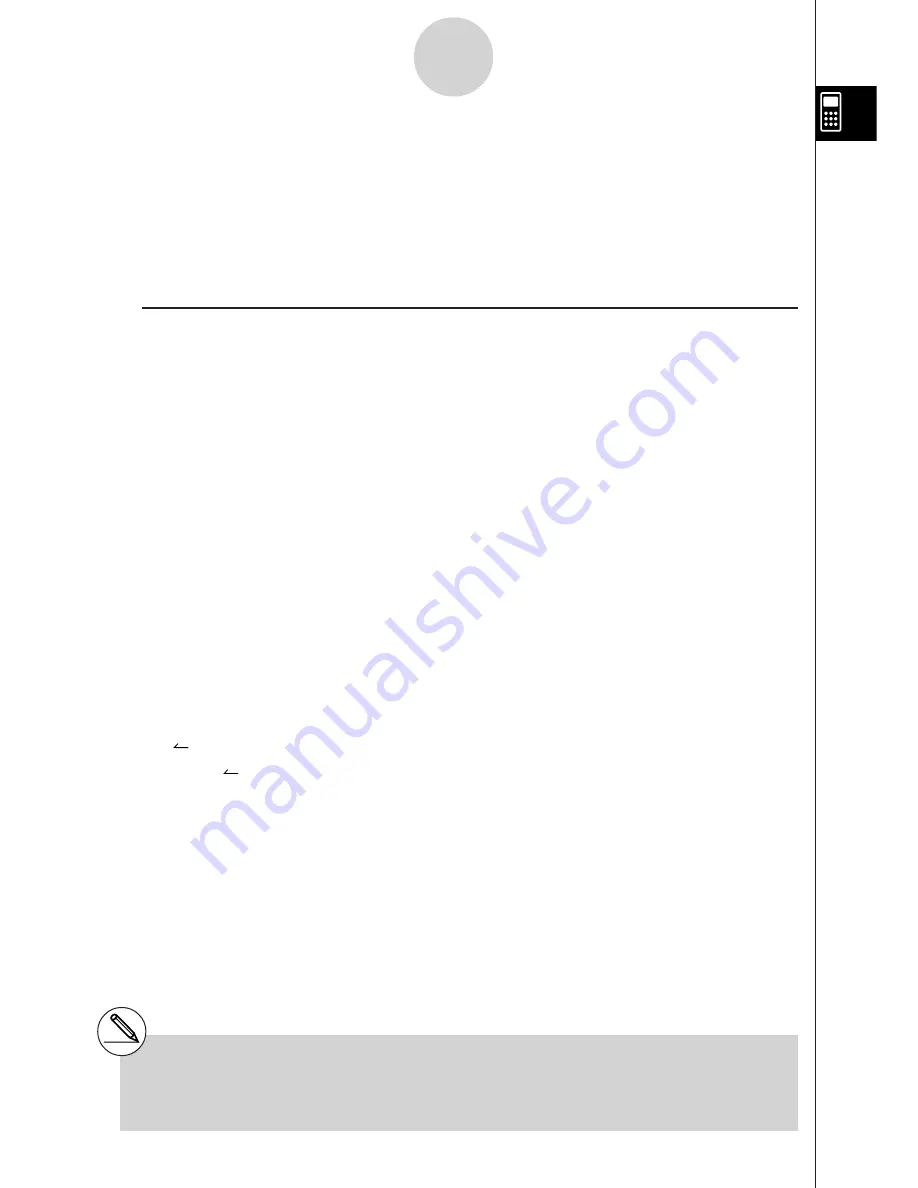
19990401
1-4 Option (OPTN) Menu
The option menu gives you access to scientific functions and features that are not marked on
the calculator’s keyboard. The contents of the option menu differ according to the mode you
are in when you press the
K
key.
See “8-7 Program Mode Command List” for details on the option (OPTN) menu.
u
Option Menu in the RUN
•
MAT or PRGM Mode
• {
LIST
} ... {list function menu}
• {
MAT
} ... {matrix operation menu}
• {
CPLX
} ... {complex number calculation menu}
• {
CALC
} ... {functional analysis menu}
• {
NUM
} ... {numeric calculation menu}
• {
PROB
} ... {probability/distribution calculation menu}
• {
HYP
} ... {hyperbolic calculation menu}
• {
ANGL
} ... {menu for angle/coordinate conversion, DMS input/conversion}
• {
STAT
} ... {paired-variable statistical estimated value menu}
• {
FMEM
} ... {function memory menu}
• {
ZOOM
} ... {zoom function menu}
• {
SKTCH
} ... {sketch function menu}
• {
PICT
} ... {picture memory menu}
• {
SYBL
} ... {symbol menu}
• {
"
’ ”
} … {DMS}
• {
"
’ ”
} … {DMS conversion}
• {
ENG
}
/
{
ENG
} … {ENG conversion}
1-4-1
Option (OPTN) Menu
# The option (OPTN) menu does not appear
during binary, octal, decimal, and hexadecimal
calculations.
Summary of Contents for ALGEBRA FX 2.0
Page 1: ... ALGEBRA FX 2 0 User s Guide ...
Page 19: ...19990401 ALGEBRA FX 2 0 ...
Page 26: ...19990401 1 1 Keys 1 1 1 Keys REPLAY COPY PASTE CAT CAL H COPY PRGM List Mat i ...
Page 122: ...19990401 ...
Page 280: ...19990401 ...
Page 310: ...19990401 ...
Page 358: ...19990401 8 8 2 Program Library egcw w ww w ...
Page 360: ...19990401 8 8 4 Program Library Example 1 Example 2 fw baw bf w fw baw ca w ...
Page 362: ...19990401 8 8 6 Program Library ...
Page 364: ...19990401 8 8 8 Program Library dw fcde wfcde wfcde fcde w daw w ...
Page 366: ...19990401 8 8 10 Program Library b awaw bwaw aw9d w ...
Page 423: ...19981001 MEMO ...
Page 424: ...19981001 MEMO ...
Page 425: ...19981001 MEMO ...












































