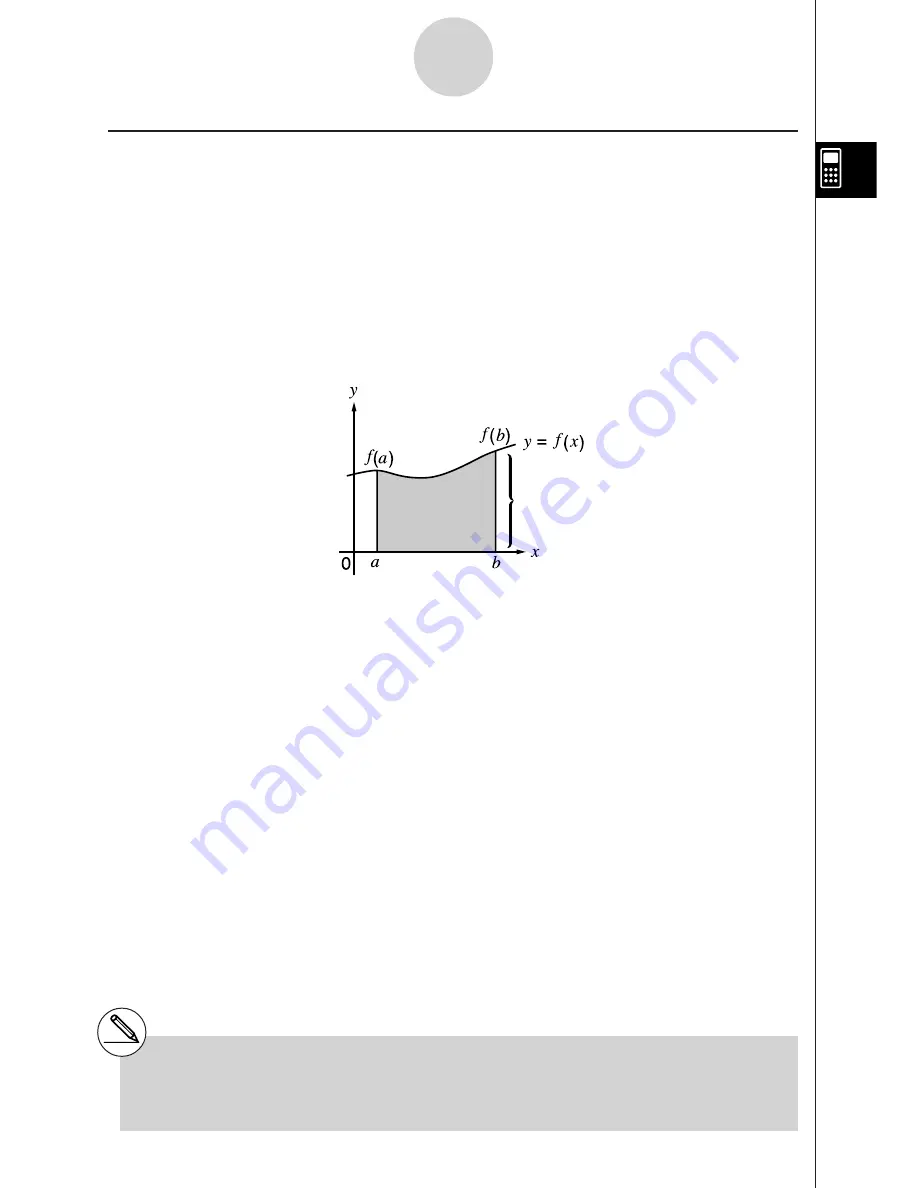
19990401
k
k
k
k
k
Integration Calculations
[OPTN]
-
[CALC]
-
[
%
dx
]
To perform integration calculations, first display the function analysis menu and then input the
values in the formula shown below.
K
4
(CALC)
d
(
%
dx
)
f
(
x
)
,
a
,
b
,
tol
)
%
(
f
(
x
),
a
,
b
,
tol
)
&
%
a
b
'
f
(
x
)
dx
As shown in the illustration above, integration calculations are performed by calculating
integral values from
a
through
b
for the function
y
=
f
(
x
)
where
a
<
x
<
b
, and
f
(
x
)
>
0
. This
in effect calculates the surface area of the shaded area in the illustration.
2-5-7
Numerical Calculations
Area of
%
a
b
'
f
(
x
)
dx
is calculated
(
a
: s
tart point,
b
:
end point,
tol
:
tolerance)
# If
f
(
x
) <
0 where a
a
<
x
<
b
, the surface area
calculation produces negative values (surface
area
#
– 1).
Summary of Contents for ALGEBRA FX 2.0
Page 1: ... ALGEBRA FX 2 0 User s Guide ...
Page 19: ...19990401 ALGEBRA FX 2 0 ...
Page 26: ...19990401 1 1 Keys 1 1 1 Keys REPLAY COPY PASTE CAT CAL H COPY PRGM List Mat i ...
Page 122: ...19990401 ...
Page 280: ...19990401 ...
Page 310: ...19990401 ...
Page 358: ...19990401 8 8 2 Program Library egcw w ww w ...
Page 360: ...19990401 8 8 4 Program Library Example 1 Example 2 fw baw bf w fw baw ca w ...
Page 362: ...19990401 8 8 6 Program Library ...
Page 364: ...19990401 8 8 8 Program Library dw fcde wfcde wfcde fcde w daw w ...
Page 366: ...19990401 8 8 10 Program Library b awaw bwaw aw9d w ...
Page 423: ...19981001 MEMO ...
Page 424: ...19981001 MEMO ...
Page 425: ...19981001 MEMO ...










































