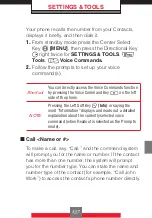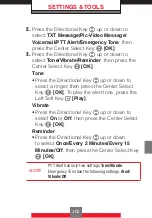SETTINGS & TOOLS
NOTE
To start the Electronic Compass while the flip is closed
and the phone is in standby mode, press and hold the
Voice Command Key
.
for two seconds.
To return to idle mode, press the Voice Command Key
.
three times.
NOTE
The Electronic Compass cannot be used when the
phone is being charged.
NOTE
The Electronic Compass uses the Earth’s magnetic
field to determine direction. The direction readings
produced by the Electronic Compass can be different
from actual compass readings due to environment and
temperature conditions.
NOTE
Direction readings taken in any of the following
locations are subject to large error.
• Near buildings (especially ferro-concrete structures),
large metal objects (trains, motor vehicles, etc.),
high-voltage power lines, or overhead wires
• Near metal objects (desks, lockers, etc.), household
appliances (TVs, computers, speakers, etc.), or
permanent magnets (magnetic necklaces, etc.)
If you suspect a reading error, move away from the
above locations and try again.
k
Adjusting the Electronic Compass
Any of the following actions can create accuracy
issues with the Electronic Compass. If any of these
occur, perform an Electronic Compass adjustment as
soon as possible.
147
Summary of Contents for Boulder
Page 242: ...NOTES ...