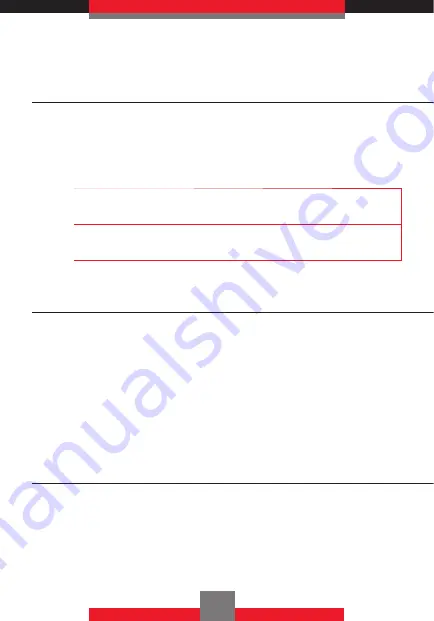
Lock Mode
Use Lock Mode to prevent others from using your
phone. When Lock Mode is enabled, you must enter
your four-digit password before using the phone.
NOTE
The lock code/password is the last 4 digits of your
phone number.
NOTE
For information about how to lock and unlock the
phone, see page 177.
Mute Function
If you press Mute during a call, the person you are
speaking with cannot hear you or any sounds from
your side of the conversation. However, you can still
hear them. To activate Mute:
1.
During a call, press the Left Soft Key
L
[Mute]
.
2.
To unmute, press the Left Soft Key
L
[Unmute]
.
Volume Quick Adjustment
To adjust the earpiece and master volumes, press the
side Volume Keys
<>
located on the left side of
the phone up or down.
32
Summary of Contents for Boulder
Page 242: ...NOTES ...















































