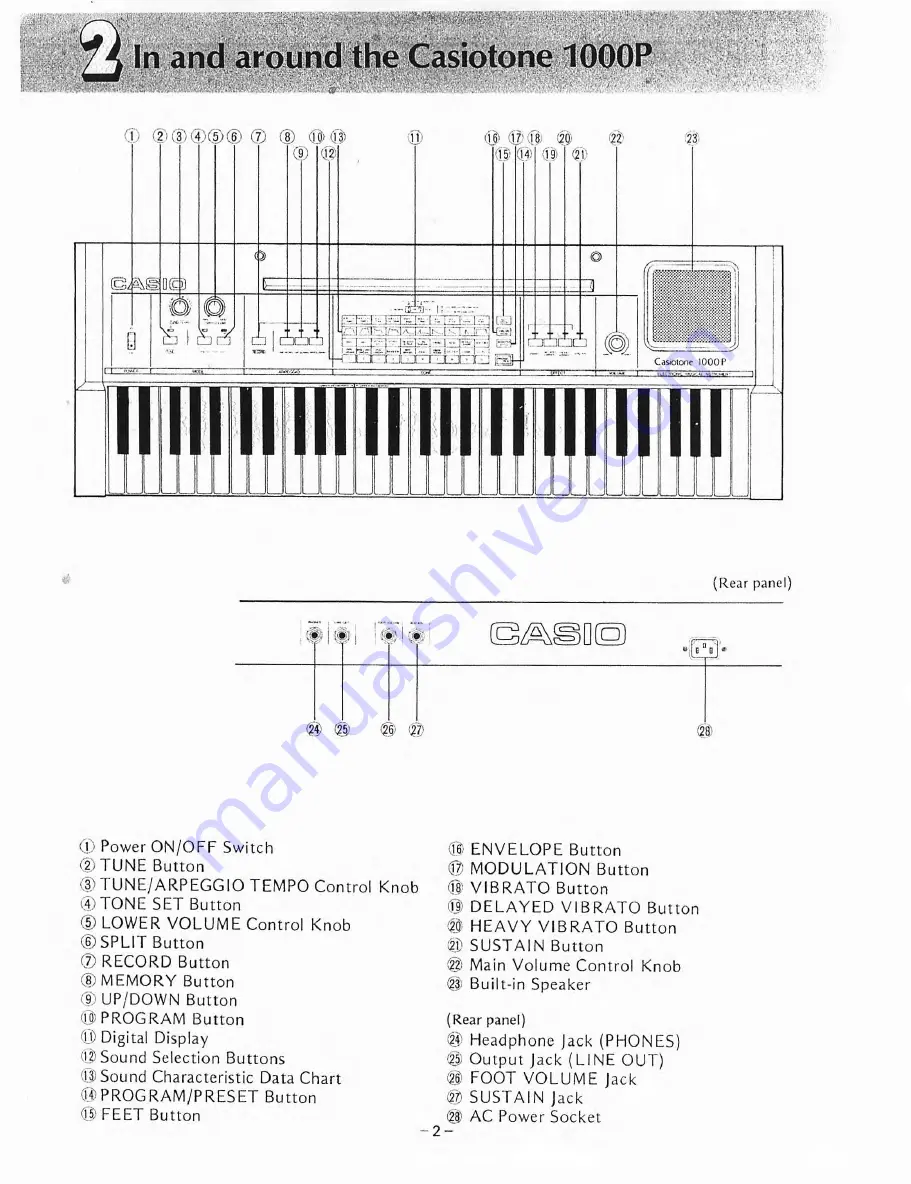
(Rear panel)
® i ® | ' ®
© © ©
(0 Power ON/OFF Switch
(?) TUNE Button
® TUNE/ARPEGGIO TEMPO Control
(4)TONE SET Button
(I> LOWER VOLUME Control Knob
(6) SPLIT Button
@ RECORD Button
(1) MEMORY Button
(9) UP/DOWN Button
© PROGRAM Button
(Q) Digital Display
©Sound Selection Buttons
©Sound Characteristic Data Chart
04)PROGRAM/PRESET Button
© FEET Button
© ©
© ENVELOPE Button
© MODULATION Button
© VIBRATO Button
© DELAYED VIBRATO Button
© HEAVY VIBRATO Button
© SUSTAIN Button
© Main Volume Control Knob
© Built-in Speaker
(Rear panel)
© Headphone jack (PHONES)
© Output Jack (LINE OUT)
© FOOT VOLUME jack
© SUSTAIN jack
© AC Power Socket





































