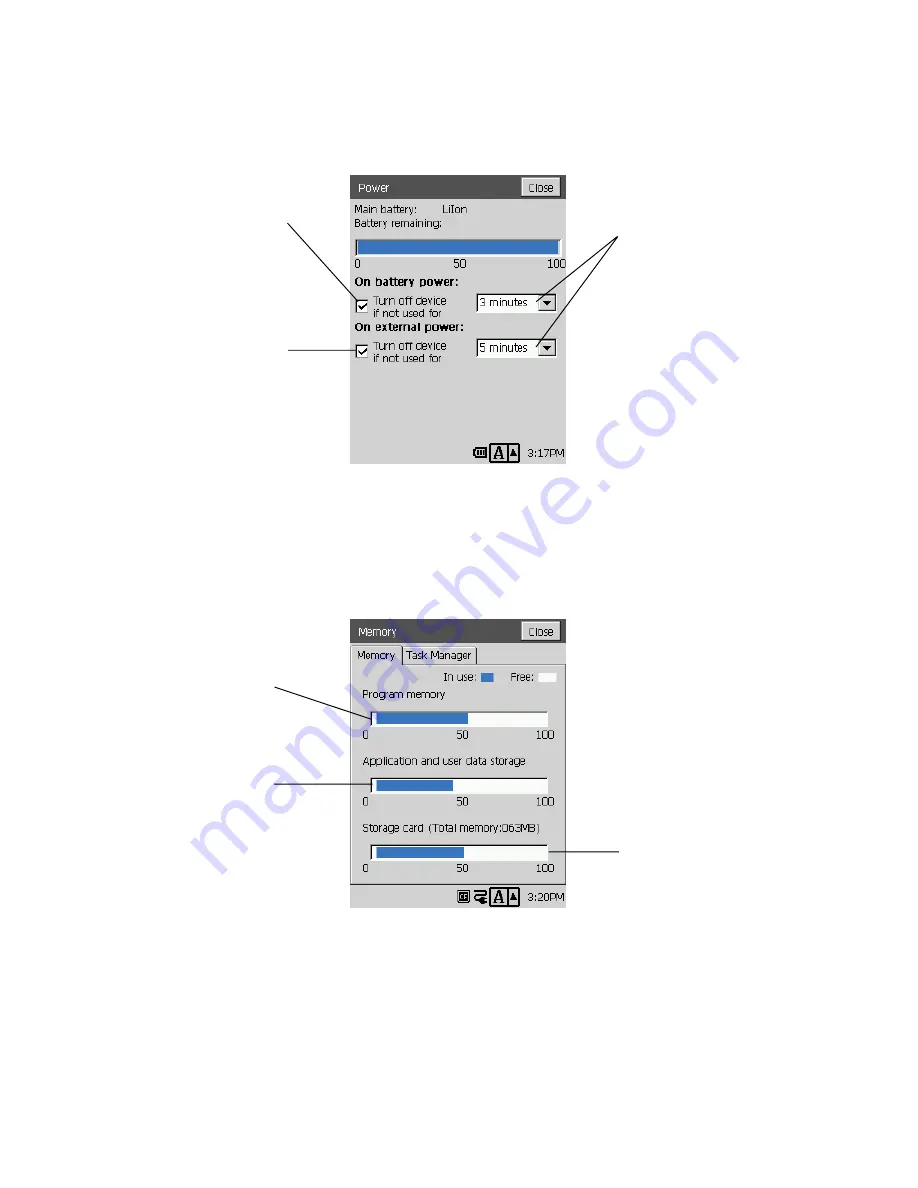
146
Power
The Power setup screen shows you remaining battery capacity. You can also use it to configure
auto power off, which turns off the CASSIOPEIA if it is left idle for a specific amount of time.
Memory
The Memory setup screen has two tabs named Memory and Task Manager.
Memory Tab
The Memory tab shows you current memory usage.
Select this option to
enable auto power
off when you are
running under battery
power.
Select this option to
enable auto power
off when you are
running under
external power.
Use these boxes to
specify the idle time
before auto power
off is triggered.
This bar indicates
current program
memory usage.
This bar indicates
current storage
memory usage.
This bar indicates current
storage card usage
(when a card is loaded in
the CASSIOPEIA).
Summary of Contents for Cassiopeia BE-300
Page 156: ...156 Y y Z z Accented characters...
Page 157: ...157 Numbers 0 1 2 3 4 5 6 7 8 9 Punctuation marks and special characters _...
Page 158: ...158...









































