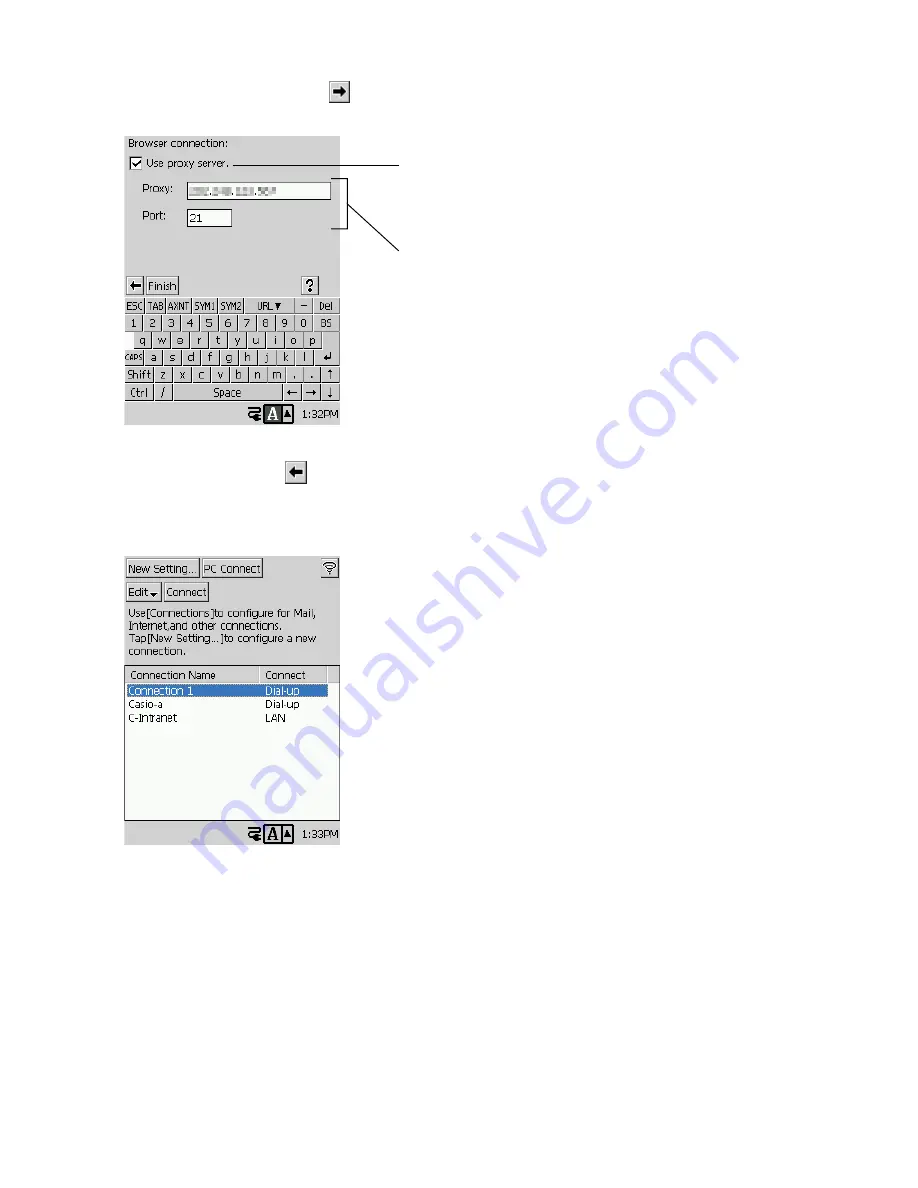
59
7. After you are finished, tap
.
•
This displays a screen for configuring you Web browser settings.
8. If necessary, tap the
button to backtrack through setting screens to check that settings are
correct.
9. After confirming that all the settings are correct, tap
Finish
.
•
This registers your new connection setup and returns to the initial Connections screen.
Browser setup screen
Check the list to confirm that the name of the connection
setup you just configured is included.
If your connection uses a proxy server for Web browsing,
select this option and input the required information
below. Check with your service provider for information
about whether or not you can use a proxy server.
Input the IP address and port number.
Summary of Contents for Cassiopeia BE-300
Page 156: ...156 Y y Z z Accented characters...
Page 157: ...157 Numbers 0 1 2 3 4 5 6 7 8 9 Punctuation marks and special characters _...
Page 158: ...158...












































