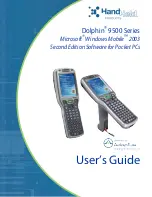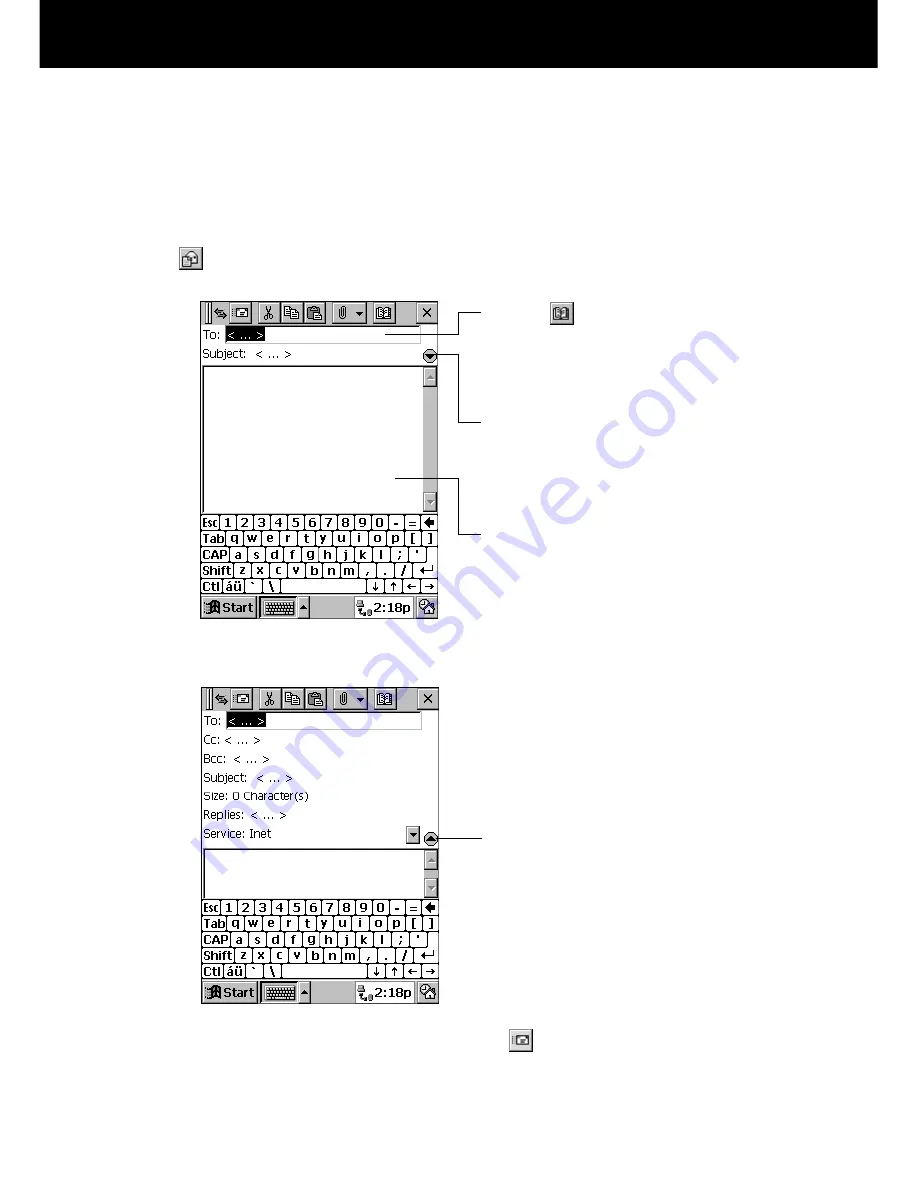
Part 1 Using the Palm-size PC
55
Sending an E-mail
You can create an e-mail message either by writing a new one from scratch, or by
replying to a message you received from someone else.
Writing a New Message
Tap
to display a blank message screen.
Enter the text of your message here.
Tapping displays an address
book from which you can
select the e-mail address
you want.
Tap this button when you want
to input addresses for CC
(carbon copy) and BCC
(blind carbon copy) addresses.
Tap the scroll button to
return to the above screen.
When your message is the way you want it, tap
to place it in the Outbox folder.