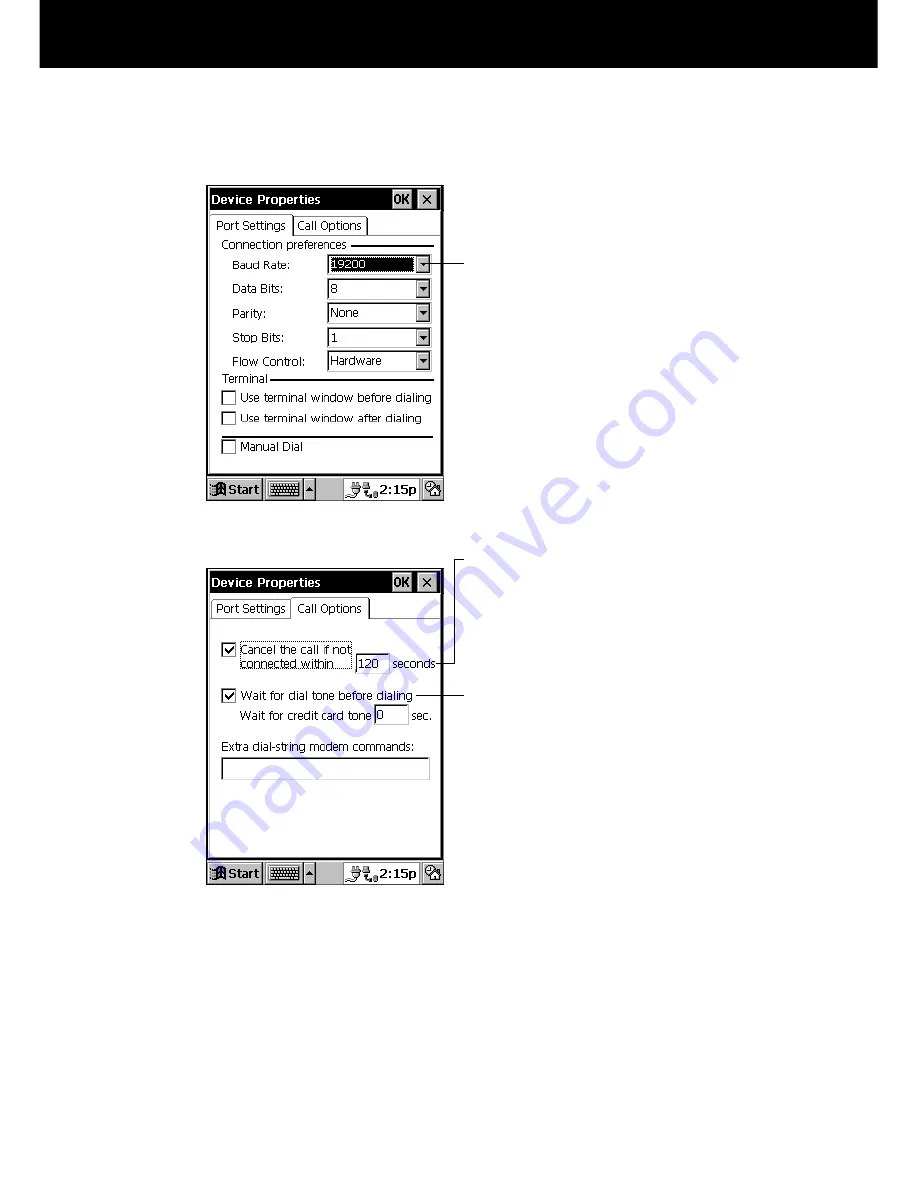
Part 2 Communicating with a Computer
63
5. Tap the Configure button to display the Device Properties dialog. Make the
settings described below.
Port Settings
Set the baud rate in accordance
with the modem you are using
and the speed of the remote
device you are dialing up.
Call Options
Depending on the type of line
you are connected to, you may
need to uncheck this option.
The default setting here is 120 seconds.
Depending on the modem card you are
using, you may have need to change this
setting. See the ReadMe file on the
Windows CE CD-ROM that comes with
your Palm-size PC for more information.
6. After making the Device Properties settings you want, tap OK to close the dialog
and return to the New Dial-Up Connection dialog.

































