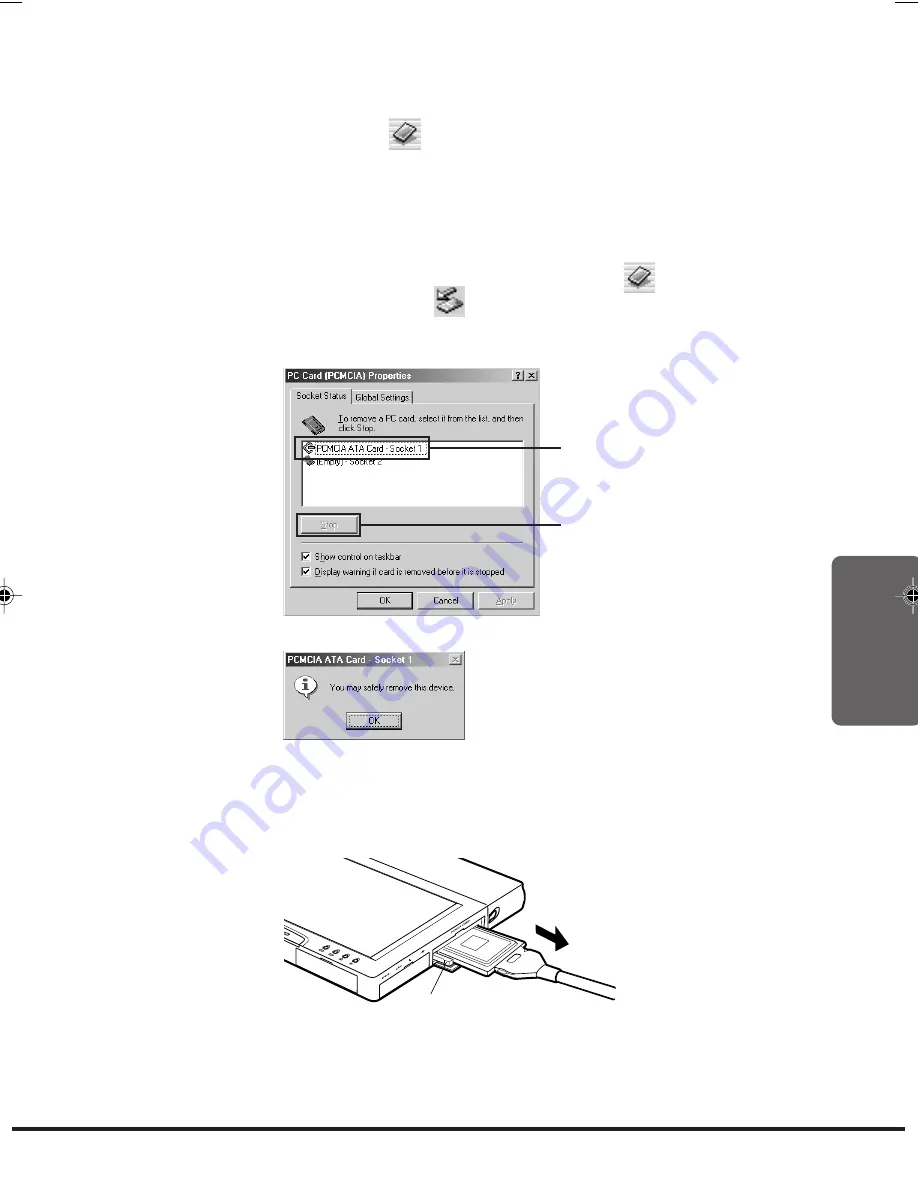
111
3
Removing a PC card
Before removing a PC card from the slot, first click the Mobile Cockpit
PC Card button (
) and disable PC card operation and then remove
the PC card. Also, make sure that an application or system is not running.
The PC card can be inserted or removed even when the power of this
unit is turned on or off, but not when the unit is in the Suspend Mode.
1.
Stop using the PC card.
Click the Mobile Cockpit
PC Card
button (
) or double-click the
PC Card
button (
) on the indicator area to open PC Card
(PCMCIA) Properties. Select the card name from the list, and then
click
Stop
to cut off the power to the PC card.
When “
You may safely remove this device.
” appears, click
OK
.
2.
Press the PC card eject button.
When the PC card is ejected, pull it out the rest of the way by hand.
Push the eject button.
Select the card here.
• When removing the PC
card, do not pull the
cable of the PC card.
Doing so causes
malfunction arisen from
the disconnection, etc.
• When the eject button is
pushed into the slot,
press the head of the
button again.
Click the
Stop
button.
➔
MPC701M50E#p109~111
02.11.22, 10:15 AM
111
Summary of Contents for CASSIOPEIA FIVA MPC-701 Series
Page 24: ......
Page 56: ...54...
Page 58: ......
Page 66: ...64 t Ten key...
Page 98: ......
Page 100: ......
Page 129: ...127 3 FULL POWER NORMAL ECONOMY...
Page 158: ......
Page 160: ...CASIO COMPUTER CO LTD 6 2 Hon machi 1 chome Shibuya ku Tokyo 151 8543 Japan...















































