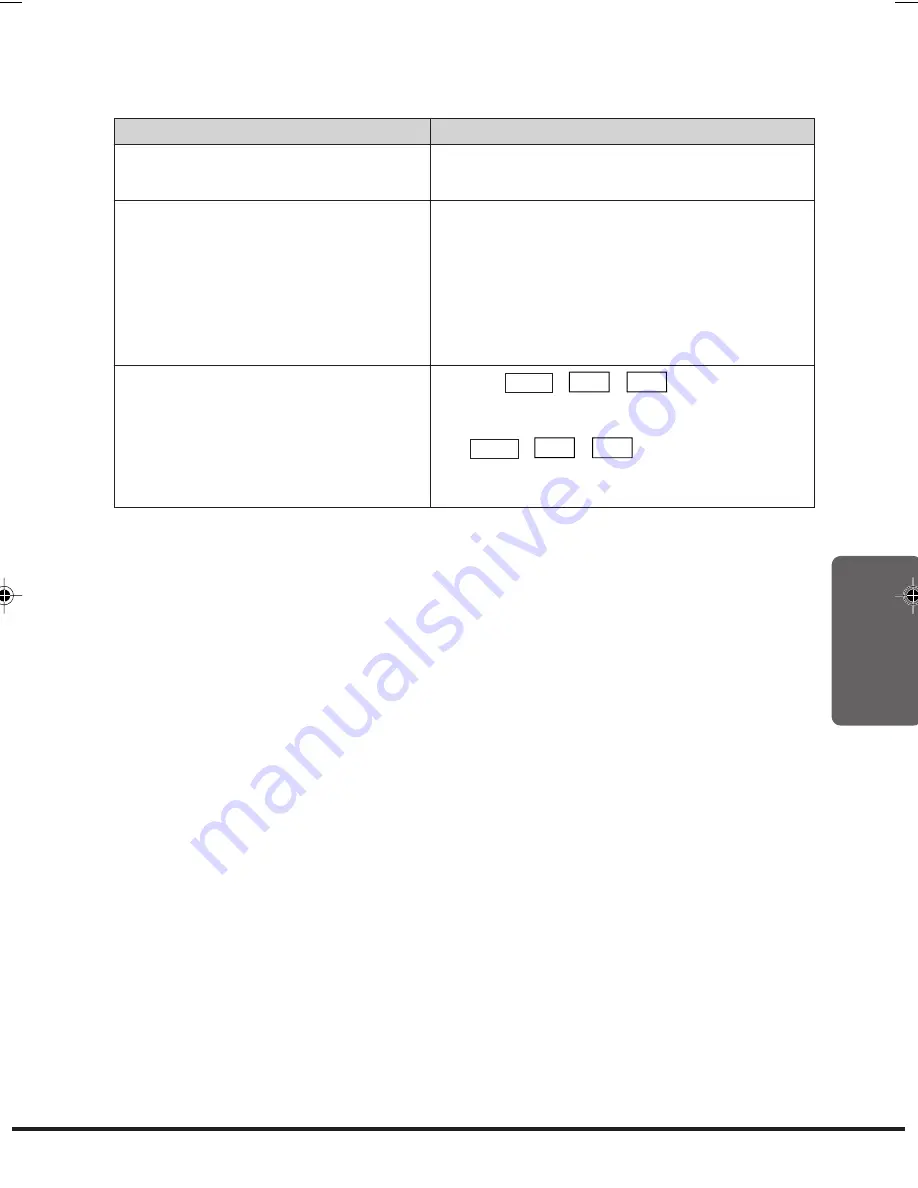
151
3
General Operation Problems (continued)
Symptom
Hot keys do not work.
Mobile Cockpit is not displayed.
Windows is hung up.
Recommended Action
Tap the Taskbar’s
Start
button and start up
Mobile Cockpit from the Programs menu.
•
If Mobile Cockpit is not running, tap the
Taskbar’s
Start
button and start up Mobile
Cockpit from the Programs menu.
•
If the Mobile Cockpit toolbar is hidden, tap
the
Mobile Cockpit
icon on the Taskbar
and then uncheck the Hide option on the
menu that appears.
•
Press
Ctrl
+
Alt
+
Del
, and then tap
the
Shut Down
button. Next, restart
Windows.
•
If
Ctrl
+
Alt
+
Del
does not work,
press the RESET switch and then restart
the system.
MPC701M50E#p144~151
02.11.22, 10:17 AM
151
Summary of Contents for CASSIOPEIA FIVA MPC-701 Series
Page 24: ......
Page 56: ...54...
Page 58: ......
Page 66: ...64 t Ten key...
Page 98: ......
Page 100: ......
Page 129: ...127 3 FULL POWER NORMAL ECONOMY...
Page 158: ......
Page 160: ...CASIO COMPUTER CO LTD 6 2 Hon machi 1 chome Shibuya ku Tokyo 151 8543 Japan...






























