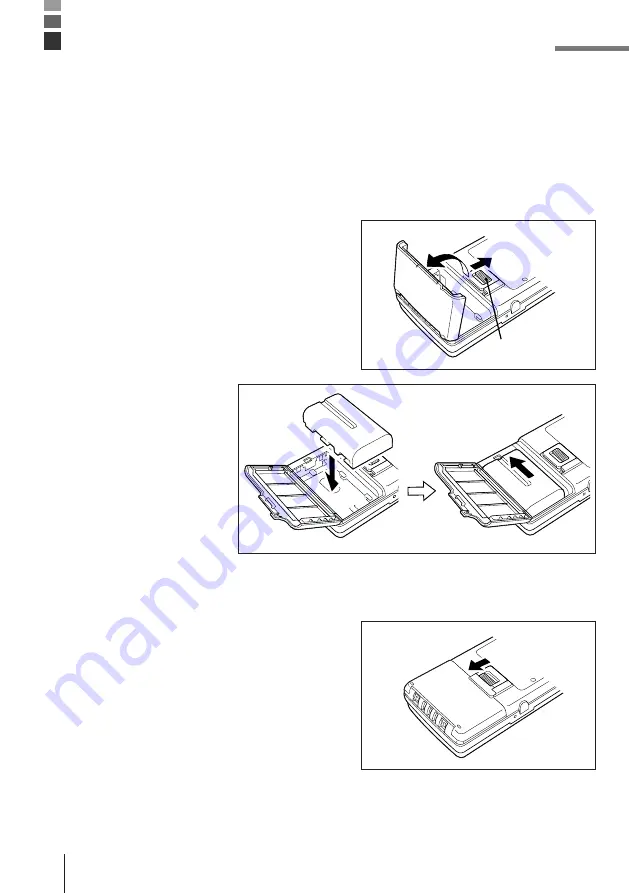
E-10
Your Data Collector is powered by a rechargeable lithium ion battery pack and a lithium
backup battery.
Main power supply
See page E-19 for details on how to recharge the battery pack.
To install the battery pack
1
Slide the battery pack compartment open
button in the direction indicated by the arrow
in the illustration, and open the cover.
2
With the indentation of
the battery pack facing
up (so you can see it),
install the battery pack
into the compartment as
shown in the illustration.
Make sure that the
battery pack’s terminals
are facing in the correct
direction. Next, slide the
battery pack in the
direction shown in the
illustration so that it
locks into place.
3
Close the battery pack compartment cover.
Close the cover and then slide the open
button in the direction indicated by the arrow
to secure the cover in place.
Note that the battery pack will not supply
power correctly unless the battery pack
compartment cover is closed securely.
Double check to make sure that the cover of
your unit is closed correctly.
Installing and Removing Batteries
Open button





























