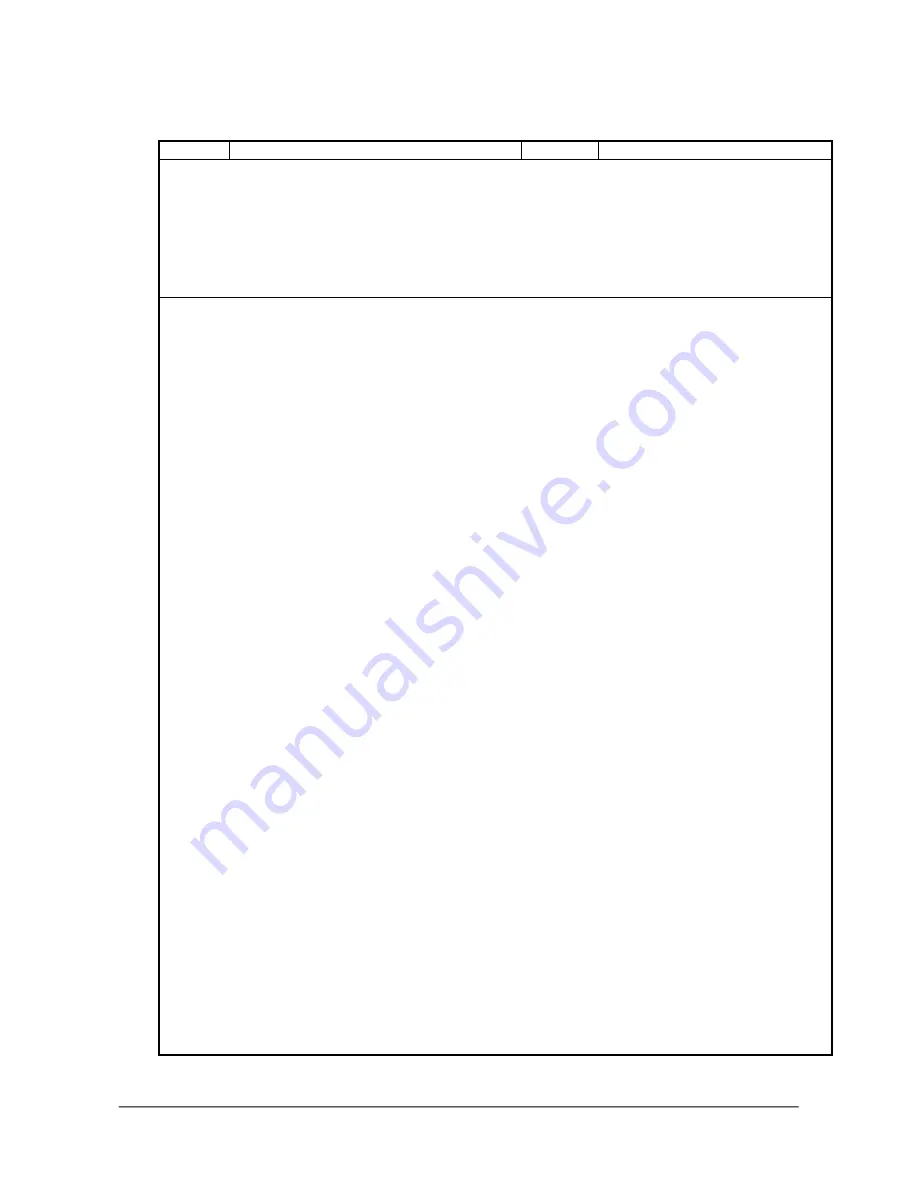
81
8.11 Details of Command and Option
Title
Command
FCHKCE /G
If the names of files to be transferred (copied) from the PA-2400W are specified, this command will create a list of
files to be transferred (copied) and a list file that contains the checksum data calculated from all the files to be
transferred. It also calculates the checksum data of this list file.
The maximum number of objective files that can be logged is 65,000.
The maximum size of a script file is 3,200 bytes.
C Language Interface
Calling Sequence
FCHKCE /G [</Option>] <file name list or script file name > <Destination directory name >
[<FCHK.LOG file output directory name>]
(Parameters in [ ] can be omitted.)
Return Value
Return code (refer to Chapter 8.9 “Error Messages/Codes”.)
Parameters
Option /SC: Specification of a script file name
The objective script file is specified by this parameter to indicate the file name.
FCHKCE.EXE will analyze the file names to be transmitted against the contents of this script file
and then create a list file.
/R: Specification of recursive call
All the files that exist under the directory specified by the parameter of the file pathname are used
as the objective of creating a list file. If the specified directory has sub-directories, files located in
them are also used as the objective of creating a list file.
The hierarchical directory system has a maximum depth of sixteen levels.
If this option is not specified, only files that are designated by the file names list can be the
objective of list file creation.
/AO: Append output
If the FCHK.LOG file exists in the directory specified by [FCHK.LOG file output directory
name], log file will be created and appended to the FCHK.LOG file.
If the FCHK.LOG file does not exist in the directory specified by [FCHK.LOG file output
directory name], a new log file will be created. (However, if the specified directory itself does
not exist, this command will be abnormally terminated.)
This append output is achieved in such a simple way that a new list file is appended to the end of
existing list file. If part of the existing list file needs to be modified, create a list file again
instead of performing this append output.
File name list or Script file name
Describe the list of files to be transmitted (copied). These files should be located on the
transmission (copy) source side. As the last input parameter of this command describe the
destination directory name of the communication partner side. If the specified directory does not
exist, it will be automatically created under the specified name. If specifying multiple
transmission (copy) source file names, separate the pathnames with a space (1-byte).
A wild card can be used for file name.
If the “/SC” option is specified, also specify the pathname of the script file.




















