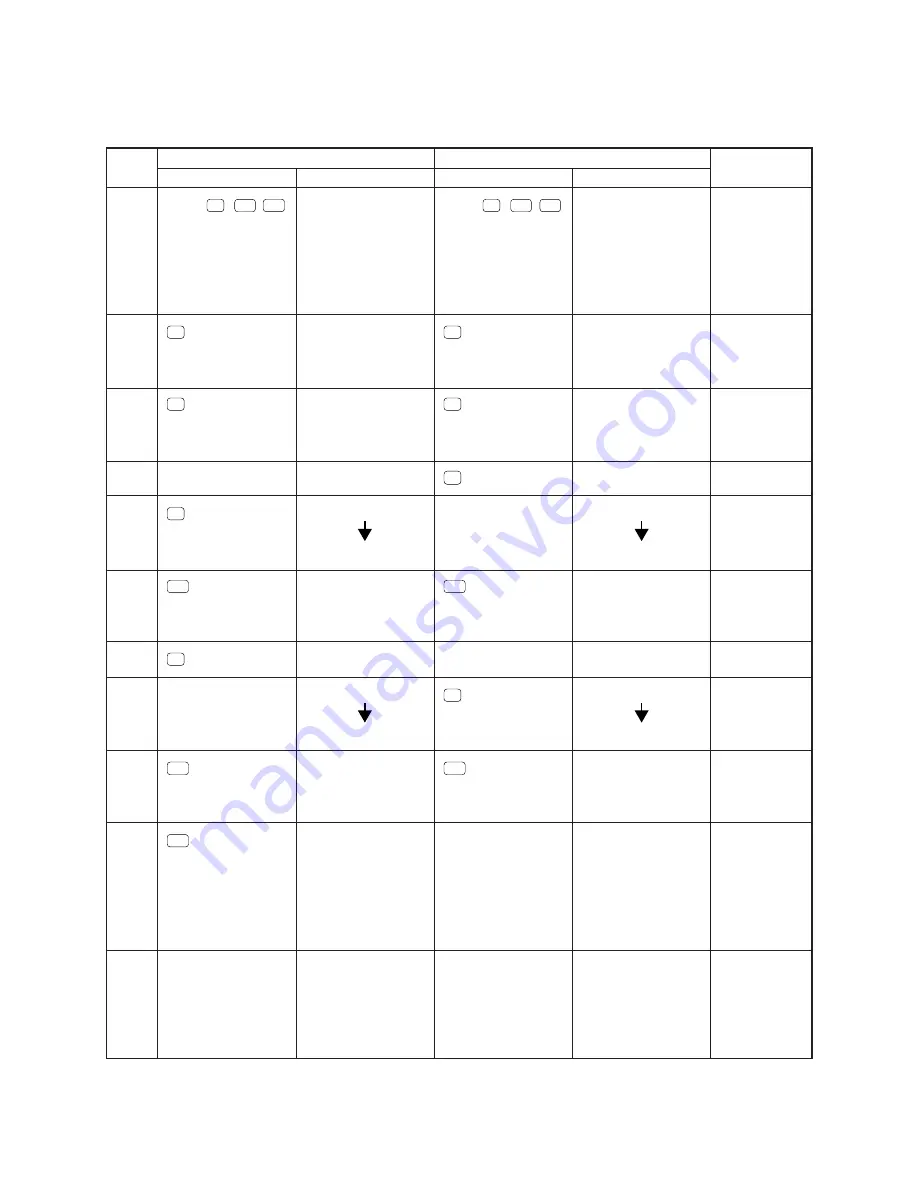
— 16 —
10.
DATA TRANSFER CHECK
Turn off both units and connect them by using the cable SB-60.
Press
F6
ab/c
AC/ON
keys at same
time.
6
1
1
EXE
2
EXE
AC/ON
Take the steps as
same as the end
of OPERATION
CHECK to end
this check.
STEP
1
2
3
4
5
6
7
8
9
10
11
OPERATION
DISPLAY
MASTER
SLAVE
DISPLAY
LX392 TEST MODE
1. LCD 5. DET
2. KEY 6. TRS
3. RAM 7. Cnt
4. ROM 0. Rst
TRANSMIT Check
1. COM Check
2. Random Data Out
0. Self
1. Send
2. Receive
WAITING
WAITING
COM OK
0. Self
1. Send
2. Receive
SENDING
COM END
0. Self
1. Send
2. Receive
LX392 TEST MODE
1. LCD 5. DET
2. KEY 6. TRS
3. RAM 7. Cnt
4. ROM 0. Rst
LX392 TEST MODE
1. LCD 5. DET
2. KEY 6. TRS
3. RAM 7. Cnt
4. ROM 0. Rst
TRANSMIT Check
1. COM Check
2. Random Data Out
0. Self
1. Send
2. Receive
SENDING
COM END
0. Self
1. Send
2. Receive
WAITING
WAITING
COM OK
0. Self
1. Send
2. Receive
LX392 TEST MODE
1. LCD 5. DET
2. KEY 6. TRS
3. RAM 7. Cnt
4. ROM 0. Rst
Press
F6
ab/c
AC/ON
keys at same
time.
6
1
2
EXE
1
EXE
Take the steps as
same as the end
of OPERATION
CHECK to end
this check.
OPERATION
NOTE
TEST mode
menu
Check for
sending
Check for
receptivity
TEST mode
menu
End












































