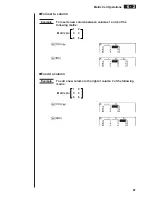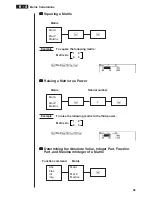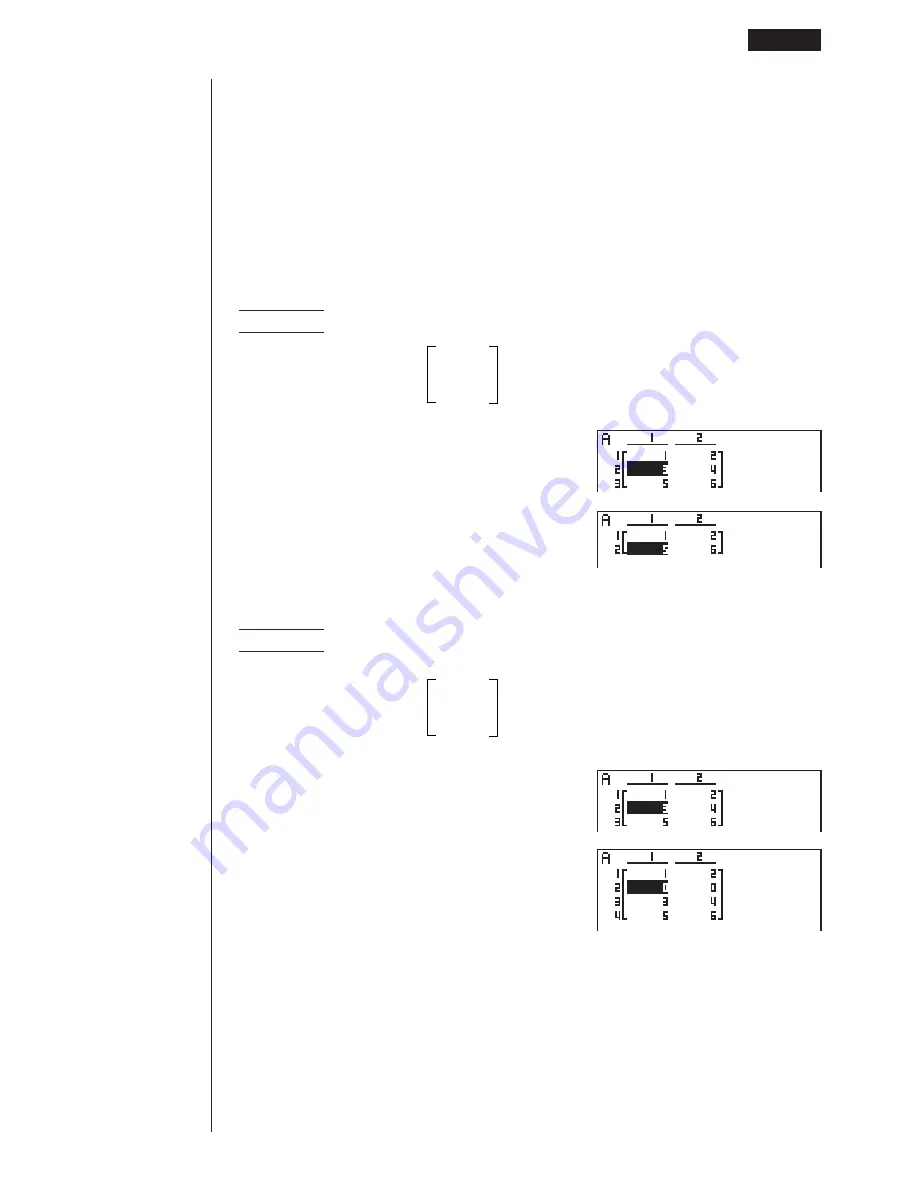
85
k
k
k
k
k
Row Operations
The following menu appears whenever you press
2
(ROW) while a recalled
matrix is on the display.
• {
DEL
} ... {delete row}
• {
INS
} ... {insert row}
• {
ADD
} ... {add row}
u
u
u
u
u
To delete a row
Example
To delete row 2 of the following matrix :
1
2
Matrix A =
3
4
5
6
2
(ROW)
c
1
(DEL)
u
u
u
u
u
To insert a row
Example
To insert a new row between rows one and two of the following
matrix :
1
2
Matrix A =
3
4
5
6
2
(ROW)
c
2
(INS)
Matrix Cell Operations
6 - 2
Summary of Contents for CFX-9970G
Page 22: ... CFX 9970G ...
Page 452: ...435 1 2 3 4 5 Program for Circle and Tangents No 4 Step Key Operation Display ...
Page 453: ...436 Program for Circle and Tangents No 4 Step Key Operation Display 6 7 8 9 10 ...
Page 454: ...437 11 12 13 14 15 Program for Circle and Tangents No 4 Step Key Operation Display ...
Page 455: ...438 16 17 18 Program for Circle and Tangents No 4 Step Key Operation Display ...
Page 458: ...441 1 2 3 4 5 Program for Rotating a Figure No 5 Step Key Operation Display ...