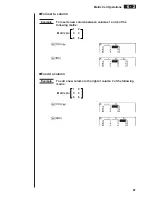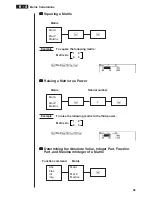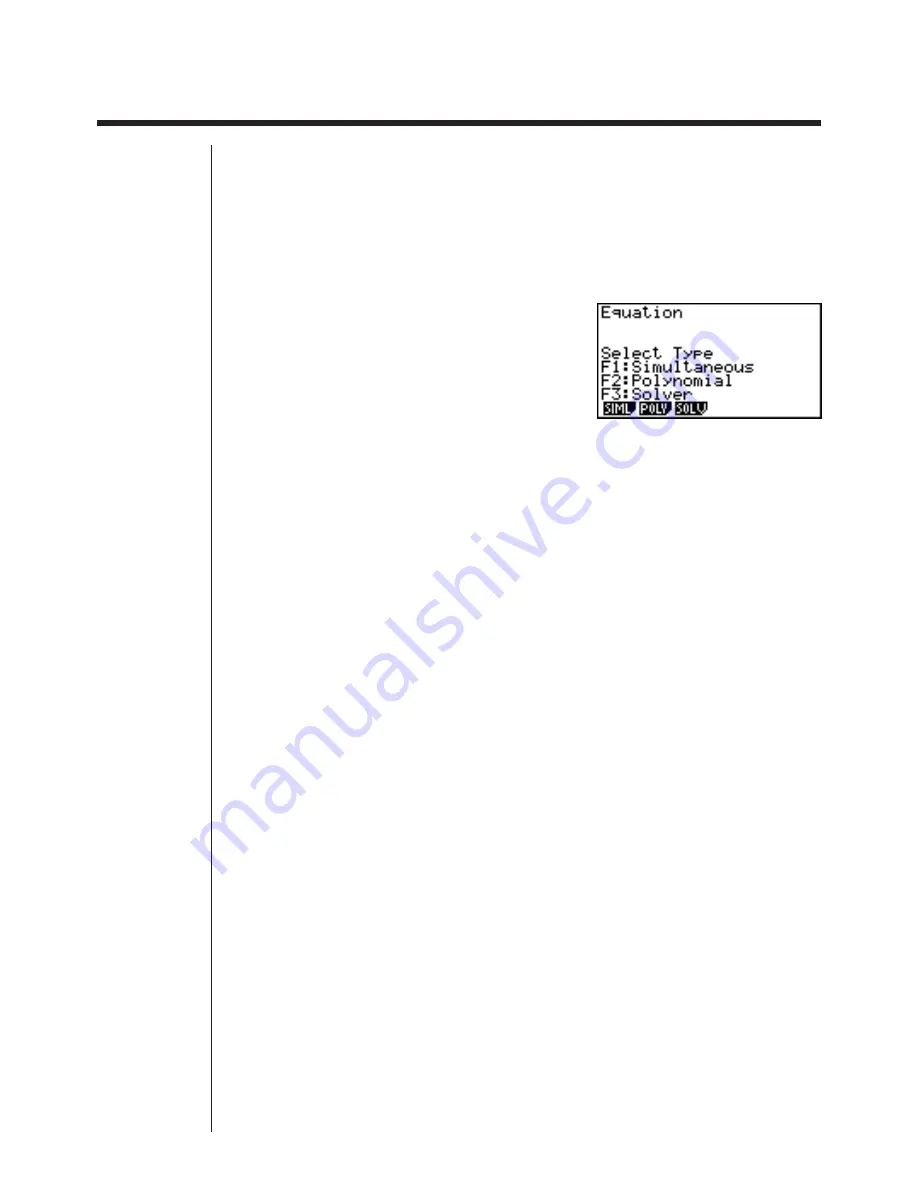
100
7-1 Before Beginning an Equation Calculation
Before beginning an equation calculation you have to first enter the correct mode,
and you must also clear the equation memories of any data that might be left over
from a previous calculation.
k
k
k
k
k
Entering an Equation Calculation Mode
In the Main Menu, select the
EQUA
icon to enter the Equation Mode.
• {
SIML
} ... {linear equation with two to six unknowns}
• {
POLY
} ... {quadratic or cubic equation}
• {
SOLV
} ... {solve calculation}
k
k
k
k
k
Clearing Equation Memories
1. Enter the equation calculation mode (SIML or POLY) you want to use and
perform the function key operation required for that mode.
• In the case of the SIML Mode (
1
), use function keys
1
(2) through
5
(6)
to specify the number of unknowns.
• In the case of the POLY Mode (
2
), use function keys
1
(2) or
2
(3) to
specify the degree of the polynomial.
• If your pressed
3
(SOLV), advance directly to step 2.
2. Press
2
(DEL).
3. Press
1
(YES) to delete the applicable equation memories, or
6
(NO) to
abort the operation without deleting anything.
Summary of Contents for CFX-9970G
Page 22: ... CFX 9970G ...
Page 452: ...435 1 2 3 4 5 Program for Circle and Tangents No 4 Step Key Operation Display ...
Page 453: ...436 Program for Circle and Tangents No 4 Step Key Operation Display 6 7 8 9 10 ...
Page 454: ...437 11 12 13 14 15 Program for Circle and Tangents No 4 Step Key Operation Display ...
Page 455: ...438 16 17 18 Program for Circle and Tangents No 4 Step Key Operation Display ...
Page 458: ...441 1 2 3 4 5 Program for Rotating a Figure No 5 Step Key Operation Display ...