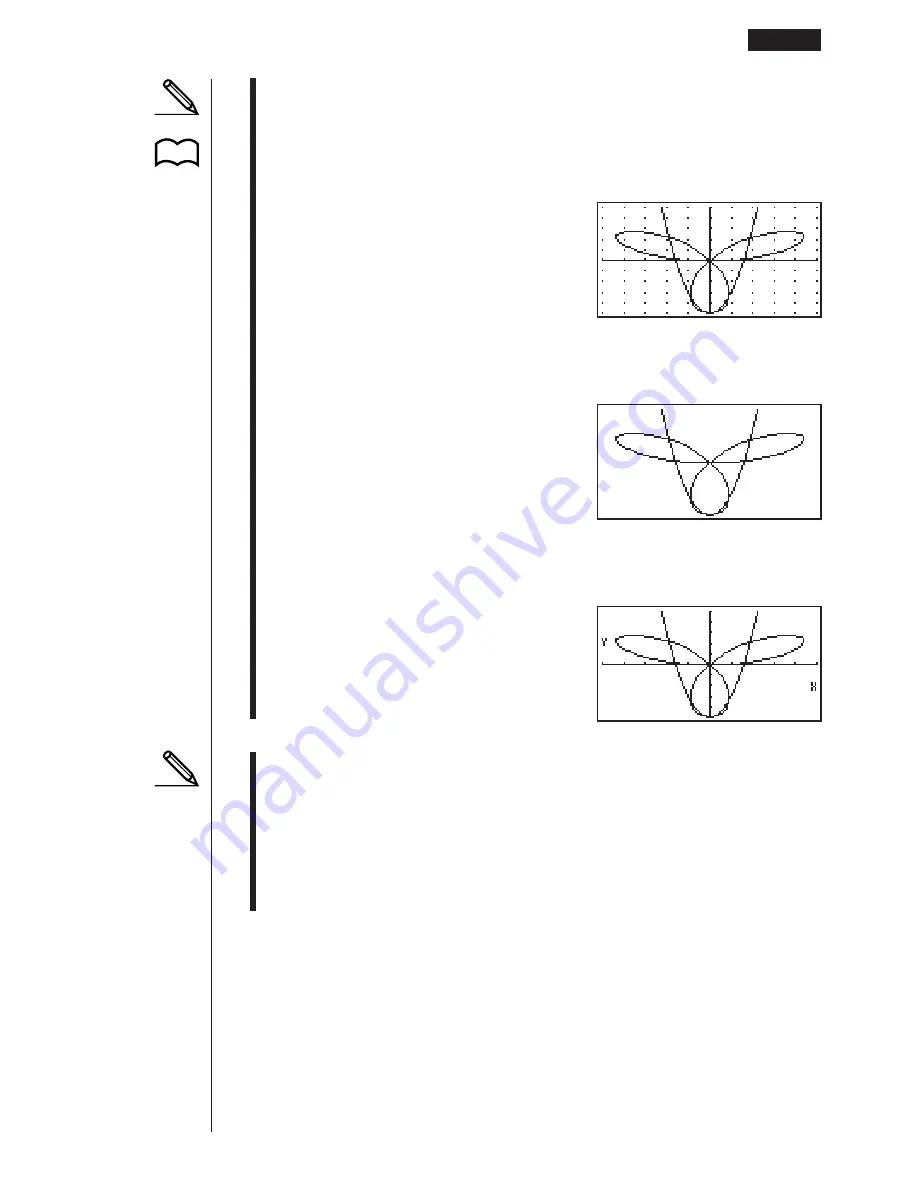
121
• You can use the set up screen settings to alter the appearance of the graph
screen as shown below.
• Grid: On
This setting causes dots to appear at the grid intersects on the display.
• Axes: Off
This setting clears the axis lines from the display.
• Label: On
This setting displays labels for the
x
- and
y
-axes.
• A polar coordinate (
r
=) or parametric graph will appear coarse if the settings
you make in the View Window cause the T,
"
pitch value to be too large,
relative to the differential between the T,
"
min and T,
"
max settings. If the
settings you make cause the T,
"
pitch value to be too small relative to the
differential between the T,
"
min and T,
"
max settings, on the other hand, the
graph will take a very long time to draw.
• Attempting to draw a graph for an expression in which X is input for an X =
constant expression results in an error.
Graph Function Operations
8 - 3
P.6
Summary of Contents for CFX-9970G
Page 22: ... CFX 9970G ...
Page 452: ...435 1 2 3 4 5 Program for Circle and Tangents No 4 Step Key Operation Display ...
Page 453: ...436 Program for Circle and Tangents No 4 Step Key Operation Display 6 7 8 9 10 ...
Page 454: ...437 11 12 13 14 15 Program for Circle and Tangents No 4 Step Key Operation Display ...
Page 455: ...438 16 17 18 Program for Circle and Tangents No 4 Step Key Operation Display ...
Page 458: ...441 1 2 3 4 5 Program for Rotating a Figure No 5 Step Key Operation Display ...














































