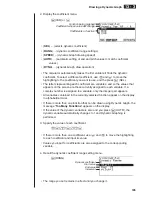199
14-3 Implicit Function Graph Analysis
You can determine approximations of the following analytical results using implicit
function graphs.
• Focus/vertex calculation
• Latus rectum calculation
• Center/radius calculation
•
x
-/
y
-intercept calculation
• Directrix/axis of symmetry drawing and analysis
• Asymptote drawing and analysis
After graphing an implicit function, press
5
(G-Solv) to display the Graph
Analysis Menu.
Parabolic Graph Analysis
•
{
FOCS
} ... {determines the focus}
•
{
SYM
}
/
{
DIR
} ... draws the {axis of symmetry}/{directrix}
•
{
VTX
}
/
{
LEN
} ... determines the {vertex}/{latus rectum}
Circle Graph Analysis
•
{
CNTR
}
/
{
RADS
} ... determines the {center}/{radius}
Ellipse Graph Analysis
•
{
FOCS
}
/
{
X-IN
}
/
{
Y-IN
} ... determines the {focus}/{
x
-intercept}/{
y
-intercept}
Hyperbolic Graph Analysis
•
{
FOCS
}
/
{
X-IN
}
/
{
Y-IN
}
/
{
VTX
} ... determines the {focus}/{
x
-intercept}/{
y
-intercept}/
{vertex}
•
{
ASYM
} ... {draws the asymptote}
The following examples show how to use the above menus with various types of
implicit function graphs.
u
u
u
u
u
To calculate the focus and vertex
[G-Solv]
-
[FOCS]
/
[VTX]
Example
To determine the focus and vertex for the parabola
X = (Y – 2)
2
+ 3
Use the following View Window parameters.
Xmin
= –1
Ymin
= –5
Xmax = 10
Ymax = 5
Xscale = 1
Yscale = 1
Summary of Contents for CFX-9970G
Page 22: ... CFX 9970G ...
Page 452: ...435 1 2 3 4 5 Program for Circle and Tangents No 4 Step Key Operation Display ...
Page 453: ...436 Program for Circle and Tangents No 4 Step Key Operation Display 6 7 8 9 10 ...
Page 454: ...437 11 12 13 14 15 Program for Circle and Tangents No 4 Step Key Operation Display ...
Page 455: ...438 16 17 18 Program for Circle and Tangents No 4 Step Key Operation Display ...
Page 458: ...441 1 2 3 4 5 Program for Rotating a Figure No 5 Step Key Operation Display ...