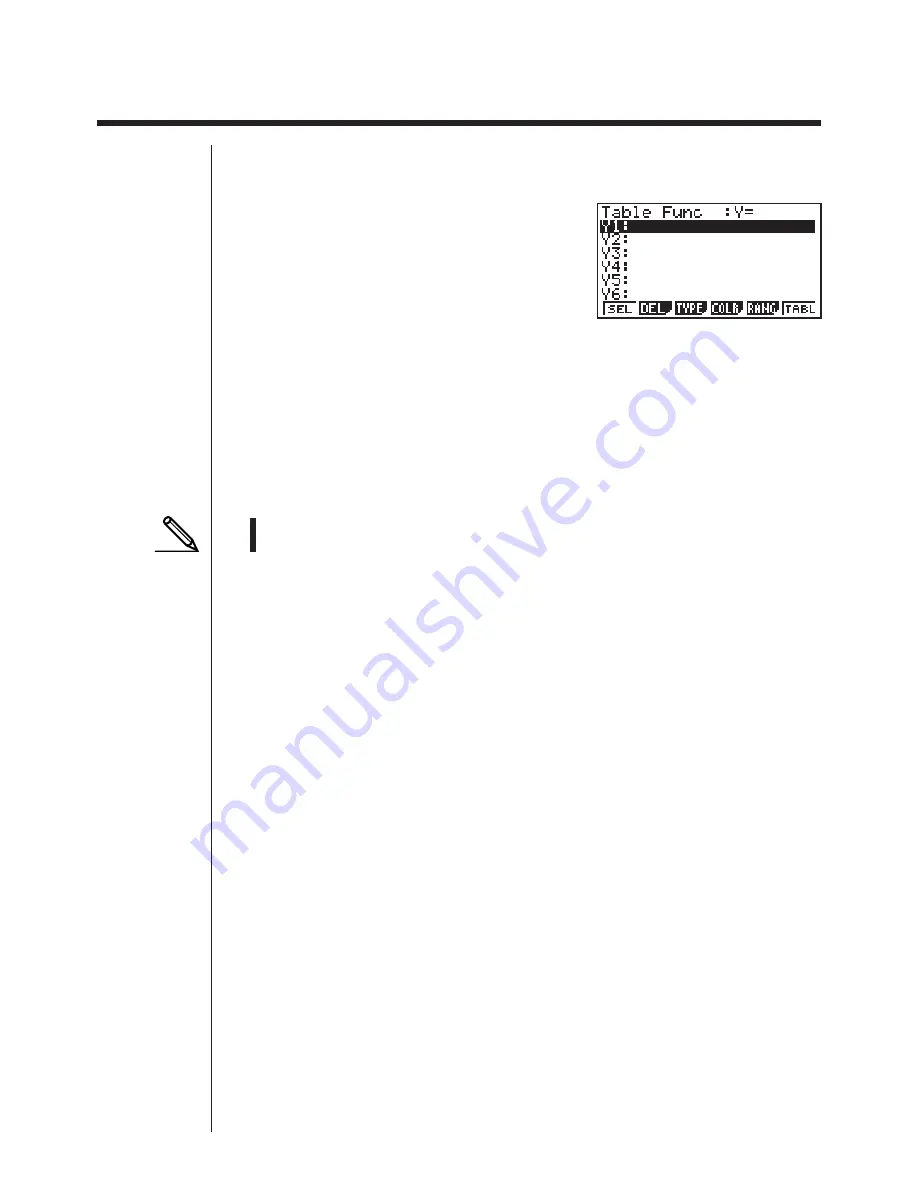
206
15-1 Before Using Table & Graph
First select the
TABLE
icon on the Main Menu and then enter the TABLE Mode.
When you do, the table function list appears on the display.
• {
SEL
} ... {numeric table generation/non-generation status}
• {
DEL
} ... {function delete}
• {
TYPE
} ... {function type specification}
• {
COLR
} ... {graph color specification}
• {
RANG
} ... {table range specification screen}
• {
TABL
} ... {start numeric table generation}
• Note that the {RANG} item does not appear when a list name is specified for
the Variable item in the set up screen.
Summary of Contents for CFX-9970G
Page 22: ... CFX 9970G ...
Page 452: ...435 1 2 3 4 5 Program for Circle and Tangents No 4 Step Key Operation Display ...
Page 453: ...436 Program for Circle and Tangents No 4 Step Key Operation Display 6 7 8 9 10 ...
Page 454: ...437 11 12 13 14 15 Program for Circle and Tangents No 4 Step Key Operation Display ...
Page 455: ...438 16 17 18 Program for Circle and Tangents No 4 Step Key Operation Display ...
Page 458: ...441 1 2 3 4 5 Program for Rotating a Figure No 5 Step Key Operation Display ...
















































