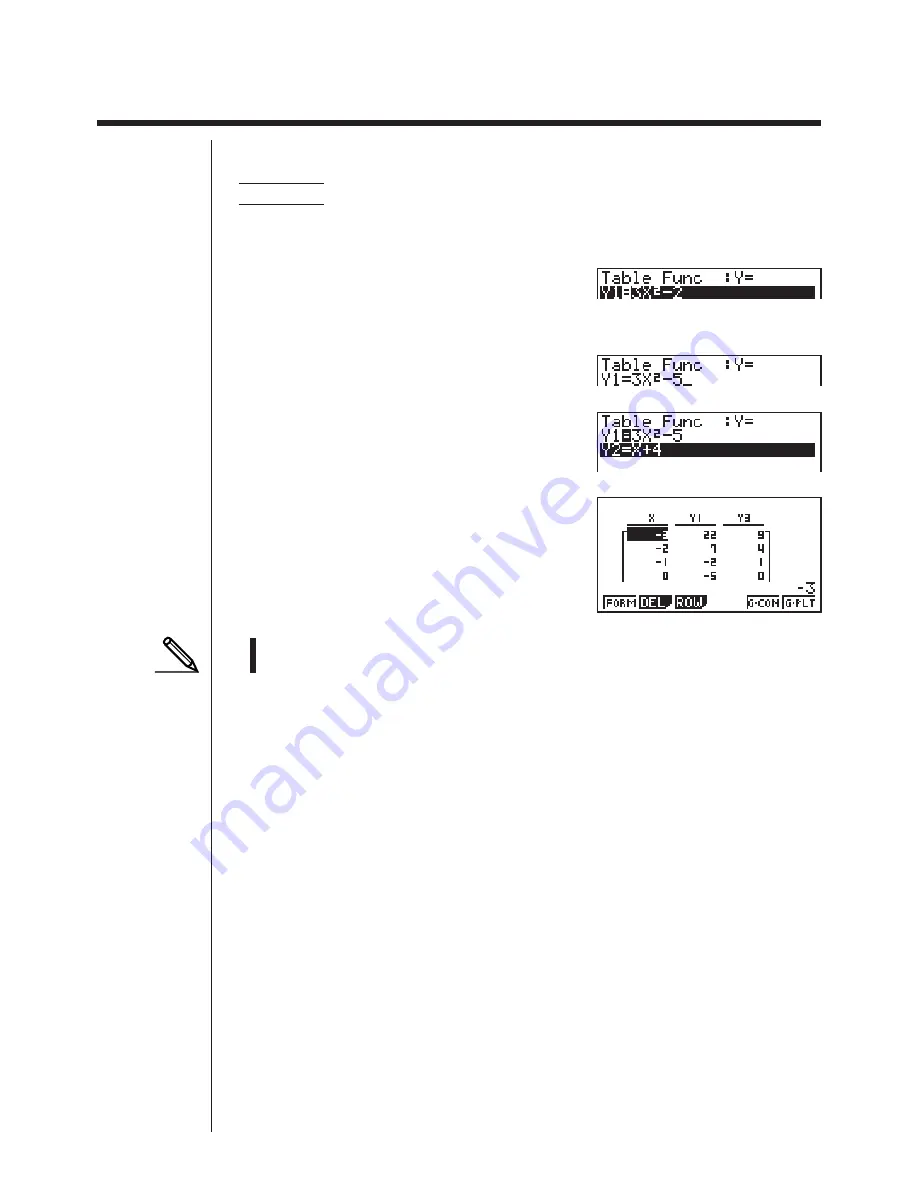
210
15 - 2
Storing a Function and Generating a Numeric Table
15-3 Editing and Deleting Functions
u
u
u
u
u
To edit a function
Example
To change the function in memory area Y1 from
y
= 3
x
2
– 2 to
y
= 3
x
2
– 5
Use
f
and
c
to move the highlighting to the function you want to edit.
Use
d
and
e
to move the cursor to the location of the change.
eeeee
f
w
6
(TABL)
• The Function Link Feature automatically reflects any changes you make to
functions in the TABLE Mode list, in the GRAPH Mode and DYNA Mode lists.
u
u
u
u
u
To delete a function
1. Use
f
and
c
to move the highlighting to the function you want to delete and
then press
2
(DEL).
2. Press
1
(YES) to delete the function or
6
(NO) to abort the operation
without deleting anything.
Summary of Contents for CFX-9970G
Page 22: ... CFX 9970G ...
Page 452: ...435 1 2 3 4 5 Program for Circle and Tangents No 4 Step Key Operation Display ...
Page 453: ...436 Program for Circle and Tangents No 4 Step Key Operation Display 6 7 8 9 10 ...
Page 454: ...437 11 12 13 14 15 Program for Circle and Tangents No 4 Step Key Operation Display ...
Page 455: ...438 16 17 18 Program for Circle and Tangents No 4 Step Key Operation Display ...
Page 458: ...441 1 2 3 4 5 Program for Rotating a Figure No 5 Step Key Operation Display ...
















































