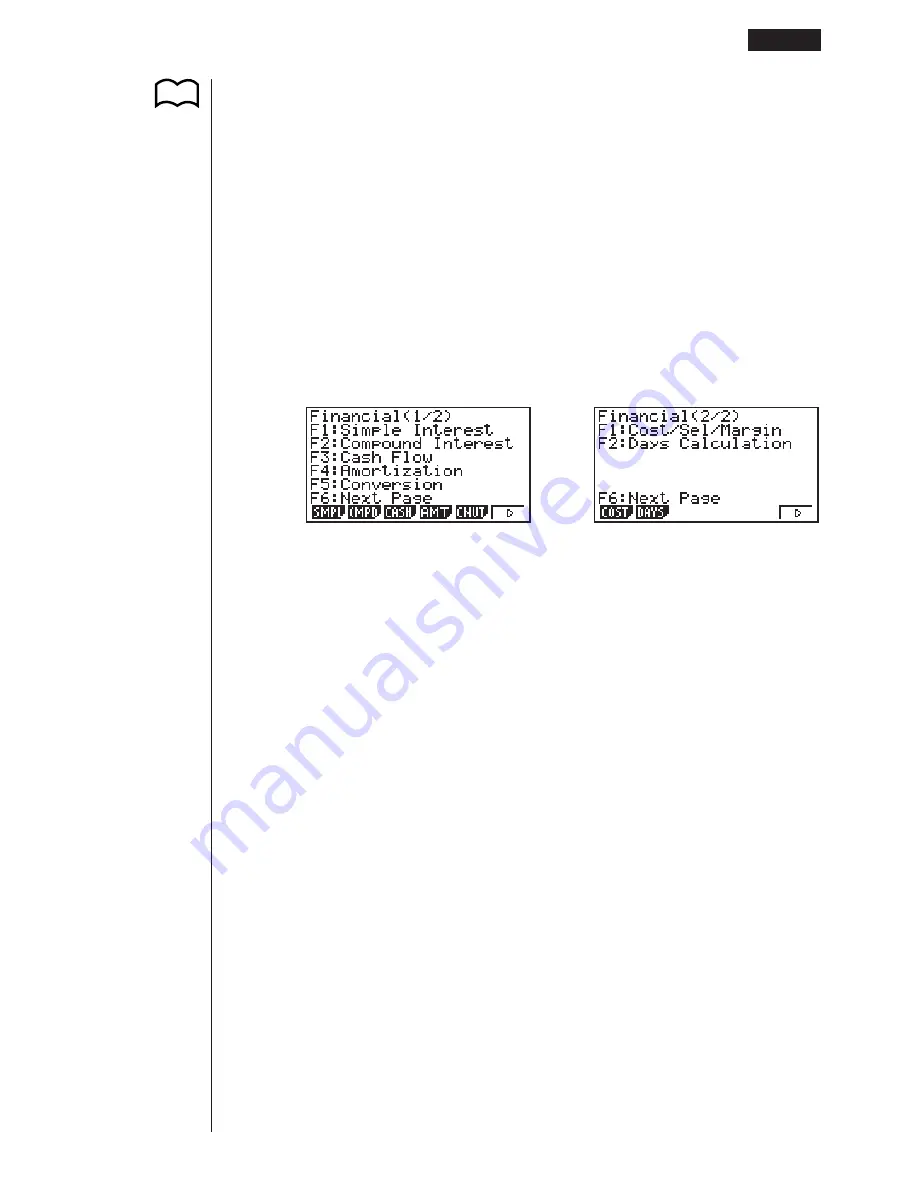
321
• Drawing a financial graph while the Label item is turned on, displays the label
CASH for the vertical axis (deposits, withdrawals), and TIME for the horizontal
axis (frequency).
• The number of display digits applied in the Financial Mode is different from the
number of digits used in other modes. The calculators automatically reverts to
Norm 1 whenever you enter the Financial Mode, which cancels a Sci (number
of significant digits) or Eng (engineering notation) setting made in another
mode.
k
k
k
k
k
Entering the Financial Mode
On the Main Menu, select the
TVM
icon to enter the Financial Mode. When you
do, the Financial 1 screen appears on the display.
Financial 1 screen
Financial 2 screen
• {
SMPL
}
/
{
CMPD
}
/
{
CASH
}
/
{
AMT
}
/
{
CNVT
}
/
{
COST
}
/
{
DAYS
} ... {simple interest}/
{compound interest}/{cash flow}/{amortization}/{conversion}/{cost, selling
price, margin}/{day/date} calculation
Before Performing Financial Calculations
19 - 1
P.6
Summary of Contents for CFX-9970G
Page 22: ... CFX 9970G ...
Page 452: ...435 1 2 3 4 5 Program for Circle and Tangents No 4 Step Key Operation Display ...
Page 453: ...436 Program for Circle and Tangents No 4 Step Key Operation Display 6 7 8 9 10 ...
Page 454: ...437 11 12 13 14 15 Program for Circle and Tangents No 4 Step Key Operation Display ...
Page 455: ...438 16 17 18 Program for Circle and Tangents No 4 Step Key Operation Display ...
Page 458: ...441 1 2 3 4 5 Program for Rotating a Figure No 5 Step Key Operation Display ...















































