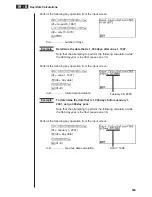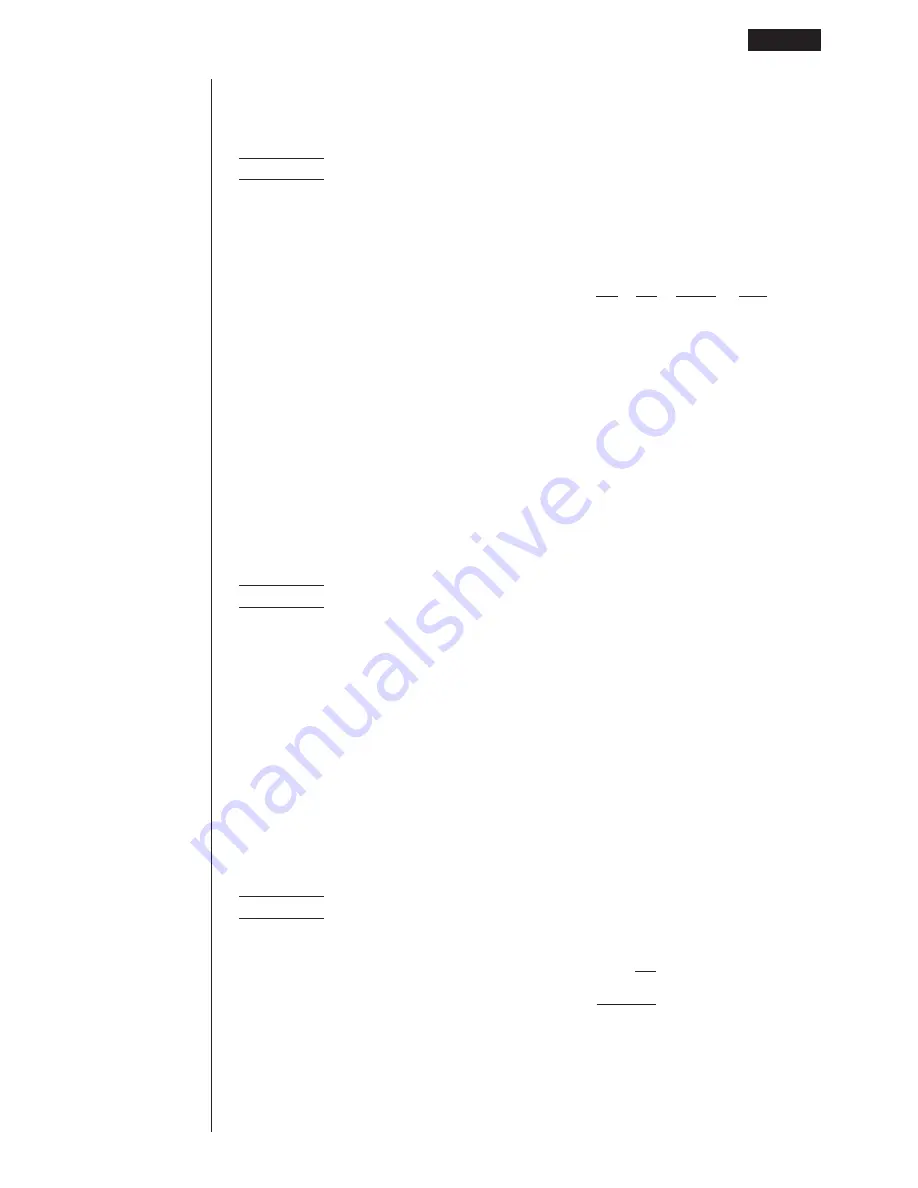
359
ALGBR Mode Commands
20 - 3
Syntax: sumSeq ({<value>, <value>, ...} [,<variable>] [)]
• A default variable of X is used when specification of a variable is skipped.
Example
To obtain an expression that expresses the sum up to the
n
th
term when terms 1 through 4 are the following sequence of
values: {23, 30, 37, 45}
6
(
g
)
4
(PTS
'
)
2
(smSq)
!
{
cd,da,dh
,ef
!
}
,
a
N
w
• If List 1 = {23, 30, 37, 45}, the same result can be obtained by inputting the
following: sumSeq(List 1, N).
u
u
u
u
u
Complex Exponential-to-Trigonometric Transformation ——
(expTo)
This command transforms an exponential function whose exponent includes an
imaginary number to a trigonometric function.
Syntax: expToTrig (<expression>[)]
Example
To transform the following function to a trigonometric function:
eiX
6
(
g
)
5
(CPLX)
1
(expTo)
!e
(
3
(i)
v
)
w
cos(X) + i • sin(X)
u
u
u
u
u
Complex Trigonometric-to-Exponential Transformation —— (trgTo)
This command transforms a trigonometric function whose argument is an
imaginary number to an exponential function.
Syntax: trigToExp (<expression>[)]
Example
To transform the following function to an exponential function:
cos iX
6
(
g
)
5
(CPLX)
2
(trgTo)
c
(
3
(i)
v
)
w
N4 N3 95N2 77N
–
+
+
24 4 24 4
1
eX +
X
e
2
Summary of Contents for CFX-9970G
Page 22: ... CFX 9970G ...
Page 452: ...435 1 2 3 4 5 Program for Circle and Tangents No 4 Step Key Operation Display ...
Page 453: ...436 Program for Circle and Tangents No 4 Step Key Operation Display 6 7 8 9 10 ...
Page 454: ...437 11 12 13 14 15 Program for Circle and Tangents No 4 Step Key Operation Display ...
Page 455: ...438 16 17 18 Program for Circle and Tangents No 4 Step Key Operation Display ...
Page 458: ...441 1 2 3 4 5 Program for Rotating a Figure No 5 Step Key Operation Display ...