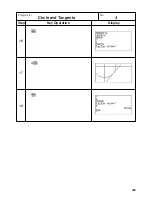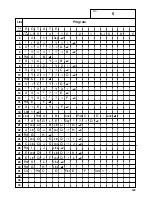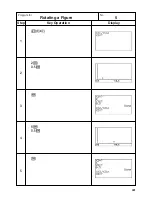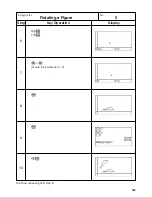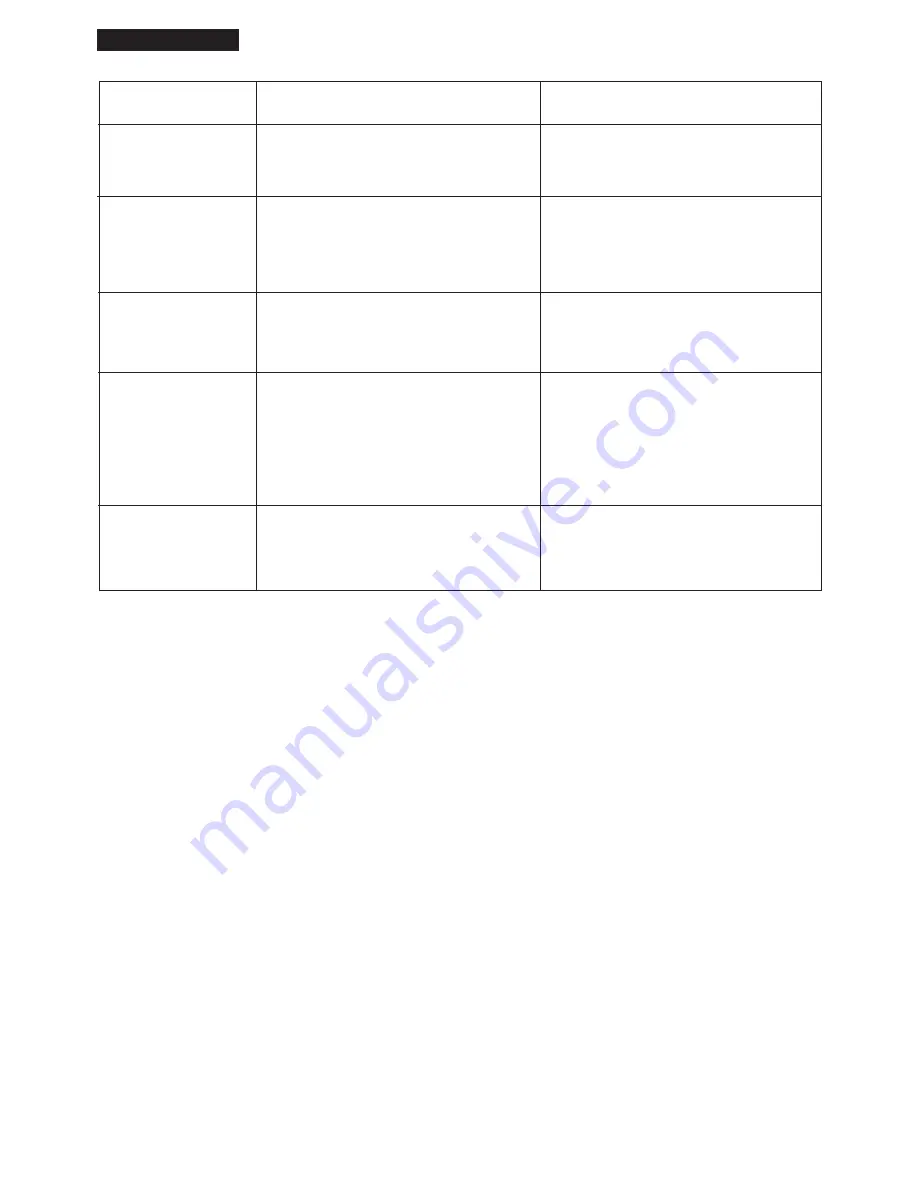
Meaning
•
No solution exists for the
operation being performed in
the ALGBR Mode.
•
The result of the operation
being performed in the ALGBR
Mode exceeds the range of the
calculator.
•
An input value in the ALGBR
Mode is outside the domain of
the operation being performed.
•
In the ALGBR Mode, only real
numbers have been input and
the result is a complex number
while the set up screen's
Answer Type item is specified
as
"Real"
.
•
No solution can be obtained in
the ALGBR Mode using the
Solve function.
Countermeasure
•
Change the input expression.
•
Change the input expression.
•
Change the input expression.
1
Change the setting of Answer
Type to
"Cplx"
.
2
Change the input expression.
1
Change the setting of Answer
Type to
"Cplx"
.
2
Change the input expression.
452
Message
Undefined
Overflow ERROR
Domain ERROR
Non-Real
ERROR
No Solution
Appendix C
Error Message Table
Summary of Contents for CFX-9970G
Page 22: ... CFX 9970G ...
Page 452: ...435 1 2 3 4 5 Program for Circle and Tangents No 4 Step Key Operation Display ...
Page 453: ...436 Program for Circle and Tangents No 4 Step Key Operation Display 6 7 8 9 10 ...
Page 454: ...437 11 12 13 14 15 Program for Circle and Tangents No 4 Step Key Operation Display ...
Page 455: ...438 16 17 18 Program for Circle and Tangents No 4 Step Key Operation Display ...
Page 458: ...441 1 2 3 4 5 Program for Rotating a Figure No 5 Step Key Operation Display ...