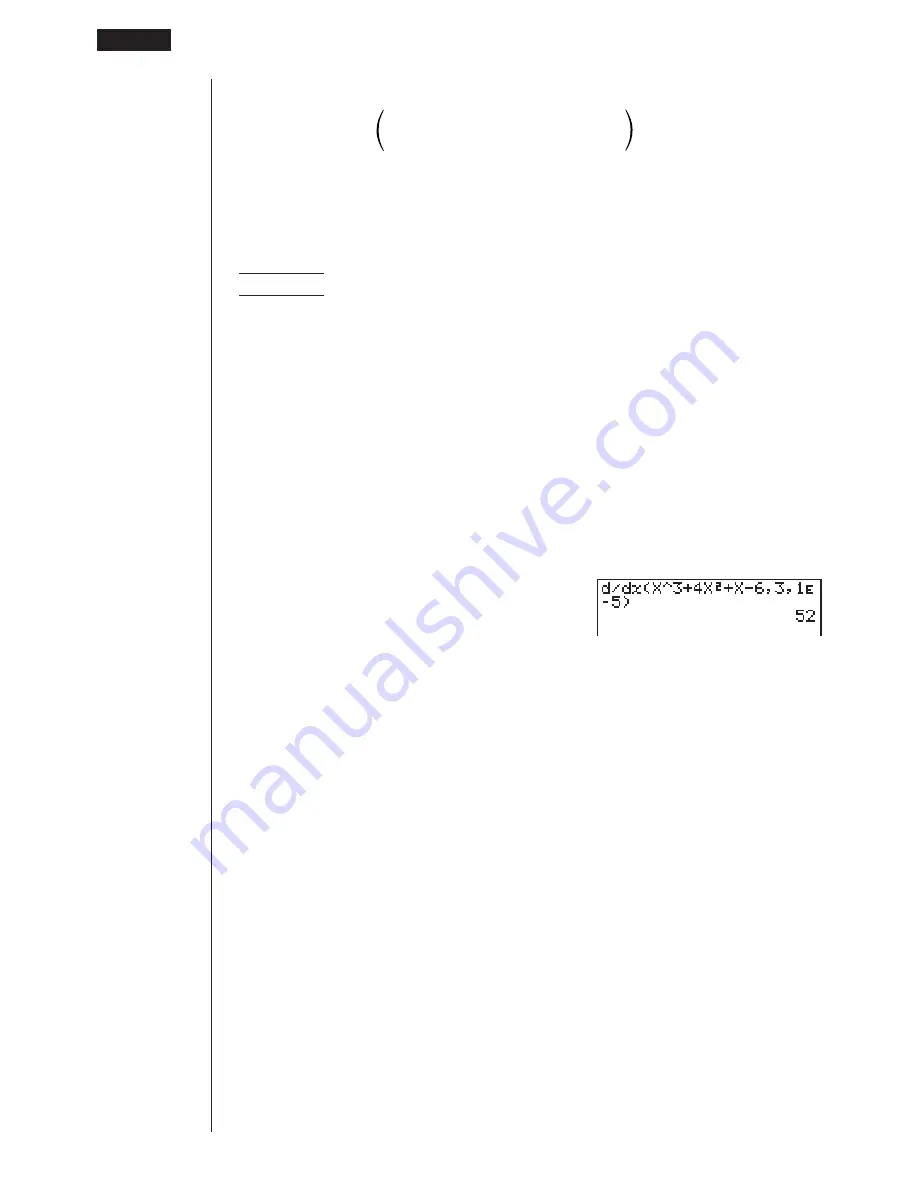
56
This average, which is called the
central difference
, is expressed as:
u
u
u
u
u
To perform a differential calculation
Example
To determine the derivative at point
x
=
3 for the function
y
=
x
3
+
4
x
2
+
x
–
6, when the increase/decrease of
x
is defined
as
A
A
A
A
A
x
=
1
E
–
5
Input the function
f(x)
.
A
K
4
(CALC)
2
(
d/dx
)
v
M
d+e
vx
+
v
-g,
Input point
x
=
a
for which you want to determine the derivative.
d,
Input
A
x
, which is the increase/decrease of
x
.
b
E-
f)
w
• In the function
f(x)
, only X can be used as a variable in expressions. Other
variables (A through Z,
r
,
&
) are treated as constants, and the value currently
assigned to that variable is applied during the calculation.
• Input of
A
x
and the closing parenthesis can be omitted. If you omit
A
x
, the
calculator automatically uses a value for
A
x
that is appropriate for the deriva-
tive value you are trying to determine.
• Discontinuous points or sections with drastic fluctuation can adversely affect
precision or even cause an error.
3 - 2
Differential Calculations
1
f (a +
A
x) – f (a)
f (a) – f (a –
A
x)
f '(a) =
–– –––––––––––––
+
–––––––––––––
2
A
x
A
x
f (a +
A
x) – f (a –
A
x)
=
–––––––––––––––––
2
A
x
Summary of Contents for CFX-9970G
Page 22: ... CFX 9970G ...
Page 452: ...435 1 2 3 4 5 Program for Circle and Tangents No 4 Step Key Operation Display ...
Page 453: ...436 Program for Circle and Tangents No 4 Step Key Operation Display 6 7 8 9 10 ...
Page 454: ...437 11 12 13 14 15 Program for Circle and Tangents No 4 Step Key Operation Display ...
Page 455: ...438 16 17 18 Program for Circle and Tangents No 4 Step Key Operation Display ...
Page 458: ...441 1 2 3 4 5 Program for Rotating a Figure No 5 Step Key Operation Display ...









































