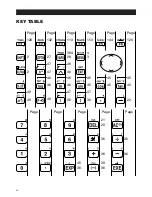Quick-Start
viii
Welcome to the world of color graphing calculators and the CASIO “CFX-9970G”.
Quick-Start is not a complete tutorial, but it takes you through many of the most com-
mon functions, from turning the power on, to specifying colors, and on to graphing complex
equations. When you’re done, you’ll have mastered the basic operation of the “CFX-
9970G” and will be ready to proceed with the rest of this user’s guide to learn the entire
spectrum of functions available.
Each step of the examples in Quick-Start is shown graphically to help you follow along
quickly and easily. When you need to enter the number 57, for example, we’ve indicated it
as follows:
Press
fh
Whenever necessary, we’ve included samples of what your screen should look like.
If you find that your screen doesn’t match the sample, you can restart from the beginning
by pressing the “All Clear” button
o
.
TURNING POWER ON AND OFF
To turn power on, press
o
.
To turn power off, press
!
o
OFF
.
AUTO POWER OFF FUNCTION
Note that the unit automatically turns power off if you do not perform any operation for
about six minutes (about 60 minutes when a calculation is stopped by an output command
(
^
)).
USING MODES
The “CFX-9970G” makes it easy to perform a wide range of calculations by simply
selecting the appropriate mode. Before getting into actual calculations and operation
examples, let’s take a look at how to navigate around the modes.
To select the RUN Mode
1. Press
m
to display the Main Menu.
Summary of Contents for CFX-9970G
Page 22: ... CFX 9970G ...
Page 452: ...435 1 2 3 4 5 Program for Circle and Tangents No 4 Step Key Operation Display ...
Page 453: ...436 Program for Circle and Tangents No 4 Step Key Operation Display 6 7 8 9 10 ...
Page 454: ...437 11 12 13 14 15 Program for Circle and Tangents No 4 Step Key Operation Display ...
Page 455: ...438 16 17 18 Program for Circle and Tangents No 4 Step Key Operation Display ...
Page 458: ...441 1 2 3 4 5 Program for Rotating a Figure No 5 Step Key Operation Display ...