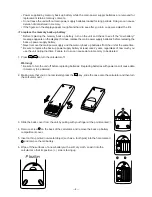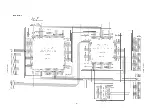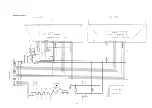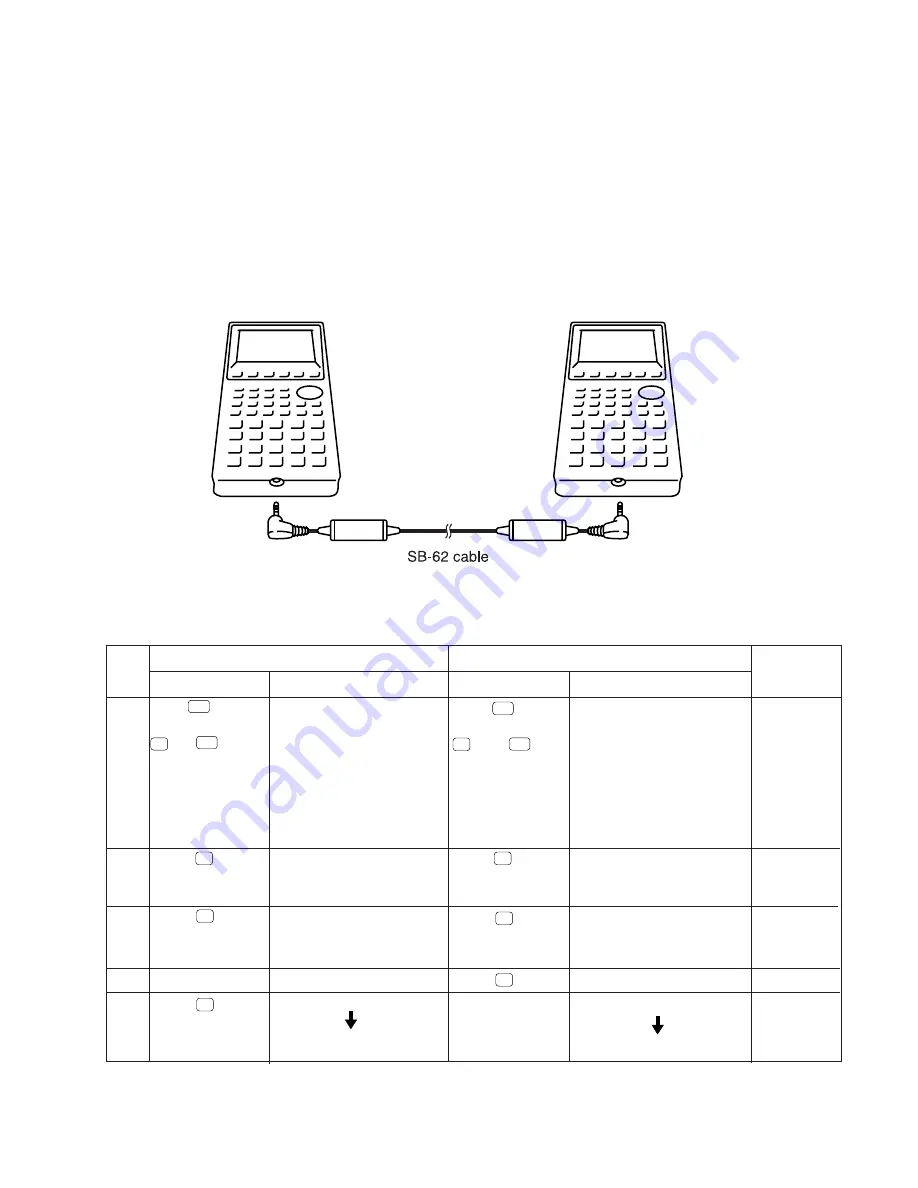
— 18 —
RECEIVING ...
COM OK
SENDING ...
COM END
Press button.
Press button.
Press button.
Press button.
Press button.
Press button
while pressing
and button
at the same time.
<<<ZX936 TEST MODE>>>
4MbitROM
✼
/
✼✼
8MbitROM
✼
/
✼✼
1.Cnt 6.RON
2.LCD 7.RAM
3.KEY 8.CYC
4.DET 9.3020
5.TRS 0.Rst
Press button
while pressing
and
buttons at the
same time.
CFX-9970G can transfer the customer's data to another CFX-9970G unit with memory protection only when
replacing the LCD or the outer case.
To connect the CSF Unit to another CSF Unit
1. Make sure that the power of both units are switched off.
2. Remove the covers from the data communications jacks on the two CSF Units.
3. Connect the two units using the SB-62 cable.
6. TO SAVE THE DATA
AC/ON
1
5
2
F6
ab/c
F6
ab/c
AC/ON
5
1
1
STEP
g
OPERATION
A unit B unit
OPERATION
<<<ZX936 TEST MODE>>>
4MbitROM
✼
/
✼✼
8MbitROM
✼
/
✼✼
1.Cnt 6.RON
2.LCD 7.RAM
3.KEY 8.CYC
4.DET 9.3020
5.TRS 0.Rst
OPERATION
NOTE
TEST mode
menu
OPERATION
4
1
2
3
Press button.
TRANSMIT Check
1.COM Check
2.VCCI Spec Test
0.Self
1.Send
2.Receive
TRANSMIT Check
1.COM Check
2.VCCI Spec Test
0.Self
1.Send
2.Receive
WAITING ...
A uint
B uint
Summary of Contents for CFX-9970G
Page 1: ...R AUG 1997 CFX 9970G without price CFX 9970G ZX 936A ...
Page 26: ... 26 Main block 2 To Main block 1 To Memory block ...
Page 27: ... 27 Key block To Main block 1 ...
Page 28: ... 28 To Main block 1 Display drive block Sub ass y Contrast adj Sub ass y ...
Page 29: ... 29 Memory block 8M ROM To Main block 2 ...
Page 31: ... 31 17 22 21 25 23 24 20 18 19 12 EXPLODED VIEW 2 2 ...