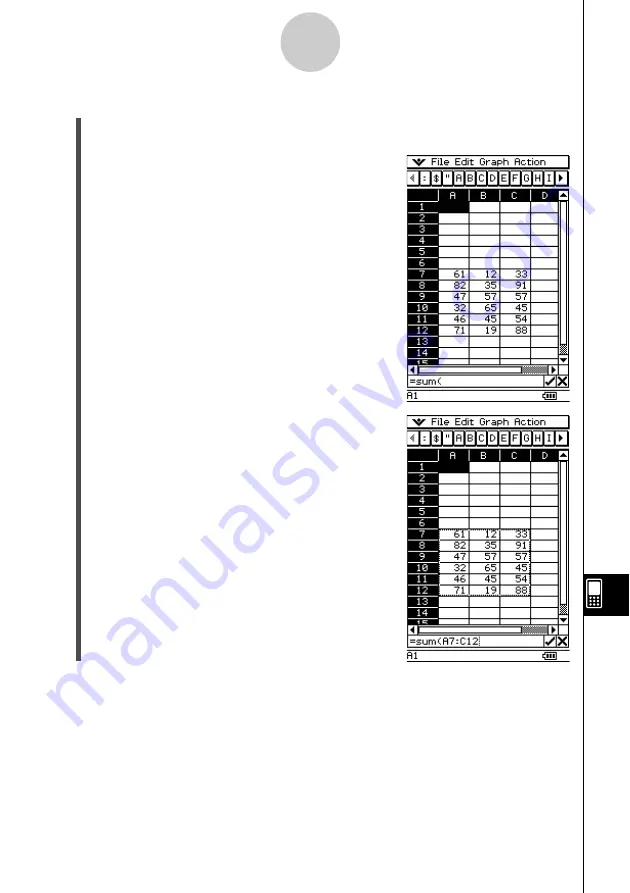
20050501
u
ClassPad Operation
(1) With the stylus, tap the cell where you want the result to appear.
• In this example, we would tap cell A1.
(2) On the [Action] menu, tap [sum].
• This inputs an equal sign and the [sum] function into
the edit box.
13-6-2
Using the Action Menu
(3) Use the stylus to drag across the range of data
cells from A7 to C12 to select them.
• “A7:C12” appears to the right of the open parenthesis
of the [sum] function.
Summary of Contents for ClassPad 300 PLUS
Page 11: ...20050501 ClassPad 300 PLUS ClassPad OS Version 2 20 ...
Page 197: ...20050501 2 10 7 Using Verify 4 Input x 2 1 and press E 5 Input x i x i and press E ...
Page 649: ...20050501 u Graph Line Clustered D u Graph Line Stacked F 13 8 2 Graphing ...
Page 650: ...20050501 u Graph Line 100 Stacked G u Graph Column Clustered H 13 8 3 Graphing ...
Page 651: ...20050501 u Graph Column Stacked J u Graph Column 100 Stacked K 13 8 4 Graphing ...
Page 652: ...20050501 u Graph Bar Clustered L u Graph Bar Stacked 13 8 5 Graphing ...
















































