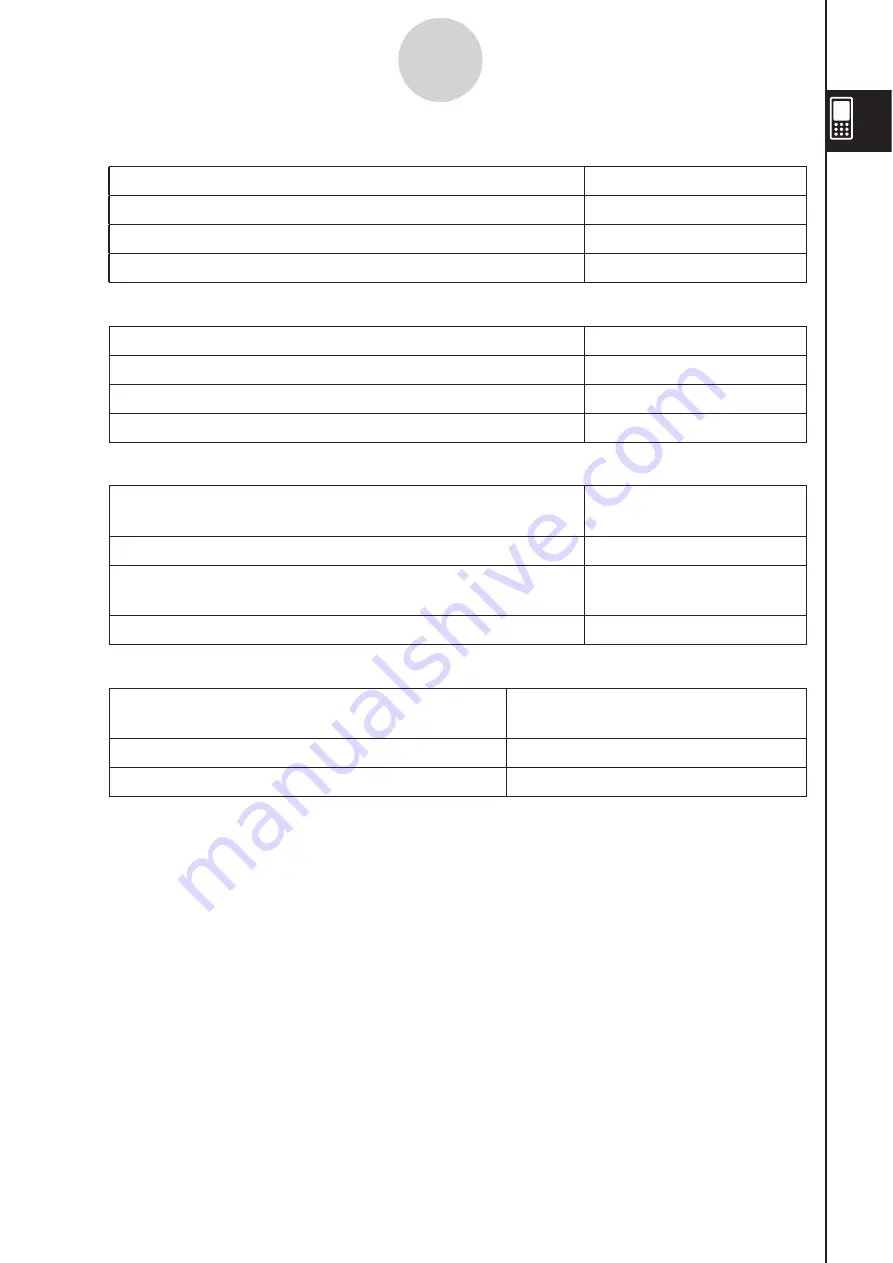
20060301
1-9-10
Configuring Application Format Settings
S
Function Angle
To
s
pecify the angle unit for graphing:
Select thi
s
s
etting:
Radian
Radian*
Degree
Degree
Grad
Grad
S
Axes
To
s
et the initial Graph window axe
s
condition when
opening the Geometry application:
Select thi
s
s
etting:
Turn on display of Graph window axes
On
Turn on display of Graph window axes along with maximum
and minimum value of each axis
Number
Turn off display of Graph window axes
Off*
S
Integer Grid
To
s
et the initial condition of integer grid when
opening the Geometry application:
Do thi
s
:
Turn on display of integer grid
Select the [Integer Grid] check box.
Turn off display of integer grid
Clear the [Integer Grid] check box.*
S
Measure Angle
To
s
pecify the angle unit for the mea
s
urement box:
Select thi
s
s
etting:
Radian
Radian
Degree
Degree*
Grad
Grad
Summary of Contents for ClassPad 330
Page 11: ...20060301 20090601 ClassPad 330 ClassPad OS Version 3 04 ...
Page 277: ...20060301 3 3 10 Storing Functions 3 Tap AND Plot OR Plot ...
Page 779: ...20090601 S Graph Line Clustered C S Graph Line Stacked E 13 9 2 Graphing ...
Page 780: ...20090601 S Graph Line 100 Stacked F S Graph Column Clustered G 13 9 3 Graphing ...
Page 781: ...20090601 S Graph Column Stacked I S Graph Column 100 Stacked J 13 9 4 Graphing ...
Page 782: ...20090601 S Graph Bar Clustered K S Graph Bar Stacked 9 13 9 5 Graphing ...
















































