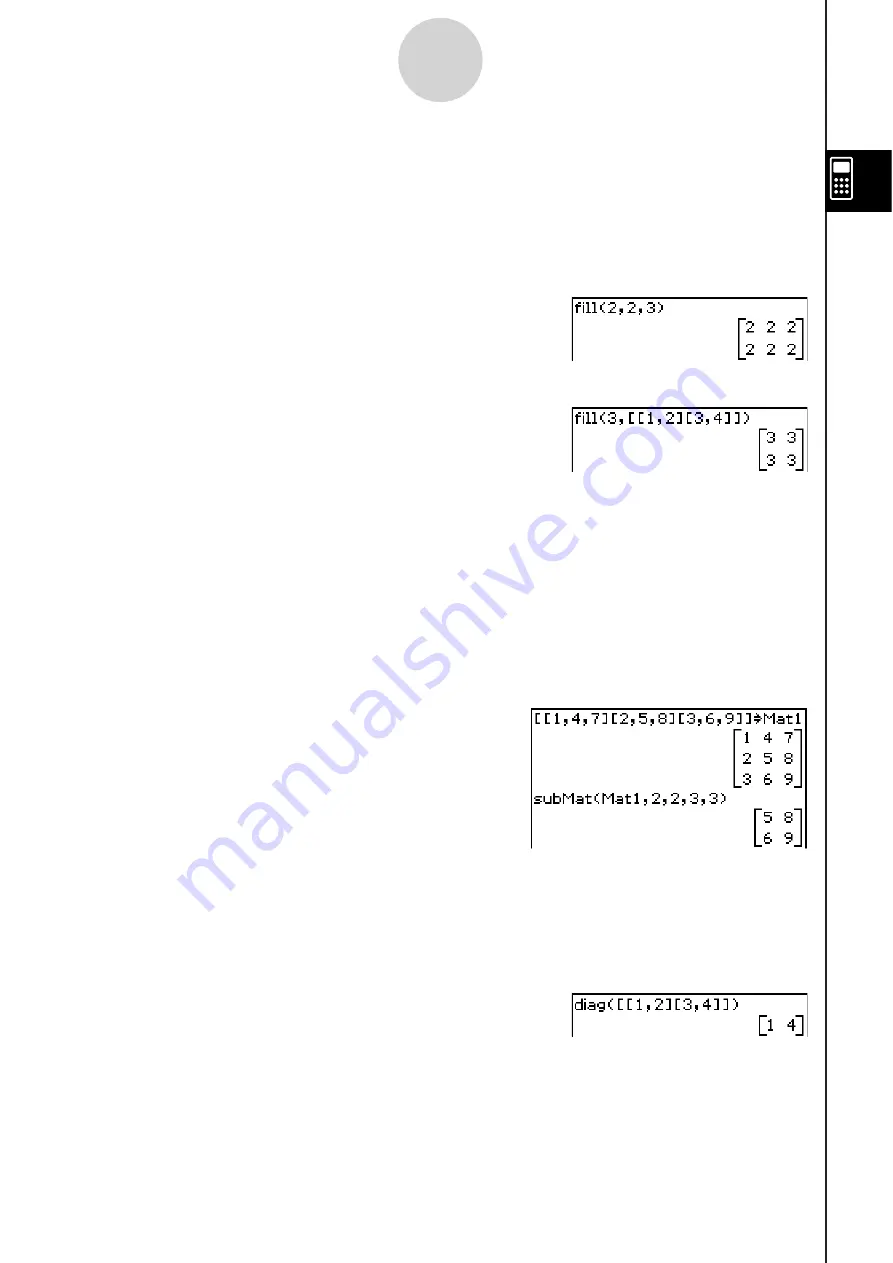
20060301
2-8-32
Using the Action Menu
S
fill
Function: Creates a matrix with a specific number of rows and columns, or replaces the
elements of a matrix with a specific expression.
Syntax: fill (Exp, number of rows, number of columns [ ) ]
fill (Exp, Mat [ ) ]
Example: To create a 2
s
3 matrix, all whose elements are 2
Menu Item: [Action][Matrix-Create][fill]
Example: To replace all of the elements of the matrix [[1, 2] [3, 4]] with 3
Menu Item: [Action][Matrix-Create][fill]
S
s
ubMat
Function: Extracts a specific section of a matrix into a new matrix.
Syntax: subMat (Mat [,start row] [,start column] [,end row] [,end column] [ ) ]
• “1” is the default when you omit “[, start row]” and “[, start column]”.
• The last row number is the default when you omit “[, end row]”.
• The last column number is the default when you omit “[, end column]”.
Example: To extract the section from row 2, column 2, to row 3, column 3 from the matrix
[[1, 4, 7] [2, 5, 8] [3, 6, 9]]
Menu Item: [Action][Matrix-Create][subMat]
S
diag
Function: Returns a one-row matrix containing the elements from the main diagonal of a
square matrix.
Syntax: diag (Mat[ ) ]
Example: To extract the diagonal elements of the matrix [[1, 2] [3, 4]]
Menu Item: [Action][Matrix-Create][diag]
S
li
s
tToMat
• For information about listToMat, see page 2-8-24.
Summary of Contents for ClassPad 330
Page 11: ...20060301 20090601 ClassPad 330 ClassPad OS Version 3 04 ...
Page 277: ...20060301 3 3 10 Storing Functions 3 Tap AND Plot OR Plot ...
Page 779: ...20090601 S Graph Line Clustered C S Graph Line Stacked E 13 9 2 Graphing ...
Page 780: ...20090601 S Graph Line 100 Stacked F S Graph Column Clustered G 13 9 3 Graphing ...
Page 781: ...20090601 S Graph Column Stacked I S Graph Column 100 Stacked J 13 9 4 Graphing ...
Page 782: ...20090601 S Graph Bar Clustered K S Graph Bar Stacked 9 13 9 5 Graphing ...












































