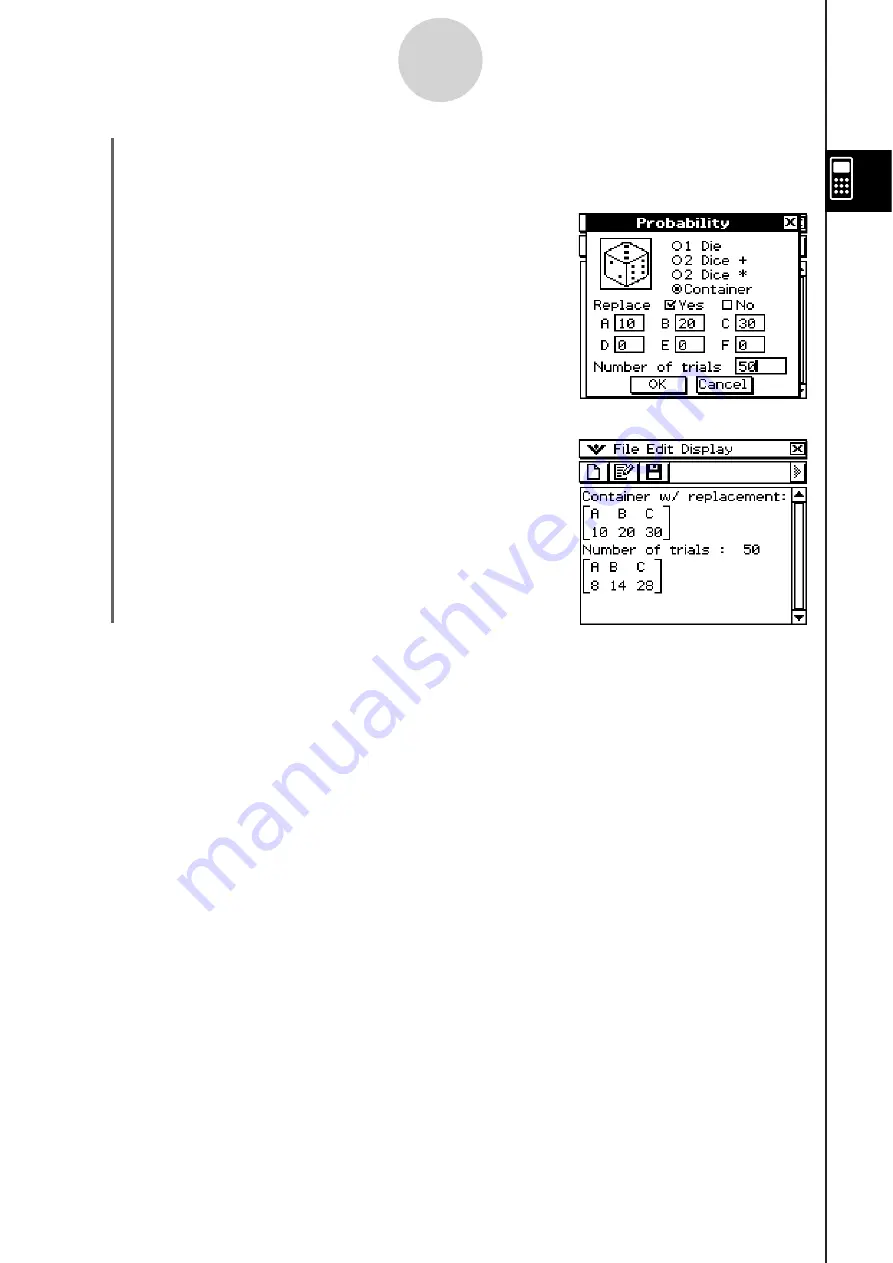
20060301
(3) Configure the following settings on the dialog box.
• Replace: Yes (Indicates the ball is replaced before the next draw. If the ball is not
replaced, select “No”.)
• A: 10, B: 20, C: 30 (Leaver other letters set to zero.)
• Number of trials: 50
(4)
Tap
[OK].
• The result will appear in the Probability window.
2-12-6
Using Probability
Summary of Contents for ClassPad 330
Page 11: ...20060301 20090601 ClassPad 330 ClassPad OS Version 3 04 ...
Page 277: ...20060301 3 3 10 Storing Functions 3 Tap AND Plot OR Plot ...
Page 779: ...20090601 S Graph Line Clustered C S Graph Line Stacked E 13 9 2 Graphing ...
Page 780: ...20090601 S Graph Line 100 Stacked F S Graph Column Clustered G 13 9 3 Graphing ...
Page 781: ...20090601 S Graph Column Stacked I S Graph Column 100 Stacked J 13 9 4 Graphing ...
Page 782: ...20090601 S Graph Bar Clustered K S Graph Bar Stacked 9 13 9 5 Graphing ...
















































